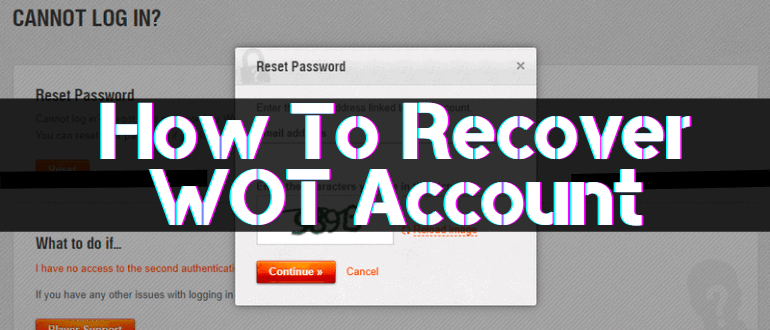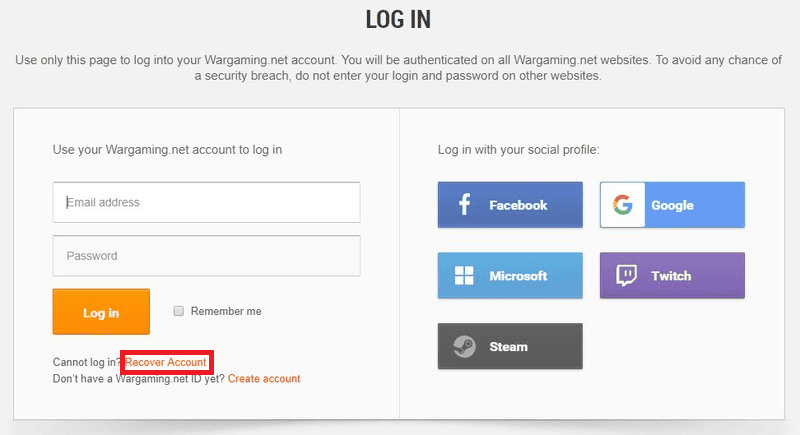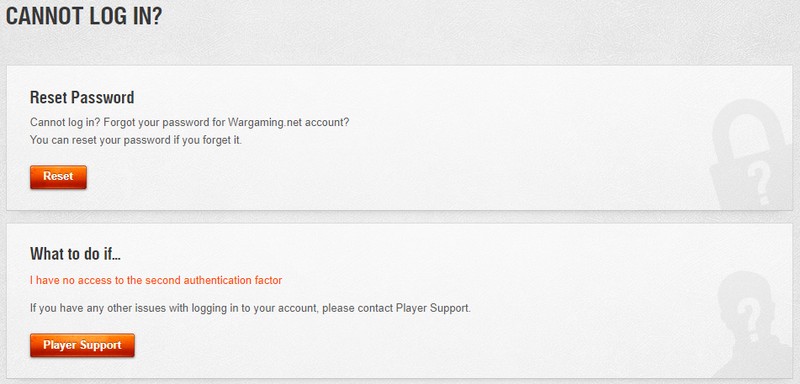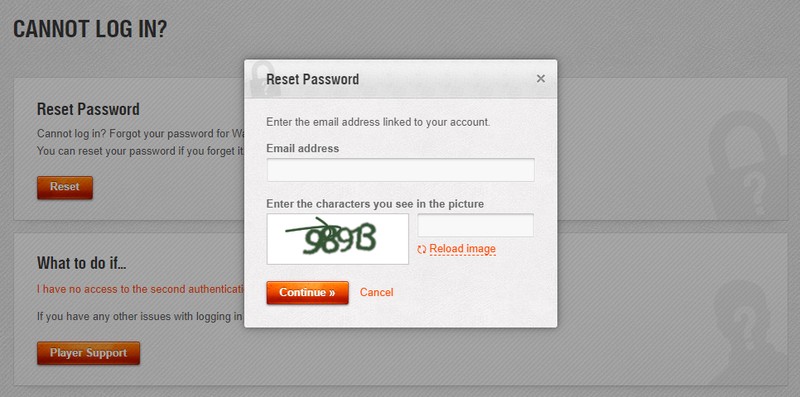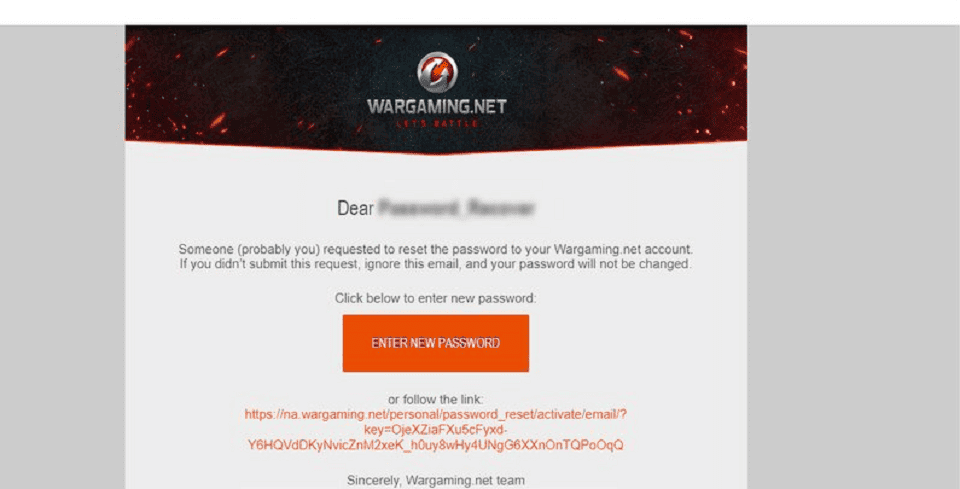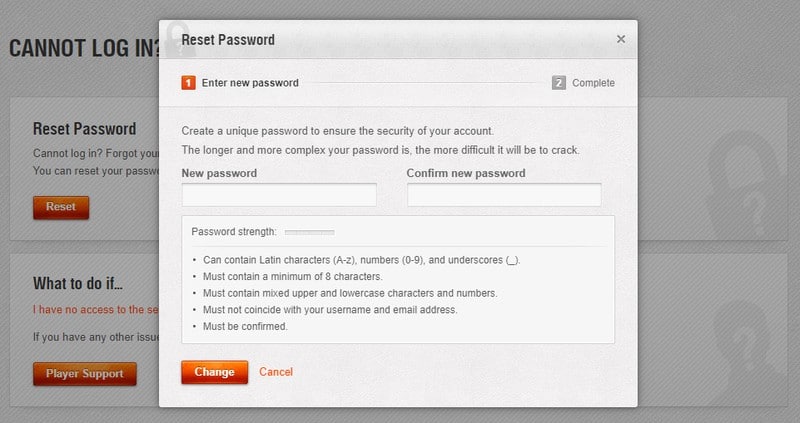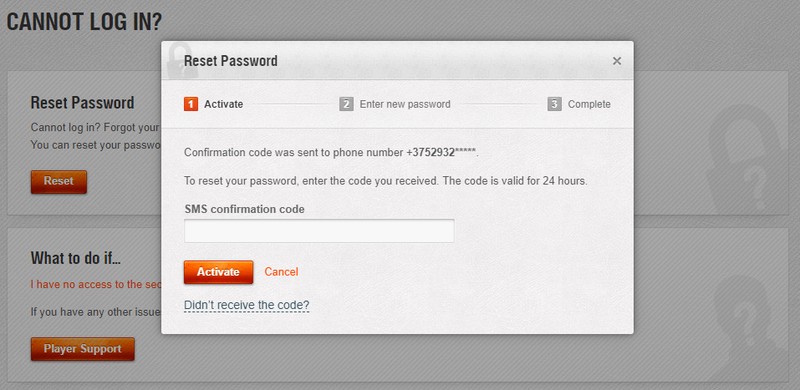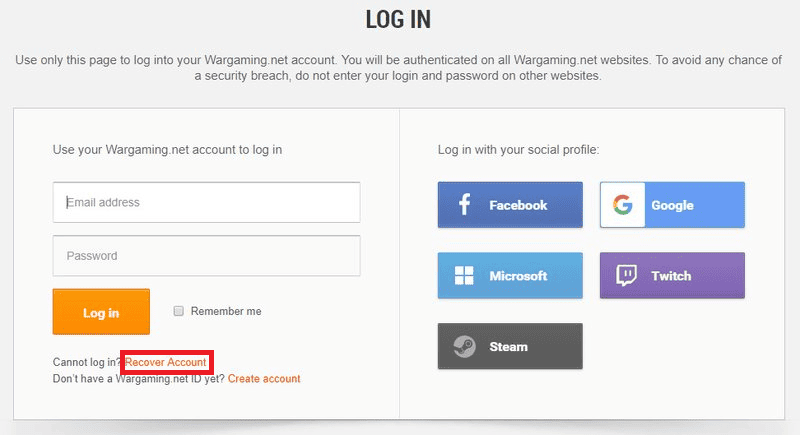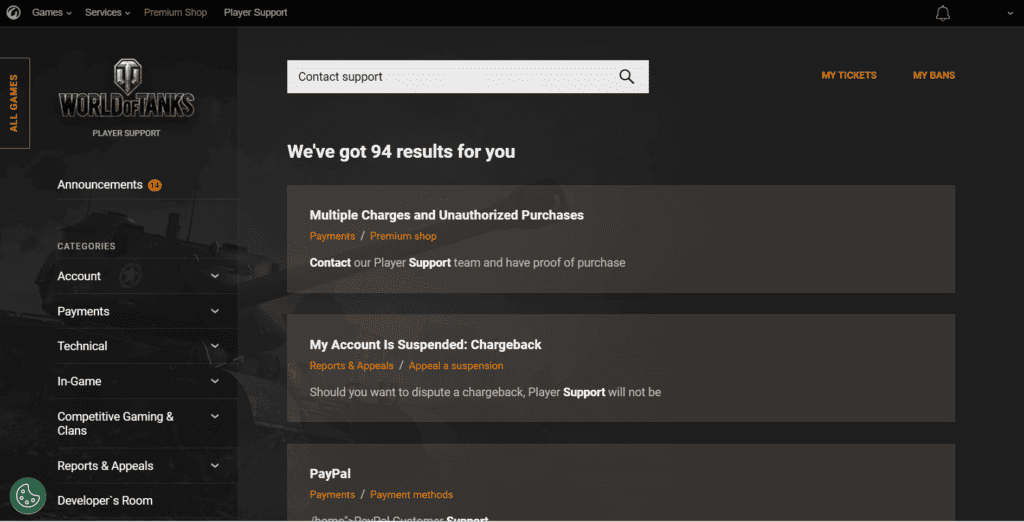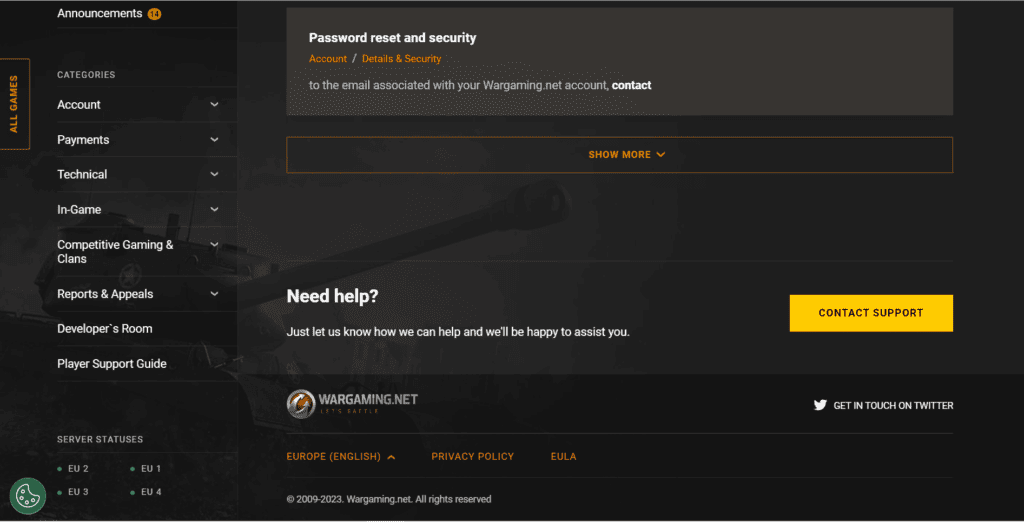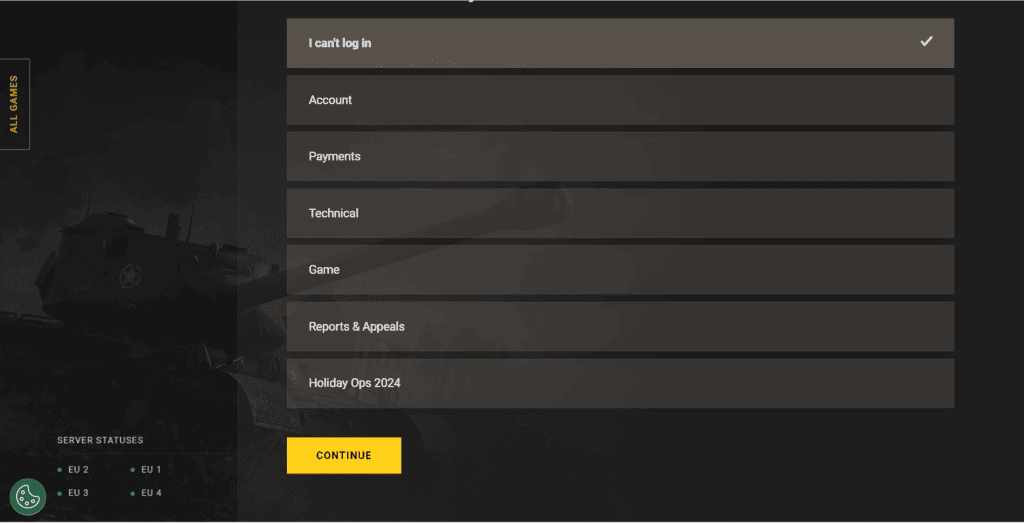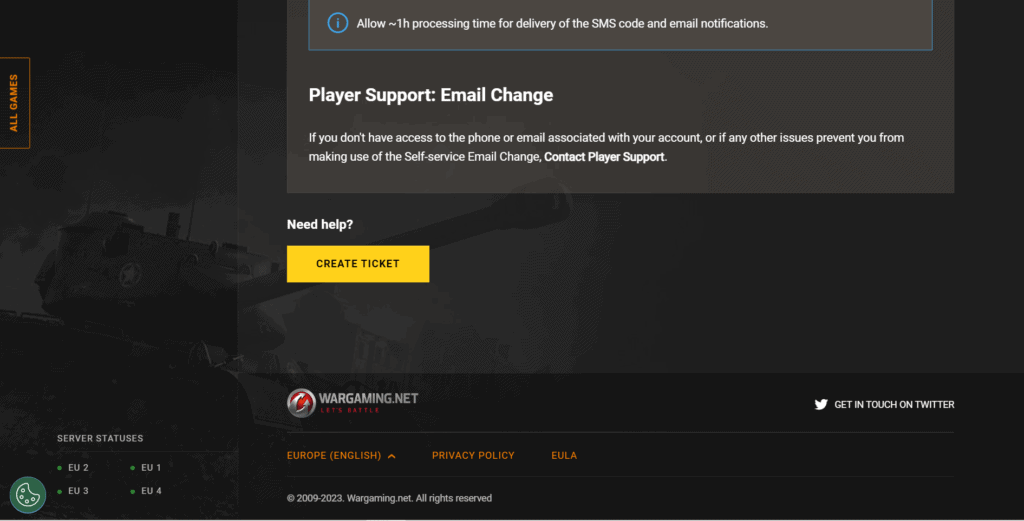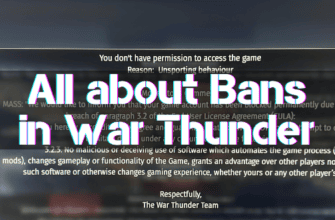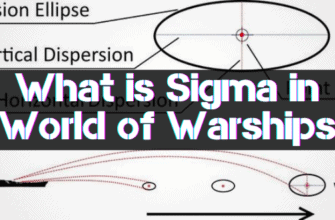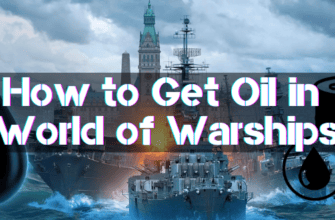When you change the device from which you log in to your WoT account or after completely clearing the cache and browser history, all your saved credentials are erased from the device’s memory, and it can be difficult to recall them on your own.
In such situations, restoring access to the account and changing the registration data becomes necessary so you can continue using it.
What to do without access to the account and how to restore a World of Tanks account will be discussed below.
What to Do if You Lost Access to Your Account
Suppose you lose the ability to connect to your profile in WoT. In that case, you need to use one of the many ways provided by the developers to protect the personal data of users, recover the password, or contact the support service without other alternatives.
Account Password Recovery
The primary way to gain access to the account is to recover the password specified during registration, which is advisable to write down or save on another device for similar cases.
Let’s consider all the options for restoring the ability to connect to the account, provided in World of Tanks.
If you have access to the email specified when registering a WoT account, you need to do the following:
- Select “Recover Account” on the User Identification page and go to the account authorization recovery page.
- Select the password reset option.
- Provide your registration email address, enter the captcha, and proceed further.
- Open your email and follow the link in the letter from wargaming.net to recover your password.
- Enter a new password to connect the account and duplicate it for confirmation.
- After that, the password will be changed, and access to the account will be restored.
Phone Number
If the email account cannot be used, you can use the phone number linked to the account if the phone number linking procedure was performed earlier.
The sequence of operations to restore access to the account:
- Select the appropriate option of restoring rights and go to the password change activation screen.
- Enter the message received from wargaming in the access rights confirmation line and change the account password.
The Second Security Factor
To use the duplicate protection factor, it is necessary that this function was once connected through one of the mobile offers:
- Google Authenticator;
- Microsoft Authenticator.
The sequence of actions in this case will be as follows:
- Select the appropriate option on the access recovery screen.
- Get a six-character code in the installed application, which you must enter in the authentication field.
- After successful verification, you can perform the procedure to replace the account password.
Using a Nickname
The unique player name, displayed in all World of Tanks game activities, does not belong to the personal data used to protect the account and can not be directly used to gain access to the account.
Its knowledge can be useful when forming a request to the WoT customer support service, which will be discussed below.
Via Social Network
To take advantage of the possibility of authentication using a profile in social networks, you need to have at least one account connected to the account in World of Tanks.
The sequence of actions, in this case, is as follows:
- Click on the WoT account login screen on the button of the corresponding social network and enter the login and password from the profile in it.
- After confirming the rights to the account, it will be possible to change the password from the game account wargaming.
Contact Support
Suppose the above methods are inapplicable due to the lack of possibility of using all possible options to confirm the rights to the account in World of Tanks. In that case, it remains to contact customer support.
To get to the screen of creating an appeal to support, you need to do the following:
- In the search bar, enter the query “Contact support.”
- Scroll down the search results to the “Contact support” button and click on it.
- Select the first option from the list: “I Can’t log in,” and proceed further by clicking the “Continue” button.
- Successively select “Account” >> “Email.”
- On the help screen for changing your email address, scroll down to the end of the page and click on the “Create ticket” button.
- On the open page, you must answer the questions in as much detail as possible and send the request to support.
- If the information specified in the request to restore access to the account is sufficient, a reply with instructions will be sent to the contact email address.
- Otherwise, restoring the ability to log in will not be possible.
Can I Merge Accounts
Merging different user profiles into one is not allowed by the WoT account policy because each account has its ID, and integrating data is technically impossible.