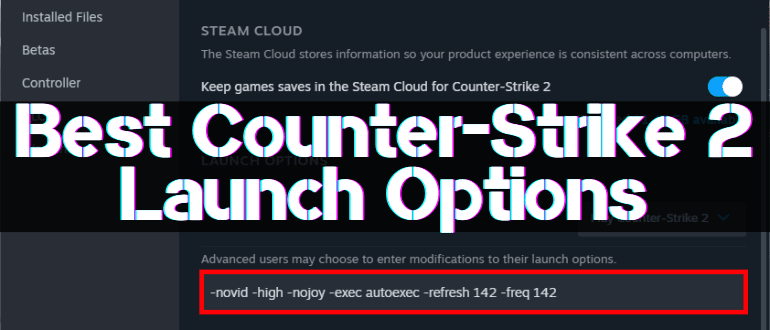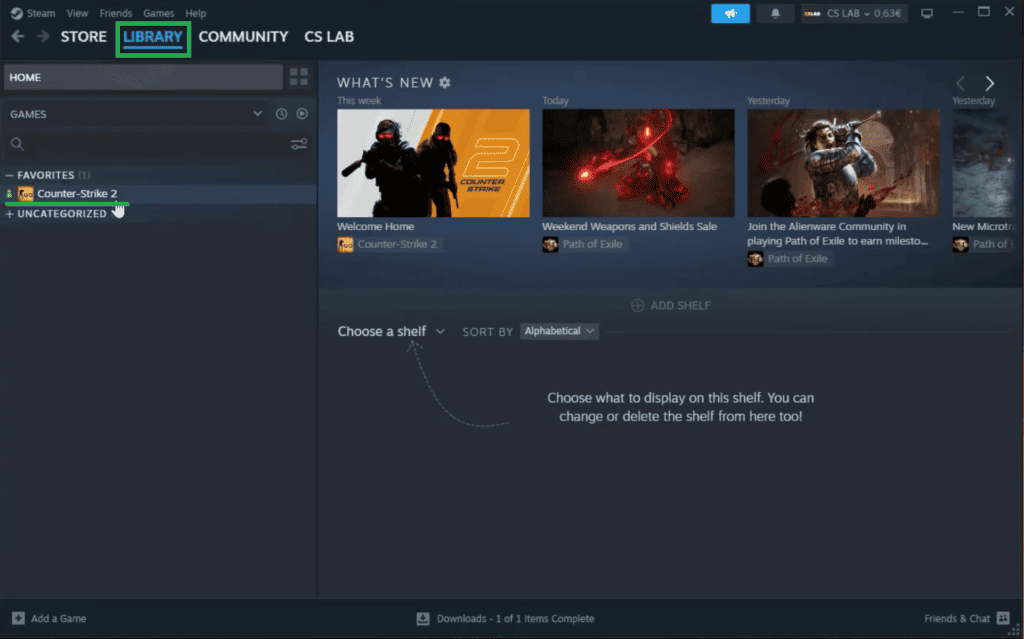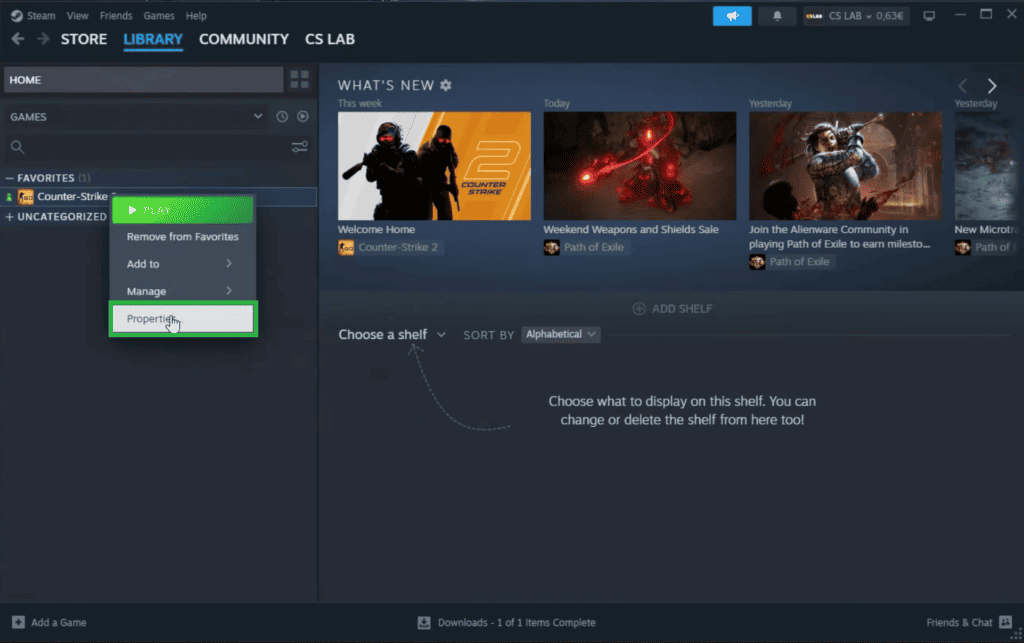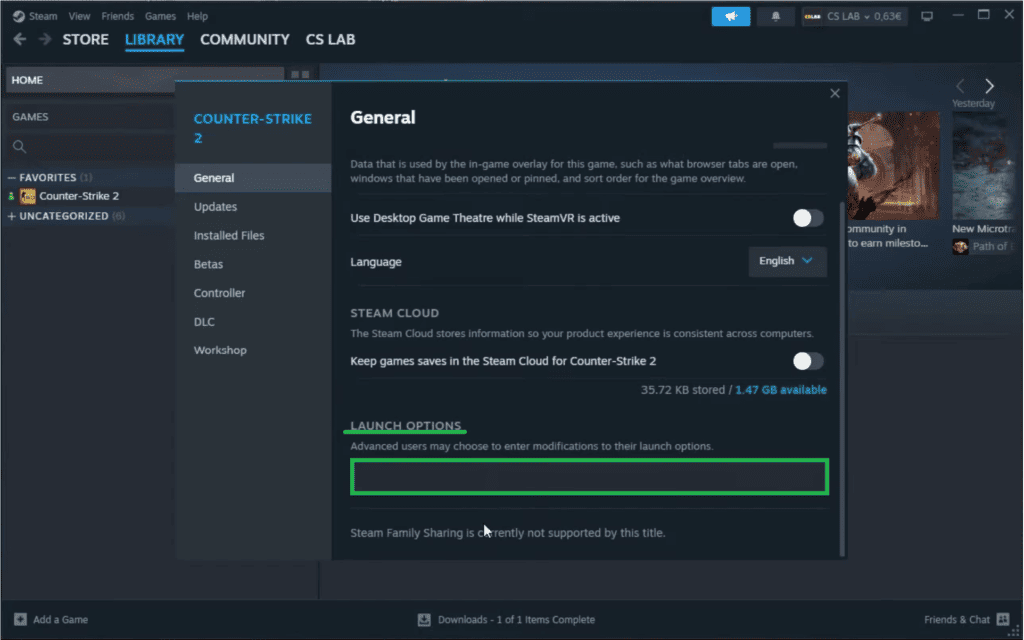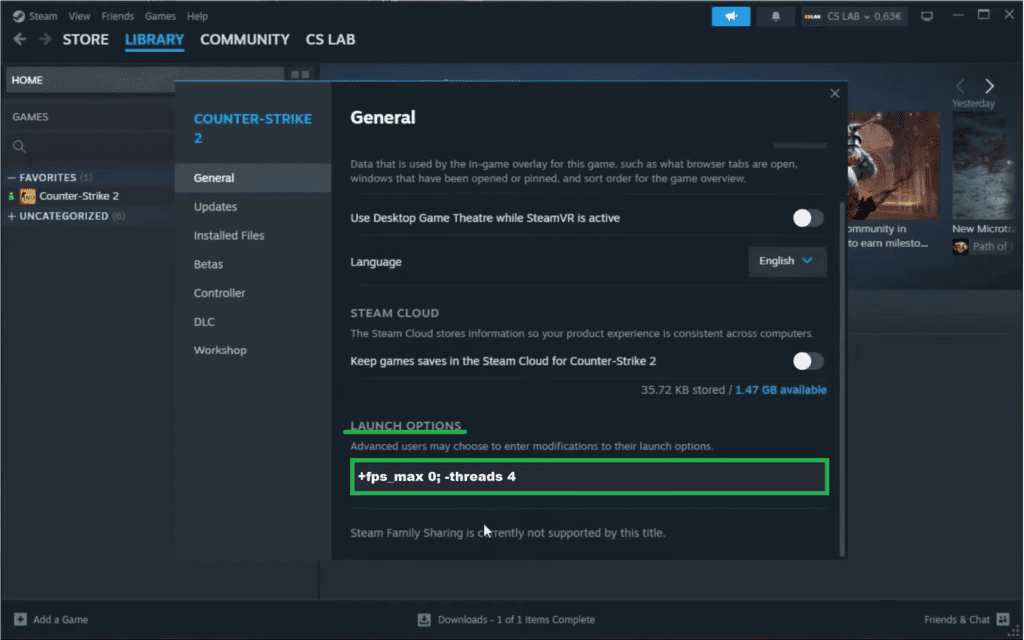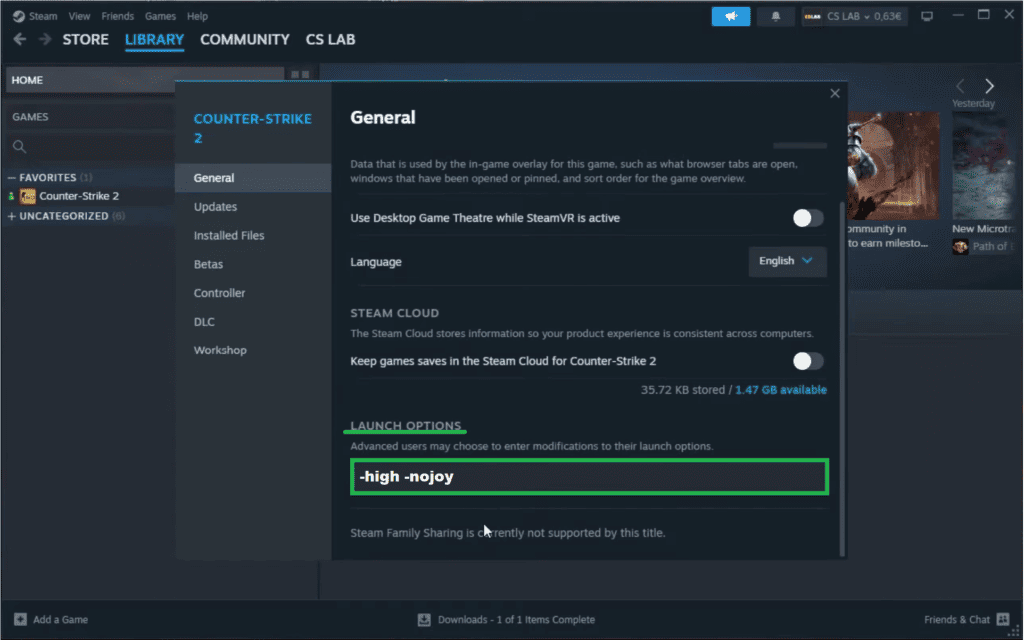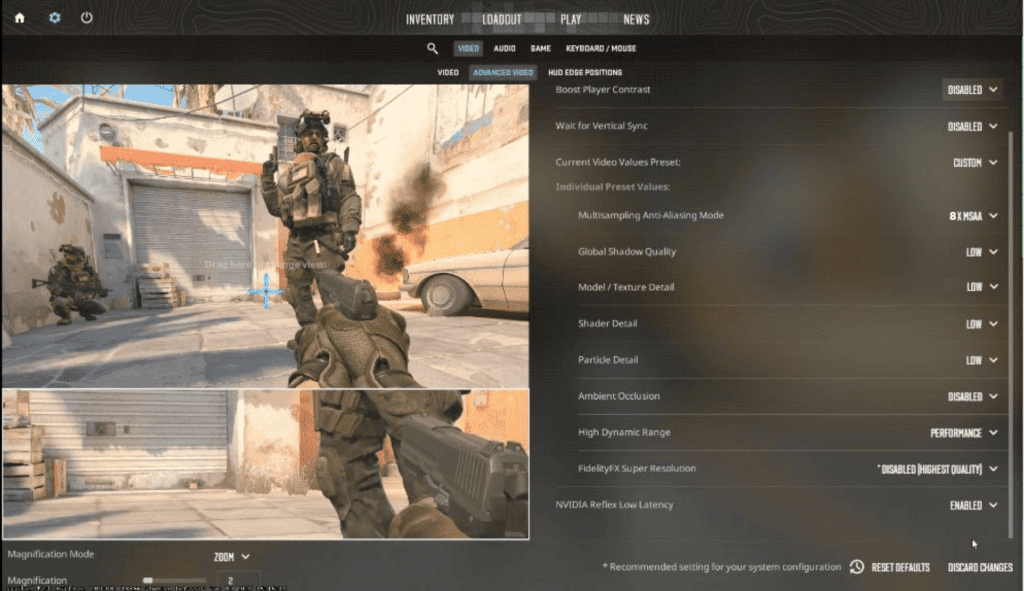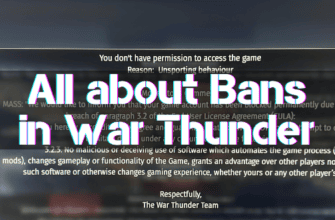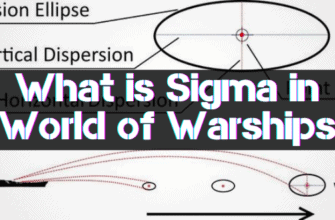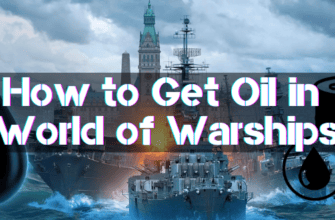CS2 computer configuration requirements have become stricter than CS:GO, so you may need to customize the configuration to run the new version of the popular shooter.
A similar opportunity was in Global Offensive, so experienced players know the parameters to optimize their gaming stations, but not all migrated to CS2.
Let’s consider further parameters that will improve the performance of low-performance computers and eliminate image freezes during fights in Counter-Strike 2.
How to Change Launch Parameters in CS2
To access the startup settings, you need to:
- Go to the Steam online service and click the “Library” tab.
- From the list of installed applications, find Counter-Strike 2 and right-click on its name.
- In the menu that pops up, select the item “Properties” When you click it, you will go to the main settings.
- After scrolling through the section’s contents, you can select the “Start Settings” line and set the necessary parameters.
The Best Launch Settings in Counter-Strike 2
A set of recommended settings is determined by the essential characteristics of the game station and the goals that a particular user decides.
The most popular tasks are:
- increasing the number of frames per second (FPS);
- optimization for low-performance computers.
CS2 Launch Options for Increasing FPS
The following commands are used to improve the graphics of Counter-Strike 2:
- “+fps_max 0” – allows you to remove restrictions on the number of frames per second;
- “-threads X” – defines the number of cores involved in the gameplay.
At the moment of time, only these two parameters are operable and affect the improvement of FPS game station.
Among the parameters that improved FPS in CS:GO, but in CS2 do not work yet:
- “-freq “X or”-refresh X” – set/change screen refresh rate, which is now available through game settings;
- “+cl_cmdrate 128” – limits the per-second number of packets;
- “+cl_updaterate 128” – specifies the server’s most extensive packets every second.
Counter-Strike 2 Launch Parameters for a Low-End PC
For game stations whose resources are severely limited, the following parameters can be used:
- “-high” – determines the high priority of the game at startup, freeing up computer resources from other tasks (background applications, default programs, etc.);
- “-nojoy” – frees CPU power, programmatically reserved for controlling the manipulator (joystick).
Perhaps in the future will become active parameters that were used for these purposes in CS:GO:
- “-novid” – turning off the loading game screen;
- “-d3d9ex” – speeding up minimization/expansion of the application window, reducing the load on the CPU.
Parameters of Launching Pro-Players in CS2
Based on launch parameters used by professional cyber sportsmen s1mple and m0NESY, the following template was formed:
- screen resolution – 1280×960;
- improved player contrast – disabled;
- vertical synchronization – disabled;
- preset current video settings – custom;
- antialiasing mode when using multiple sampling – 8xMSAA;
- global shadow quality – low;
- model/texture rendering – low;
- shader detailing – low;
- particles rendering – low;
- shadow overlay – disabled;
- increased dynamic range – performance;
- FidelityFX Super Resolution – disabled (quality optimization);
- low-latency response for NVIDIA – disabled.