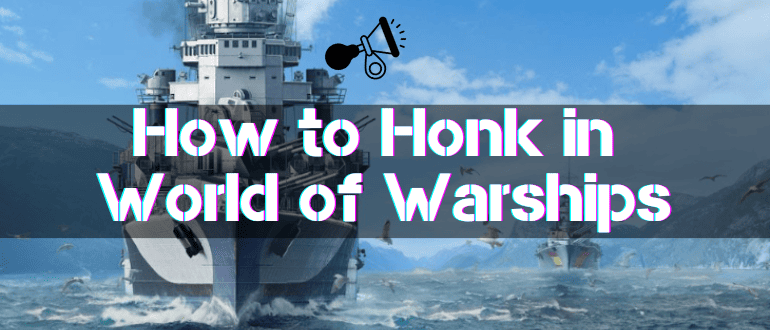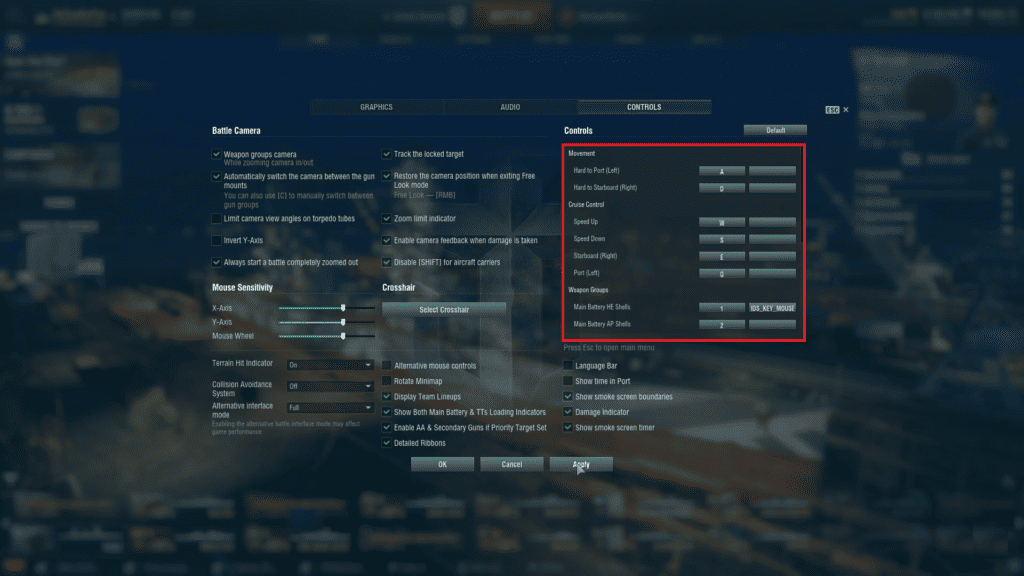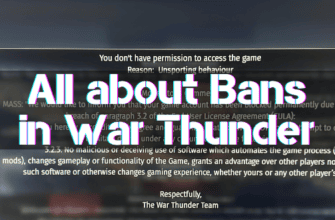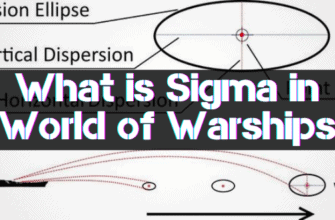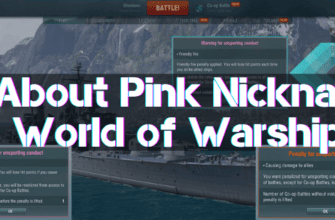In the soundtrack in WoWs, developers tried to make it as believable as possible and take into account all the details, including warning signals.
We also advise you to familiarize yourself with a helpful article: How to Download World of Warships to Any Platform.
Ship horn in World of Warships, what it is and how to activate and use it we will understand further.
What the Ship Horn is For
The purpose of the ship’s horn is to notify allies of a dangerous approach to avoid a collision that could damage both participants.
On the other hand, no one can forbid a player to honk loudly if he wants to.
Which Button to Use to Activate the Honk
To activate the honk, press the “N” key (default value) and hold it down for a long beep that lasts no more than 4 seconds.
Restoration of the beeping capability will begin 15 seconds after the beeping stops, at a rate of 1 second per 15 seconds, meaning it will be fully replenished in less than a minute.
Does the Horn Affect the Detection of the Ship by Enemies
The sound of the horn does not affect the visibility of the boat, regardless of the distance to the enemy.
Customizing the Horn in World of Warships
In the game options, you can change the key to use the horn for what you need:
- Click on the gear in the upper left corner and select the “Settings” line.
- Changing the critical assignment is in the highlighted block.