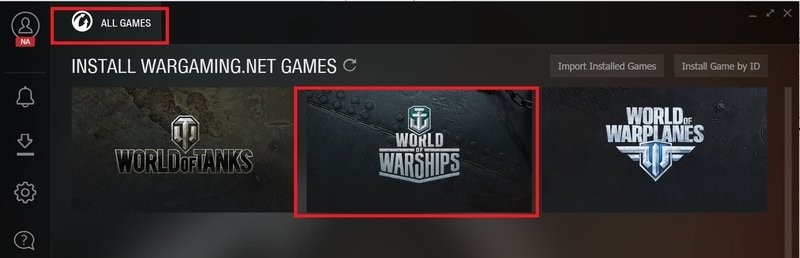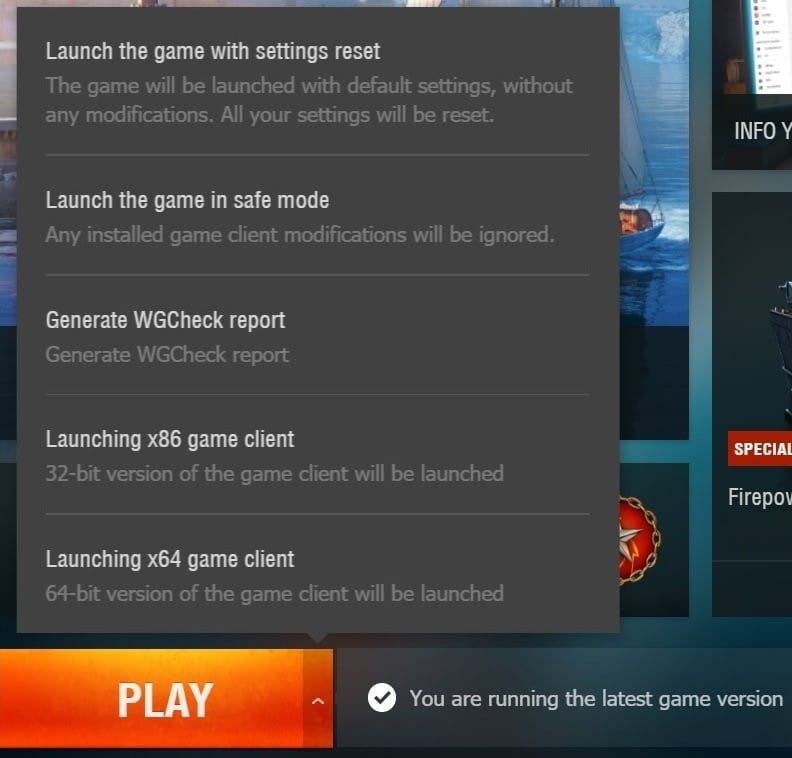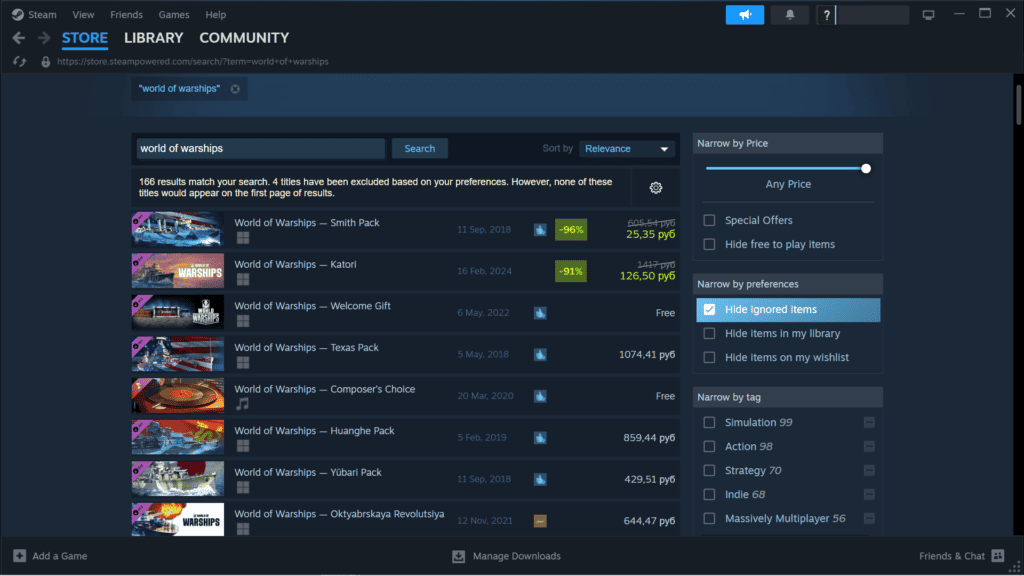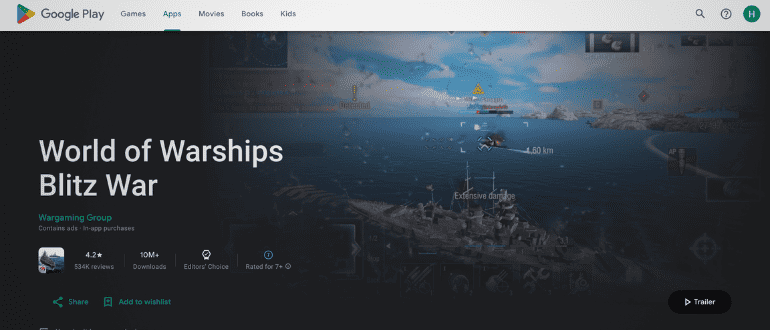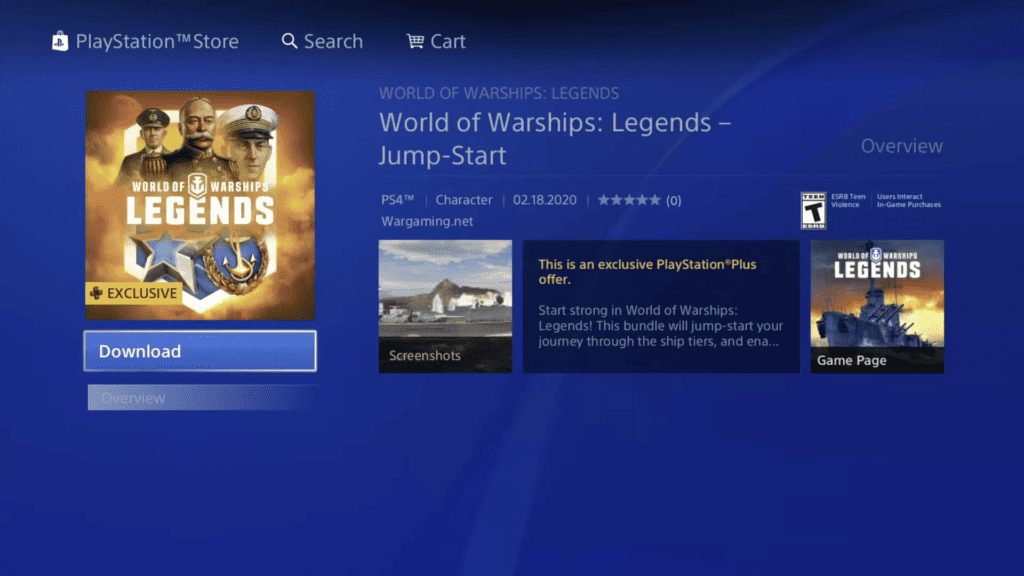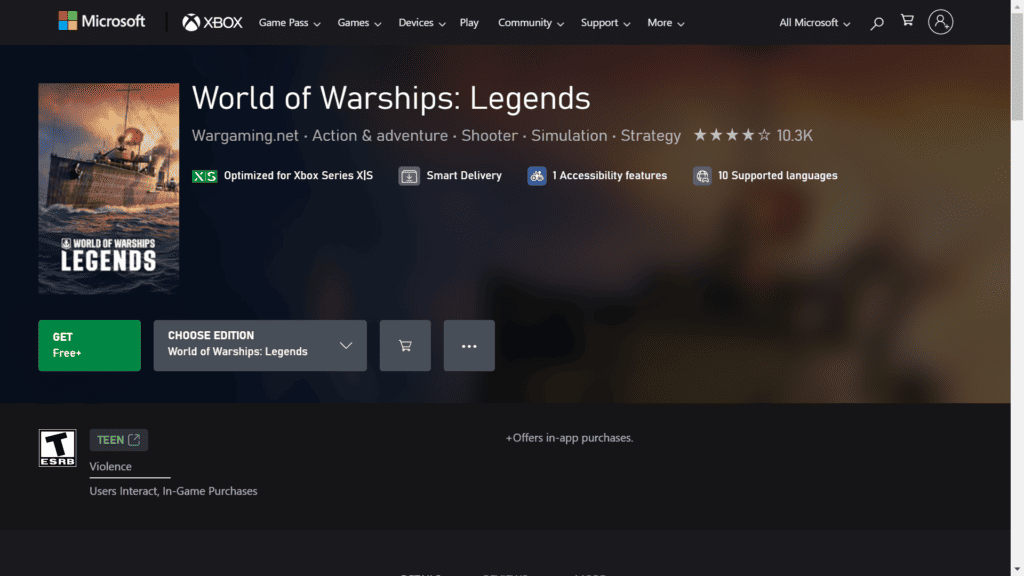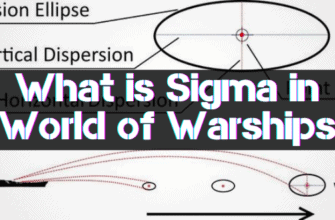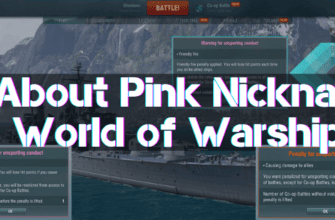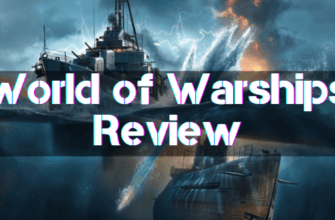The multiplayer World of Warships has three versions, each designed for specific platforms, with unique download and installation processes.
Incorrect loading of the game client can cause damage or missing files, which will cause further problems and crashes.
We also advise you to read a helpful article: How to Get an Aircraft Carrier in World of Warships
How to get a large-scale ship battles on any platform and what are the features in the processes of downloading the application will be discussed below.
- How to Download World of Warships on PC
- World of Warships Client from the Wargaming
- World of Warships in Steam
- World of Warships in the Epic Game Store
- How to Download World of Warships Blitz
- Download on Android
- Download on iOS
- How to Download World of Warships: Legends
- Download on PlayStation
- Download on Xbox
How to Download World of Warships on PC
Get a client WoWs can be obtained from several independent sources, and the accounts created do not have an interconnection.
World of Warships Client from the Wargaming
To download World of Warships from the developer’s website, you need to:
- Install Game Center on your computer, run it, and create an account.
- Go to the “All Games” tab and select the appropriate content.
- In the installation window that opens, you will need to select:
- regional affiliation and language of the game content;
- client type;
- directory for placing the files.
- To continue the process, you will need to familiarize yourself with and accept the terms of the mandatory documents:
- User Agreement;
- Privacy Policy,
Check the box or click the combined “Accept and Install” button.
- After unpacking begins, a tab with the previously selected software will appear in Game Center, and the process will continue until another application is launched in this launcher.
- After the installation, a corresponding window will appear, fixing the possibility of launching the latest version, and the “Play” button will be active.
World of Warships in Steam
To download the game application via Steam, you will need the following:
- If the Steam Launcher is already downloaded on the PC, log in under an existing account; otherwise, download it, create a new account, and log in.
- Having launched Steam, you need to enter the name of World of Warships in the context search and find the content you need to get.
- Once the game client is downloaded and installed, you can start the game by selecting the game region and username beforehand.
World of Warships in the Epic Game Store
To download the game content, you need to go to the Epic Game Store website, where the launcher application is available for download; after installing its files, you will need the following:
- Enter World of Warships in the search box and click “Get,” after which you must agree to the License Agreement, and access to download the required content to the Library will open.
- Once in the Library, you can start the installation, after which you must select a region that cannot be changed.
- A unique username will be required to log in to the application, after which the game can be started.
How to Download World of Warships Blitz
WoWs Blitz is created specifically for mobile devices and can be installed on Android and iOS in fully automatic mode from the respective content store.
Download on Android
To download programs for mobile devices under the Android operating system, go to Google Play, find it through a search, and perform the installation.
Download on iOS
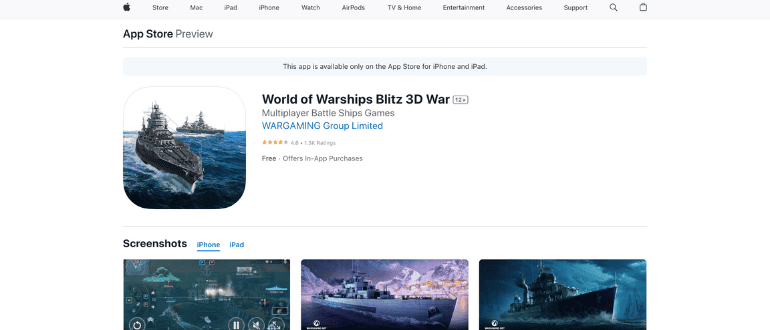
How to Download World of Warships: Legends
WoWs: Legend is for consoles, available on PS4, PS5, Xbox One, Xbox Series S, and X.
Download on PlayStation
The download will require going to the Play Station Plus content store for PS4 and PS5. Here, in the list of available games for download, you must find and download the required software by clicking the appropriate button.
Download on Xbox
To download WoWs: Legends on Xbox One and Xbox Series X, you need to go to the Microsoft Store and select the Xbox section there, where you can find the necessary application through a contextual search, download it, and install it.