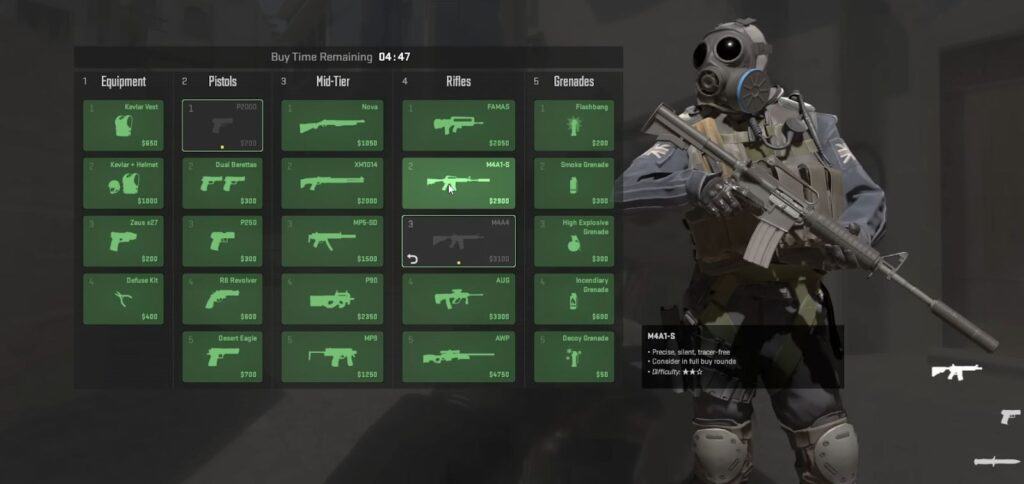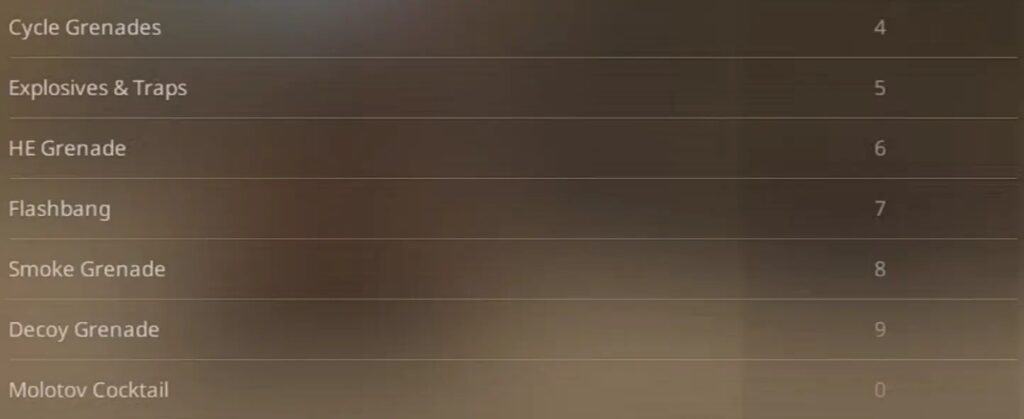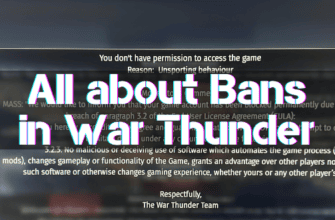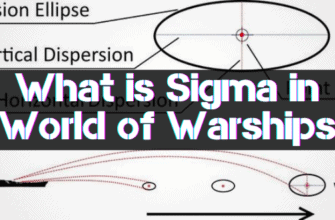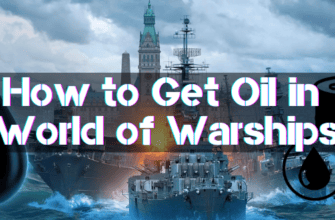If a gamer has spent a hundred hours in CS2, he understands how to blow up enemies with a fragmentation grenade. After a thousand hours played, the good old fragmentation grenade is replaced by smoke bombs, light and noise bombs, and Molotov cocktails. We will tell you the complete list of commands for practicing scatter guns and the commands that will help you in everyday play.
How to Make a Purchase Bind in Counter-Strike 2?
There are two ways to purchase in the Counter-Strike 2 game: through the main menu or using hotkeys. A simple example of a command to purchase smoke grenades is as follows:
- bind “x” “buy smokegrenade”
Where X is any key that is convenient for you, with this command, you can quickly purchase a smoke grenade.
Some people will find it inconvenient because you will have to create separate hotkeys for buying each type of explosive device. But once you get used to this layout – purchasing will not be complicated. With a few moves, you are ready to win.
But imagine a situation when at the beginning of the round players do not have a clear tactic, and then it appears. In this case, you need to go to the store, choose a fragmentation grenade, purchase it and instantly go into battle. With the use of a bind, all this looks much easier and faster.
Console Commands for Quick Purchase of CS2 Grenades
- bind “x” “buy flashbang” – buy flashbang grenade;
- bind “x” “buy decoy” – buy decoy;
- bind “x” “buy hegrenade” – fragmentation;
- bind “x” “buy incgrenade” – incendiary from special forces;
- bind “x” “buy smokegrenade” – smoke bomb;
- bind “x” “buy molotov” – molotov cocktail.
The ideal scenario in CS2: start buying to the max, and then sell unneeded items. In Counter-Strike 2 it became possible to sell purchased weapons, armor and consumables.
CS2 Grenade Binds
It is mandatory to bind some critical actions such as smoke bombs and molotov cocktail. These items are essential in various situations and strategies during a match. You should also bind the light and noise quickly during a problematic situation.
In CS2, you only need to use the game settings to select a throwing weapon quickly. Immediately after the release of Counter-Strike 2, players noticed that keybinding through the console no longer works.
To customize grenades in CS2, you need to follow these steps:
- Go to settings by clicking on the appropriate tab in the game;
- Then select “Keyboard and Mouse”;
- Scroll down the page a bit and find the block with key bindings settings;
- In this section, you can assign the desired keys to actions with throwing weapons. Simply select the desired keys and save your changes.
We have tried to make a useful and understandable customization guide in Counter-Strike 2 game. We hope that we were able to help you make convenient customization in the game.