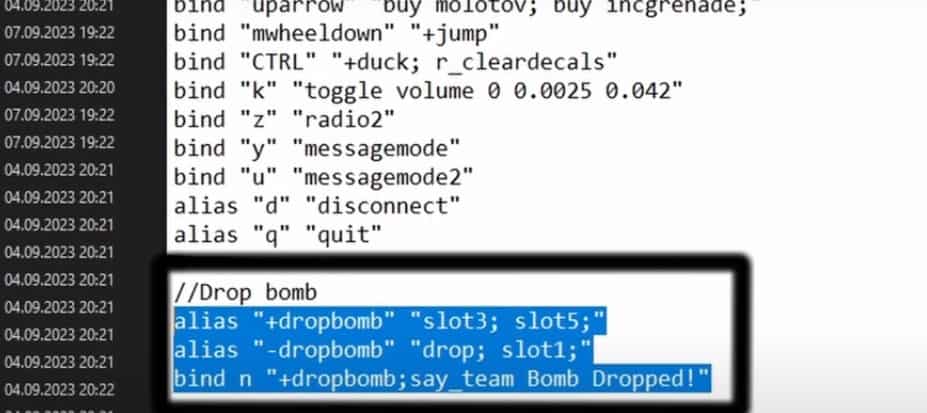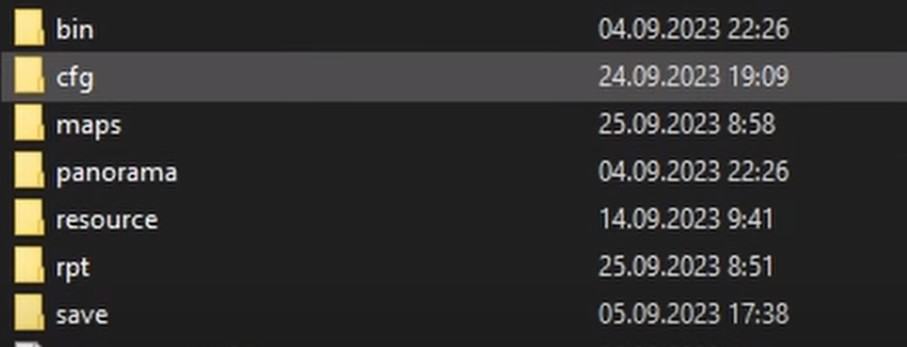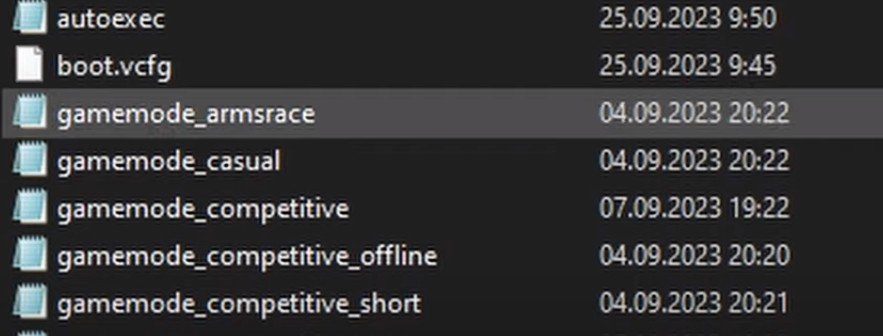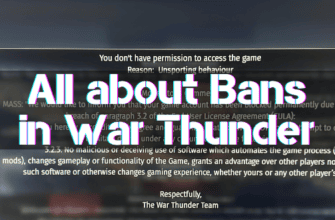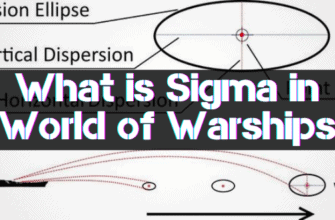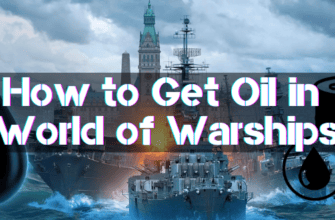The bomb drop bind is a handy mechanism for dropping explosives. This feature comes in handy when the player cannot lose even a second to select a weapon from the arsenal and drop it.
Why do I Need this Bind?
It is worth explaining why it is needed for newbies or gamers who have just installed this feature. Pros:
| Weapons don’t need to be switched | The bomb can be instantly thrown out of the hand luggage. It is not necessary to take it in your hands at the same time. |
|---|---|
| Helping allies | You can transfer ammunition to your allies. |
| Decisive maneuver in combat | You can drop a bomb on your partners before you die so that the enemy does not get it. |
| Distractions | You can distract enemies and then kill them. |
Command to Drop a Bomb in CS2
Before you put a bind to drop a bomb, you need to check the relevance and availability of the option in your game console. To check, there is a specific list of commands that you need to execute. One such command is: alias «+bomb» «slot5».
You can also specify options alias «-bomb» «drop;lastinv». Here are a few more options to check:
- alias «+bomb» «slot3; slot5»;
- bind «X» «+bomb» (X can be any button you are comfortable with).
Now, pressing this key will be a quick ejection of weapons. Before entering the game world will have to constantly set the commands on the above list.
Bind Bomb Drop via Config
If constant use of the command is required, then it is essential to do a few simple actions after starting the game:
- Log in to your personal Steam account. Open the “Library” folder.
- Right-click on CS2. Go to properties and “installed files”.
- Open “Browse…”.
- Open “game >> cs2 >> cfg” in the folder where the game is installed.
- Now you need to download the file.
- Make an action request: exec drop_c4.cfg
To avoid performing the above actions again, apply the startup parameters. Specify “-exec drop_c4.cfg” the first time you run the program.
Third Method
You need to find the folder “cfg” in the game. The file “autoexec.cfg” is specified in it. In the absence of it, create it. Copy and paste one by one the commands shown earlier. They must be entered on a new line. Double-check the name of the file. It should look like this: “autoexec.cfg“.
Conclusion
After applying the above methods, it will be possible to use the bind on bomb drops. If you perform the third method, the drop will automatically be configurable.