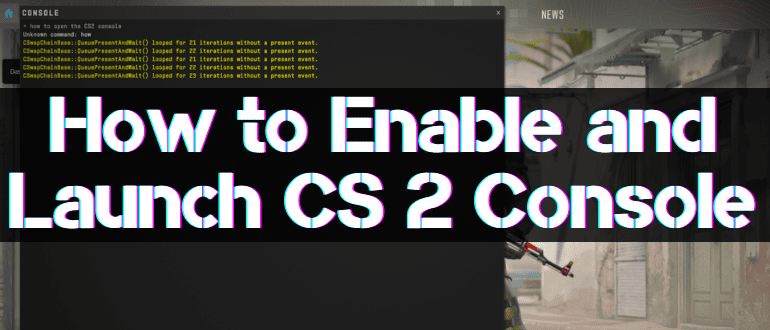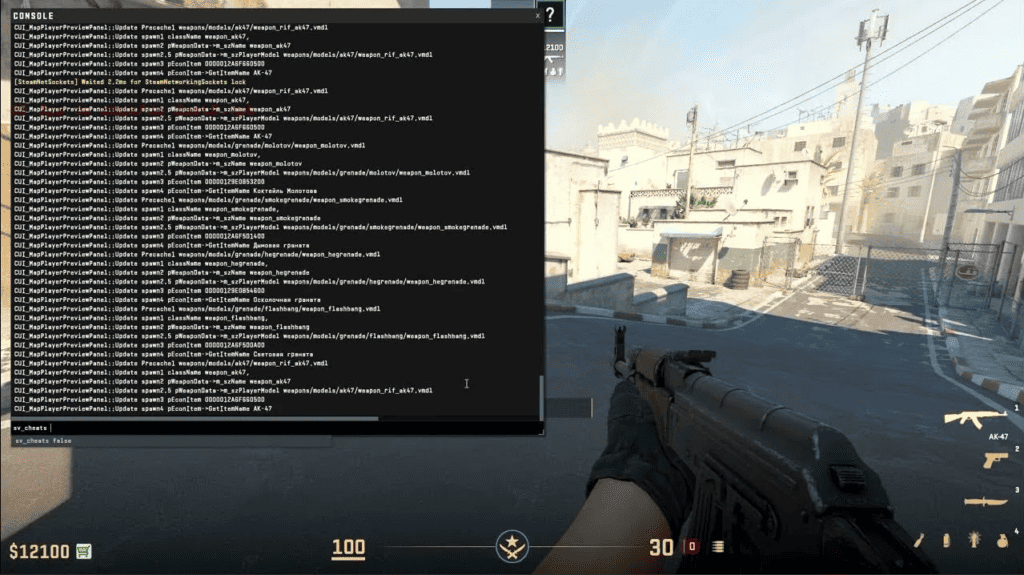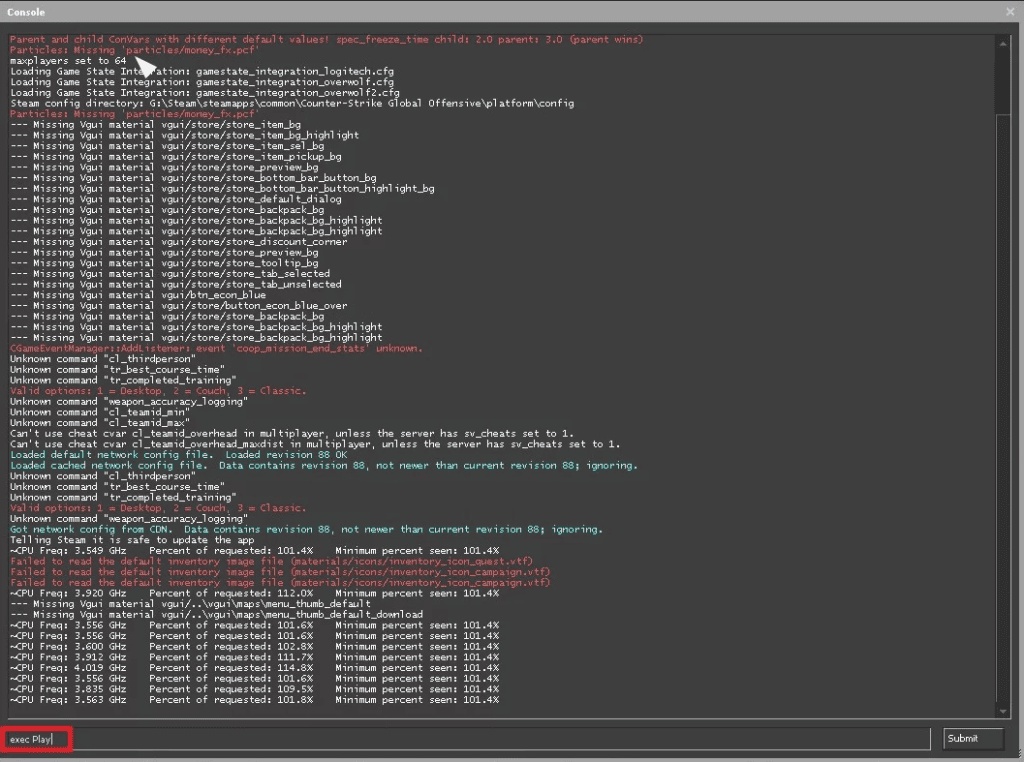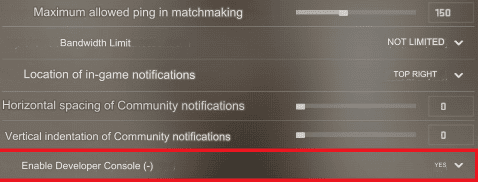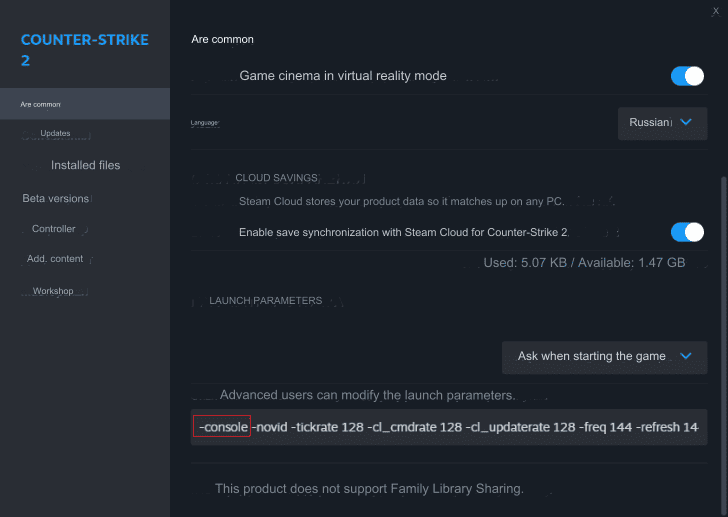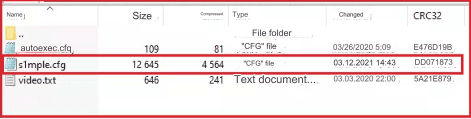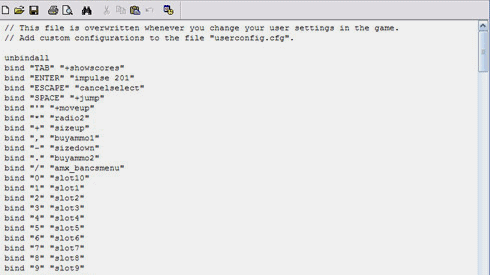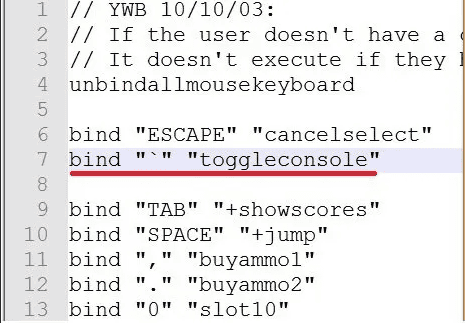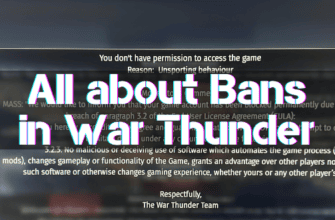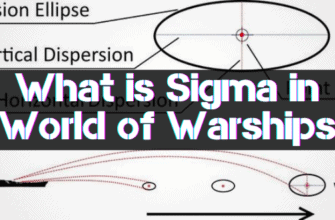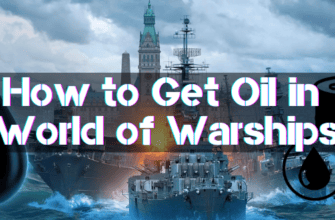The console in Counter-Strike 2 gives you access to various hidden features of this cult game. With the console, you can significantly expand the standard CS2 options: apply cheat codes and modifications, optimize graphics, increase FPS, and customize the control and interface to your liking.
But to take advantage of all the advantages of the console, you need to open it correctly first. Let’s get to the bottom of it!
Before we get to the instructions on how to turn on the panel, let’s take a closer look at what it can offer players:
- Cheat codes – with their help, you can get various advantages in the game: immortality, unlimited ammo, and accelerated movement speed.
- We are improving FPS by optimizing graphics settings through hidden commands.
- Adaptation of control – changing the mouse’s sensitivity, customizing keyboard bindings for yourself.
- Camera locking for easy review photography or creating beautiful screenshots.
- Diagnosis of problems with performance, connectivity, and servers.
- I am communicating with other players via in-game chat.
As you can see, the correct opening and use of the console significantly expands the possibilities of the game. Now let’s move on to analyzing the ways of its activation.
How to Enable the Console in Counter-Strike 2
Go to Game Settings >> Game >> Enable Developer Console >> Yes
This will allow you to open the console while playing the game by pressing the tilde (~) key.
To enable the console in Counter-Strike 2 through the startup options, you need to:
- Launch Steam.
- In the Steam game library, find Counter-Strike 2, right-click, and select “Properties”.
- In the window that opens, go to the “General” tab.
- In the “Startup Options” field, add to the end and beginning of the line:
- -console
- Start Counter-Strike 2.
What to Do if the Console Does Not Open
Sometimes, there are problems with opening the command line because of the switched layout.
In such cases, it helps to prescribe additional key bindings:
- Open config.cfg (it is located in the cstrike folder inside the steam directory with the game).
- Add commands there:
- bind “`” “toggleconsole” bind “~” “toggleconsole”
- Save the file and restart CS2.
The string should now be invoked without any problems!
Useful Commands for the Counter-Strike 2 Console
Now that you have managed to open the control let’s deal with the basic commands that expand the game’s possibilities.
- sv_cheats 1 – activates the ability to use cheat codes.
- mp_roundtime 60 – increases the round time up to 60 minutes.
- fps_max 0 – removes FPS limit to increase frame rate.
- bot_kick – removes all bots from the game.
- noclip – flight through walls mode.
This is only a small part of the available commands, the full list can be found on special resources. Experiment and discover new possibilities of CS2! Have a good game!