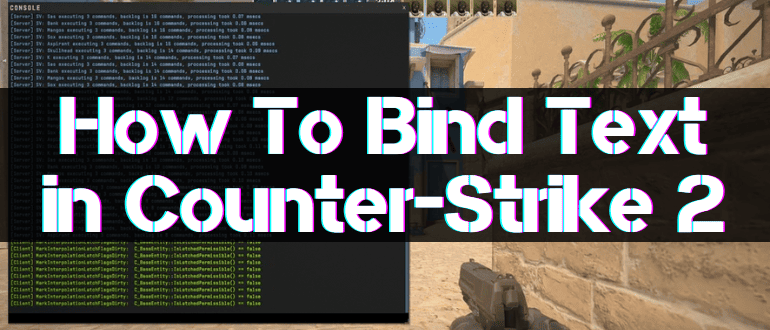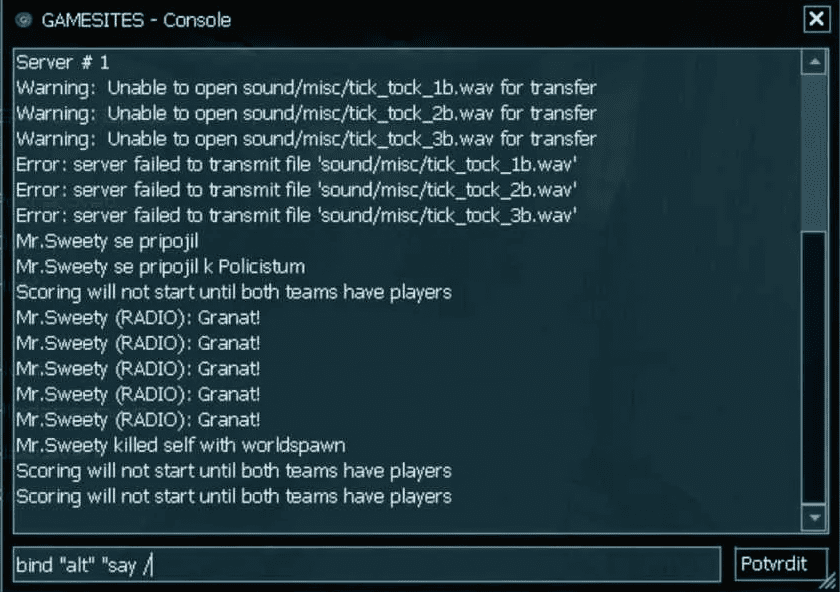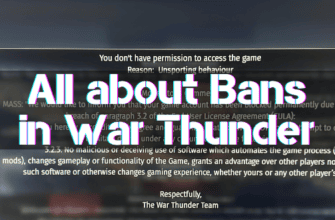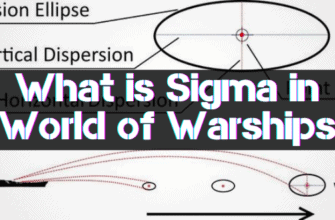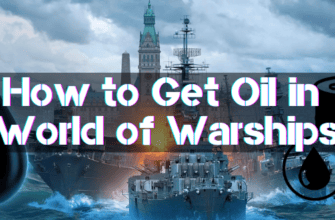Chat binds allow you to bind predefined messages to specific keys. This is very convenient when you need to quickly transmit important information or a command without taking your eyes off the screen and without losing concentration.
Binds are especially useful during tense moments of a round, for example, when you are busy aiming or fighting. A couple of taps and your teammates receive important information about your opponent or a purchase request.
Hotkey for team chat
It’s convenient to link to the command chat:
- Enemy location messages
- Danger warnings
- Requests to buy weapons, grenades, or smoke
- Other tactical information
For example:
- “Terrorists are coming for A!”
- “Watch out for the sniper in the middle!”
- “Buy me an AWP”
- “Light the tunnel entrance with smoke.”
Bind for command chat:
bind [key] “say_team [phrase]”
Hotkey for general chat
In the general chat, you can set standard phrases for communication with other players:
- Greetings and good luck wishes at the beginning of the match
- Congratulations on a good game after a victory
- Expressions of gratitude for help
- Apologies for mistakes
This will help to maintain a positive atmosphere and set the team up for cooperation.
In general chat, you can also use tactical bindings to get information to all players on both teams.
Bind for general chat:
bind [key] “say [phrase]”
How to create handy bindings for chat
To set up effective bindings:
- Choose convenient and easy-to-access keys for them
- Shorten messages to the most concise form possible. Edit text to remove unnecessary words
- Relate the most essential phrases to intuitive keys
- Experiment in practice matches to develop the best set of macros for you. Over time, they’ll become part of your muscle memory, improve your reaction time, and make it easier to communicate with your teammates!
Example messages
To better visualize the use of a chat hotkey, let’s take a look at a few example messages that can be used:
- “Cover me!”
- “Follow me!”
- “Enemy at base!”
- “Retreat!”
- “GG, we had fun playing!”
Conclusion
Using chat binds in CS2 allows players to improve communication and focus on key aspects of gameplay.
This tool will help improve team coordination, increase the chances of winning and enjoy a complete gaming experience in CS2.