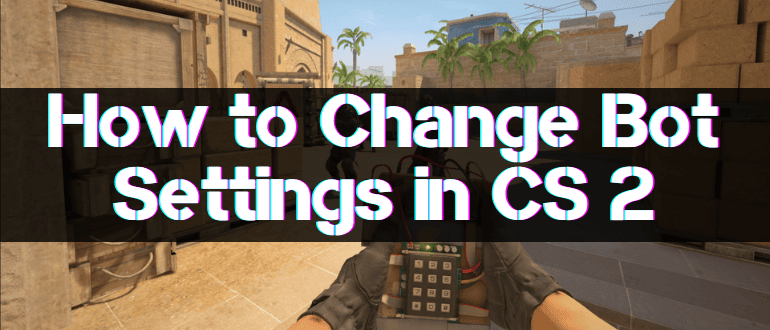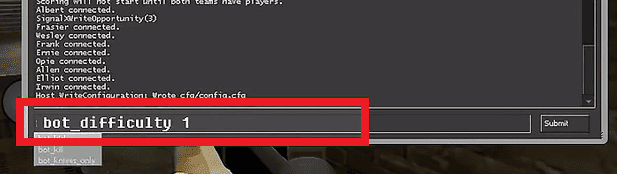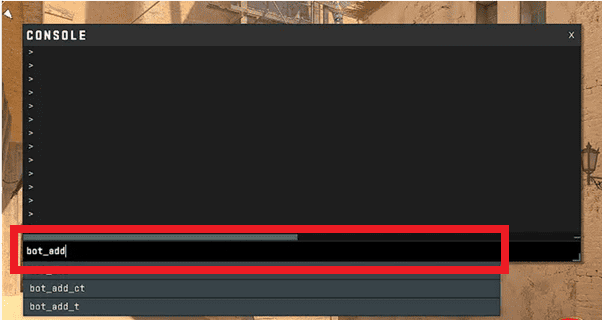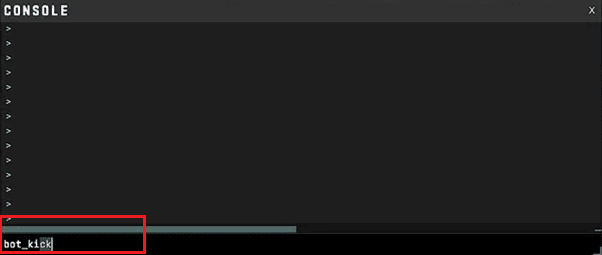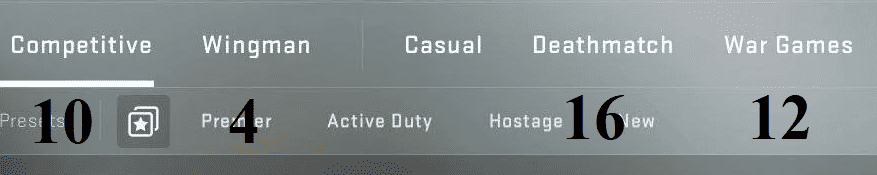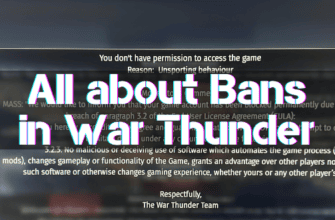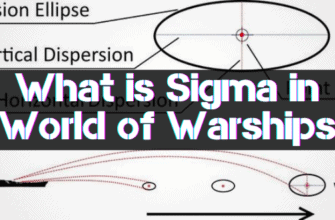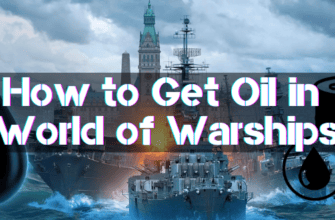Bots in Counter-Strike 2 are controlled artificial intelligence that mimics the behavior of real players. It can be beneficial for practicing aiming, practicing tactics of capturing points, or just filling the server.
How to Change Bot Difficulty in CS2
Managing the complexity of bots in the game is possible through a special console command “bot_difficulty N“. Instead of “N” you need to write a number from 0 to 4; it will determine the level of difficulty. There are the following options:
- 0 – passive opponents (do not attack);
- 1 – easy degree;
- 2 – medium degree;
- 3 – high degree;
- 4 – professional opponents.
For example, to put a light degree, you must write “bot_difficulty 1” in the console.
By changing the parameters, you can adjust the behavior and strength of opponents to your preferences and game skills. For example, beginners are recommended to set the difficulty to 1 or 2, while experienced players can cope with professional bots at the maximum rank of 4.
Important point – this command must be entered before starting the training server. It is impossible to change the difficulty level during the game.
Several other commands allow you to control this indicator depending on the skill level of the player:
- bot_autodifficulty_threshold_high x – automatically increases the difficulty if the player performs better than average. Instead of “x” you should specify a numeric value from -20 to 20; the default value is 0.
- bot_autodifficulty_threshold_low x – automatically lowers the difficulty if the gamer performs worse than average. Instead of “x” you should specify a value from -20 to 20, but the default value is -2.
How to Add Bots to the Game
To add bots to CS 2, type the following commands in the console:
- bot_add_t x – add x terrorists
- bot_add_ct x – add x counter-terrorists
Where x is the number of characters to add, you will not be able to add them indefinitely – you will run into the mode limits. We will tell you more about the limits below.
Bot Control
To control bots, use the following basic commands:
- bot_kick – kick the selected bot in the scope
- bot_kill – kill the selected bot
- bot_place x y z –place the bot in a map point with coordinates “x” “y” “z”
This will allow you to dynamically change the formation and number of bots during the match.
How to Disable Auto-Balance and Limit in CS 2
Auto balance exists in CS 2; it will not allow you to add bots to only 1 side. If you want to add only 4 terrorists, the game will automatically move 2 for the other team. In addition to this, the game also has a limit on the number of bots. It makes sense to turn off auto-balance and limit for a comfortable process. To do this, you need to write in the console:
- mp_autoteambalance 0 – turns off auto balance.
- With limits, everything is not so easy; the command “mp_limitteams 0” should turn off the limit on adding bots. It does not affect the limit; you cannot add more than is available in each mode. The image below shows the maximum value in all popular modes. The maximum limit can be reached by running the map from the workshop in custom mode – 32 for each side in high-difficulty mode or 24 in medium-difficulty mode.
Conclusion
Thus, with the help of bots, you can significantly improve the quality of individual and group training in Counter-Strike 2 and make the process more exciting and realistic. Experiment with settings and features to squeeze out the maximum benefit!