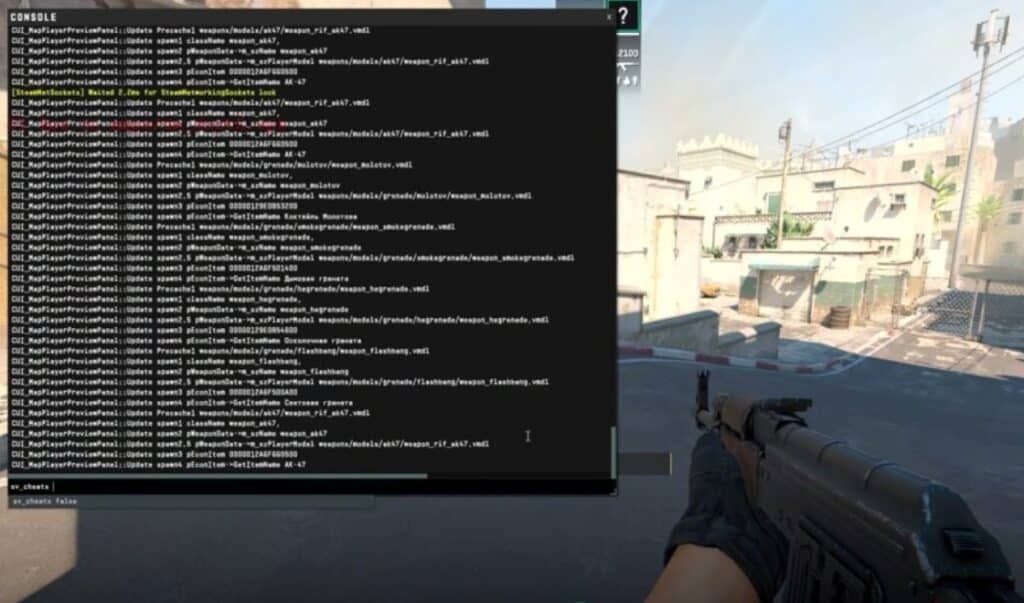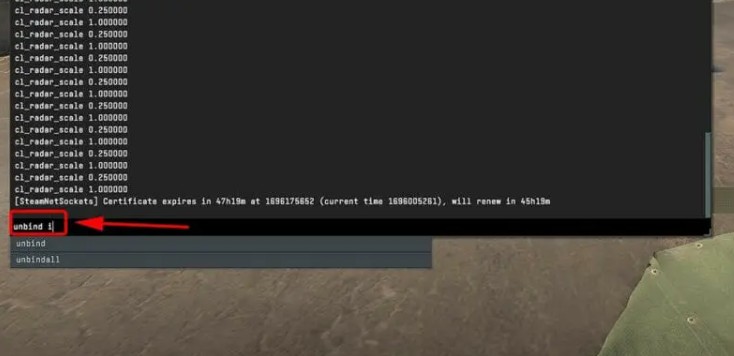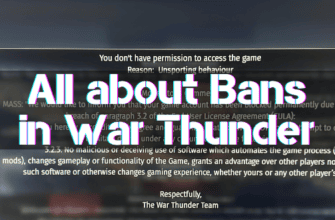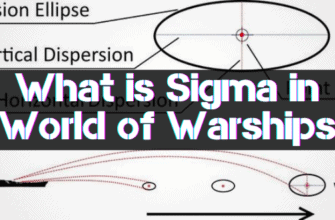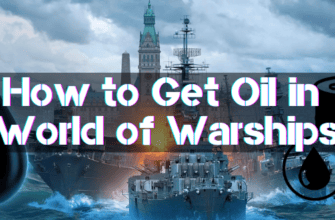“Counter-Strike 2” is replete with additional options for controlling the character. One is the bind sharp turn, which is convenient in many game situations. Its use can determine the team’s victory in the round.
Binds are a sequence of actions assigned to one key. They are prescribed in the game settings, so you can use them immediately without wasting time on multiple keys.
In CS 2 there are often moments that require a quick reaction from the player – binds are very helpful here.
When a Bind May Be Needed
Sharp camera rotation in CS 2 is sometimes vital. Here are just a few apparent moments when it is beneficial:
- The enemy opened fire behind your back – a sharp turn will help to start a quick counterattack or at least detection of the enemy;
- A light grenade flew into your field of vision – the bind allows you to reduce the damage from it significantly;
- An ally was killed from behind – urgent reconnaissance is not superfluous here.
Pros and Cons
Obvious pros:
- Being able to dodge an unexpected grenade without being blinded
- It is relatively safe to check dangerous corners
- There is more chance of reacting to an enemy who takes you by surprise
- React more quickly to events behind you
- When clearing a bomb, you can press the button frequently – it will be harder for the enemy to get hit in the head
Cons:
- When making a sharp turn, it takes a while to reach the enemy
- It takes a while to get used to it
- It is possible to press the button accidentally
- Dodging the flash can make things worse – it will bounce unluckily off the texture
- Developers do not support such a “hack”
Does it Help in Practice
It may seem that the method is exciting, and once you get used to it, the level of play will increase. However, it is entirely impossible to get used to the 180-degree turn. You will have to react quickly to your opponent. It is impossible to know precisely to which point your aim will be directed. This command will not simplify your game against instant light grenades. They are instantaneous because they are hard to react to. However, you can dodge regular slow grenades without using them.
How to Enter the Turn Bind Through the Console
Most of the additional settings in the game are written in the console (opens with the “~” key). To activate the bind, use the instructions:
- Specify the bind for the selected key to start the turn:
bind “selected key” right - To increase the turning speed, execute the command:
cl_yawspeed 2000
The ‘2000’ value can be adjusted individually depending on your mouse sensitivity and reaction speed.
Remember that there is no universal command that suits everyone. Bind is directly related to mouse sensitivity. - To set a bind with mouse sensitivity in mind, use the following command:
bind “key” “yaw – “numeric value depending on mouse sensitivity 1 1” - Calculate the digital value using the 180 / (0.022 * sensitivity) formula.
Forexample, if your sensitivity is 2.2 and you want to set up a bind to the ‘c’ key, then calculate the value:
180 / (0.022 * 2.2) = 3719
Then the command will look like this:
bind c “yaw -3719 1 1”
How to Disable the Turn Bind
Binds in CS2 are also easy to turn off. Everything is done through the console. To do this, you should write:
- unbind “key to disable”
After confirming the command, the additional settings will be disabled.
Is it Possible to Get a VAC-ban?
Unfortunately, yes. Valve does not approve the use of such chips. You will likely get a ban for using it. Think carefully whether you want to risk it for an unstable advantage that does not guarantee an improvement in your reaction. It’s better to find a comfortable mouse sensitivity and a good mat and train your skills honestly.
The administration of the project closely monitors any additional settings made by players and affects gameplay. On many servers, the very possibility of using binds is not available.
Aliases also give a significant advantage in the game, and they, respectively, can also be banned. Therefore, visiting the official servers should be done without including cheats. Mastery of a sharp turn without additional game settings can be taught yourself with due diligence. The critical point here is the correct choice of mouse sensitivity.
In theory, this method can be useful, especially for players with low turning speed. However, it is too unstable and does not give guaranteed benefits, and in addition you risk getting your account banned for using it. We wouldn’t recommend using it on a regular basis, except for experimental purposes.