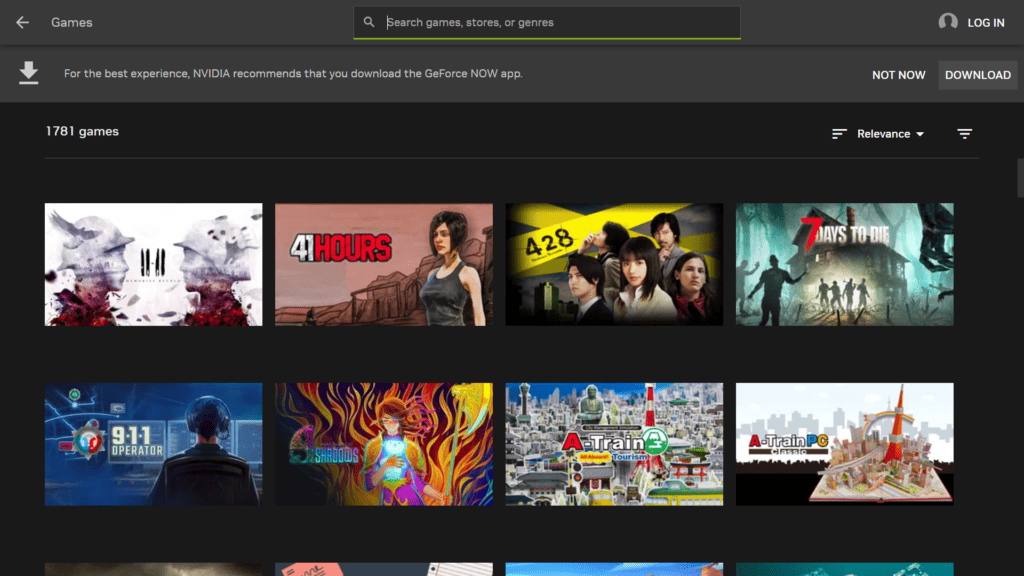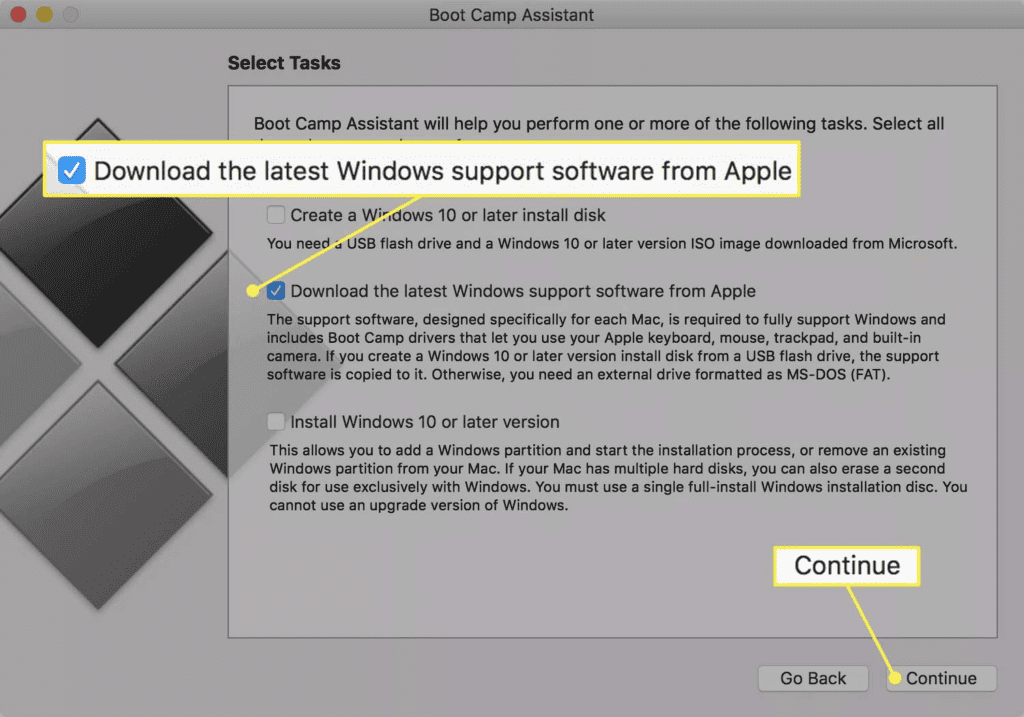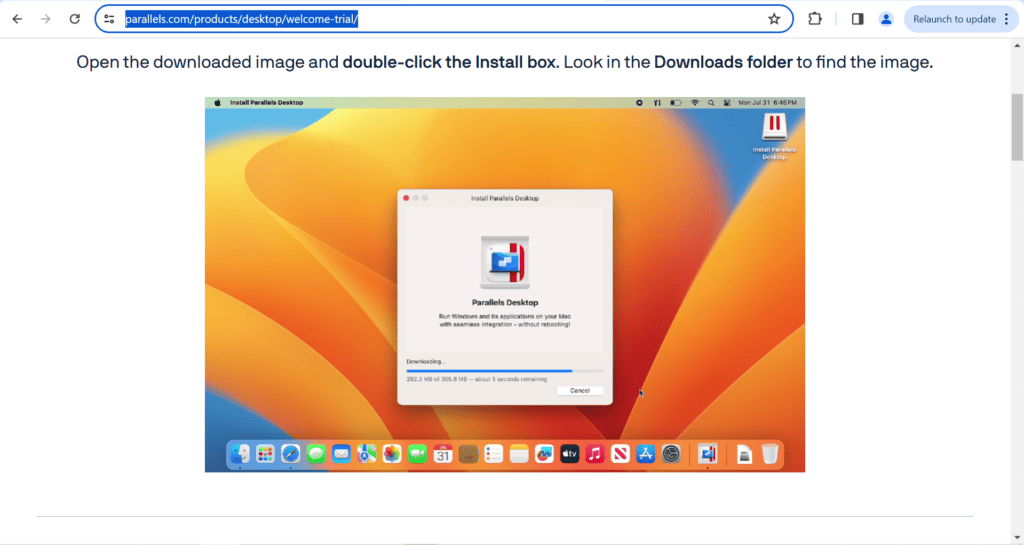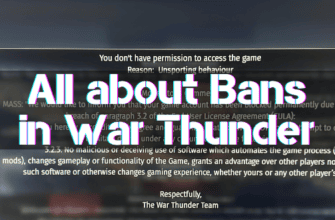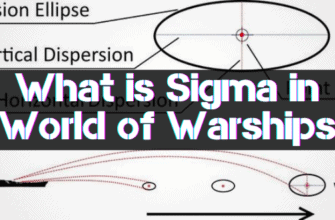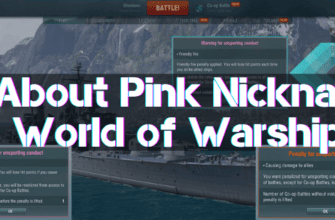In 2017, the WoWs developer stopped supporting the app for macOS platforms due to its low popularity among users.
Despite the lack of official support among owners of Apple computers, old fans of World of Warships remain, and new ones appear, looking for a way to install and use the application.
We also advise you to familiarize yourself with a helpful article: How to Change Server in World of Warships
Let’s find out how to play World of Warships on Mac, and what software tools help to solve this task on a paid and free basis.
Launching WoWs on macOS
The hardware and software capabilities of Apple Macintosh hardware and products do not allow you to launch World of Warships but provide alternative ways.
GeForce NOW
The developer of WoWs recommends this cloud-based service from Nvidia, which involves renting third-party servers to use an application that runs in browser mode.
To use the cloud service, you need to:
- Go to the GeForce NOW developer’s website and download the current version of the client.
- Install the application and log in to your Nvidia account, which has different functionality depending on the purchased subscription.
- If you don’t have a registered account, you must create one on the GeForce NOW website with your data and e-mail confirmation.
- After logging in to your cloud service client account, you must add World of Warships to your game list by logging in to your Steam or Wargaming.net account.
Among the options for using the cloud service is a free one, in which:
- you will need to wait for your turn to launch the game;
- game session is limited to 1 hour, after which you will need to re-enter;
- the hardware resource is weak, and the graphics leave much to be desired.
Bootcamp
Bootcamp allows you to install Windows operating systems on macOS computers, but only for older models with Intel processors because it is impossible to do with Apple Silicon chip.
The algorithm is as follows:
- Select the highest security level in the “Secure Boot” function settings.
- Launch the “Boot Camp Assistant” application (the default location is the “Utilities” folder in the “Programs” directory) and follow the installer’s instructions.
- After the installer completes, the PC will reboot in the Windows operating system installation environment, followed by a restart.
- After the restart, it will be necessary to install additional software and drivers, for which it is required to follow the recommendations of the Boot Camp Assistant.
Switching between operating systems is accomplished by holding down the Option (Alt) key while the system restarts.
Parallels
An alternative to installing a second operating system is hardware virtualization, which does not require Windows to be installed in a separate partition.
The sequence of actions is as follows:
- Go to the Parallels software developer’s website and download the latest version.
- Launch the application and perform a Windows installation by:
- click the “Create” button;
- select the required OS version;
- perform the installation.
- Start the virtual Windows OS and install World of Warships, which does not require a PC reboot, unlike BootCamp.
Computer performance when using Parallels is the worst among the listed options and largely depends on hardware performance because it requires simultaneous processing of several resource-intensive processes.
Can I Play WoWs on M-Series Processors
You can play World of Warships on Apple computers with M-series processors, but only with two of the features listed above:
- GeForce NOW cloud service;
- parallels hardware virtualization.
The option of installing a second operating system via Bootcamp is not workable because Apple Silicon chip computers do not allow it.
How do I Play World of Warships on a Mac for Free in 2024
Each of the listed ways to run WoWs is conditionally free, but:
- The GeForce NOW cloud service has a paid subscription that:
- provides a connection to a server with better performance;
- has no limits on the length of gameplay;
- allows you to avoid waiting in a queue to connect.
- Bootcamp does not require payment, so you only need to pay for a licensed version of Windows.
- The Parallels service has a two-week trial period, after which you must pay for a subscription.