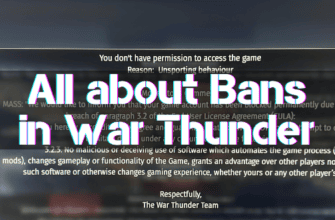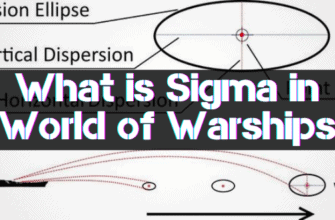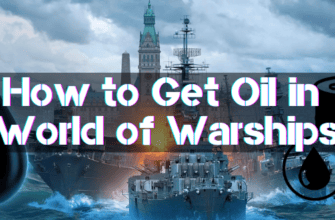In this article, we will analyze the options of giving weapons to yourself or your friends in CS2. We will use console commands and game features. Weapons can be issued both in the lobby and when you are on an offline server, but let’s go through everything in order.
How to Give Weapons Through the Console in CS2
To issue weapons through the console, follow the following order of action:
- Log in to CS
- Start the offline server
- Open the developer console (by default the “~” button)
- Enter the line “sv_cheats 1″. This is necessary to activate cheats on the server.
- Enter directly the command to give the item – “give weapon_GUNNAME”. Instead of “GUNNAME” you need to enter the name of the desired weapon. All the names we will describe below
This way, you can give yourself and your friends any equipment available in the game. It is helpful in training and not only. If you want to know how to provide knives, read a separate article.
An important point – skins will be those that are equipped in the prescribing team player. It is impossible to change them using the console.
List of Console Commands to Get Weapons
In the table, we have placed all possible weapons available for obtaining through the console and ready-made commands for getting them.
| Command | Weapon Command | Image |
|---|---|---|
| give weapon_deagle | Desert Eagle |  |
| give weapon_elite | Dual Berettas |  |
| give weapon_fiveseven | Five-Seven |  |
| give weapon_glock | Glock-18 |  |
| give weapon_ak47 | AK-47 |  |
| give weapon_aug | AUG |  |
| give weapon_awp | AWP |  |
| give weapon_famas | Famas |  |
| give weapon_g3sg1 | G3SG1 |  |
| give weapon_galilar | Galil AR |  |
| give weapon_m249 | M249 |  |
| give weapon_m4a1 | M4A1 (without silencer) |  |
| give weapon_mac10 | MAC-10 |  |
| give weapon_p90 | P90 |  |
| give weapon_mp7 | MP7 |  |
| give weapon_ump45 | UMP-45 |  |
| give weapon_xm1014 | XM1014 | 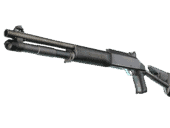 |
| give weapon_bizon | PP-19 “Bizon” |  |
| give weapon_mag7 | MAG-7 |  |
| give weapon_negev | Negev |  |
| give weapon_sawedoff | Sawed-Off |  |
| give weapon_tec9 | Tec-9 |  |
| give weapon_taser | Zeus x27 |  |
| give weapon_hkp2000 | P2000 |  |
| give weapon_mp9 | MP9 |  |
| give weapon_nova | Nova |  |
| give weapon_p250 | P250 |  |
| give weapon_scar20 | SCAR-20 |  |
| give weapon_sg556 | SG 553 |  |
| give weapon_ssg08 | SSG 08 |  |
| give weapon_flashbang | flashbang |  |
| give weapon_hegrenade | fragmentation grenade |  |
| give weapon_smokegrenade | smoke grenade | 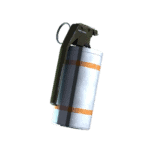 |
| give weapon_molotov | molotov cocktail |  |
| give weapon_incgrenade | incendiary grenade | 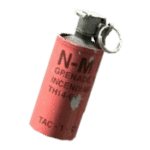 |
| give weapon_decoy | false grenade |  |
| give weapon_c4 | c4 explosive |  |
| give weapon_m4a1_silencer | M4A1 (with silencer) |  |
| give weapon_cz75a | CZ-75 Auto |  |
| give weapon_revolver | revolver | 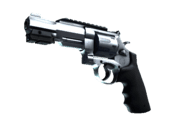 |
| give weapon_mp5sd | MP5-SD |  |
How do you give weapons in the CS 2 lobby?
In CS 2, using a recently discovered bug, it is possible to put non-standard equipment in the game menu (lobby). You only need to do a few steps:
- Open the developer console in the game menu
- Write the necessary line in the console (commands will be provided in the table)
- Change the character on the screen. To give an item to a T-character, you must change it to CT and vice versa. For CT – and vice versa.
Below are all the available items for issuing in the lobby. The commands for T and CT are different, please be careful.
| Name | For T | For CT | Image |
|---|---|---|---|
| Shield | ui_vanitysetting_loadoutslot_t heavy5 | ui_vanitysetting_loadoutslot_ct heavy5 | 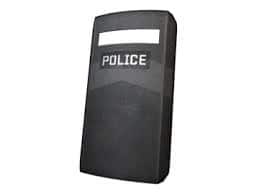 |
| Armor | ui_vanitysetting_loadoutslot_t equipment0 | ui_vanitysetting_loadoutslot_ct equipment0 |  |
| Armor with helmet | ui_vanitysetting_loadoutslot_t equipment1 | ui_vanitysetting_loadoutslot_ct equipment1 |  |
| EOD kit | ui_vanitysetting_loadoutslot_ct equipment3 |  |
|
| Light grenade | ui_vanitysetting_loadoutslot_t grenade0 | ui_vanitysetting_loadoutslot_ct grenade0 |  |
| Smoke grenade | ui_vanitysetting_loadoutslot_t grenade1 | ui_vanitysetting_loadoutslot_ct grenade1 |  |
| Fragmentation grenade | ui_vanitysetting_loadoutslot_t grenade2 | ui_vanitysetting_loadoutslot_ct grenade2 |  |
| Molotov and Incendiary grenade | ui_vanitysetting_loadoutslot_t grenade3 | ui_vanitysetting_loadoutslot_ct grenade3 |  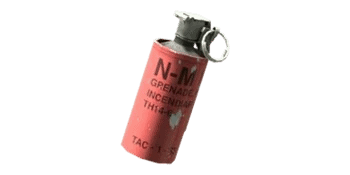 |
| False grenade | ui_vanitysetting_loadoutslot_t grenade4 | ui_vanitysetting_loadoutslot_ct grenade4 |  |
| ZEUS | ui_vanitysetting_loadoutslot_t equipment2 | ui_vanitysetting_loadoutslot_ct equipment2 |  |
Conclusion
To summarize – all kinds of weapons in Counter-Strike 2 can be obtained in the lobby and on unofficial servers of the game. It is done using the features of the game, all available commands and types of equipment are given in the convenient tables above.
As for the official servers – there you can not use these chips, although sometimes you want to give yourself an AWP and win the round. We hope that this article was useful.