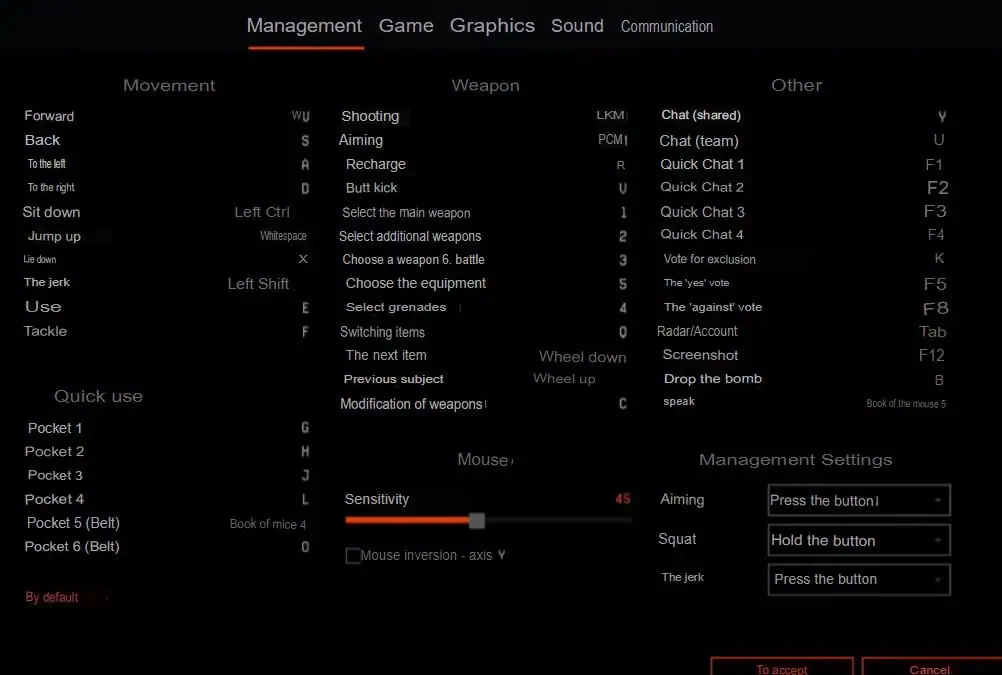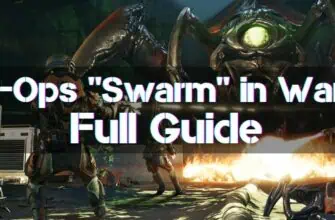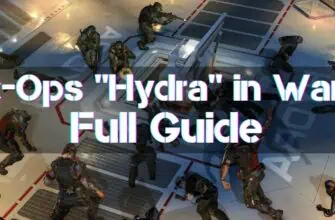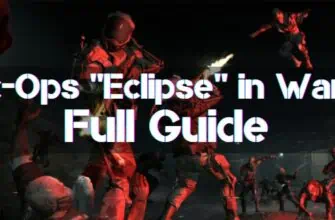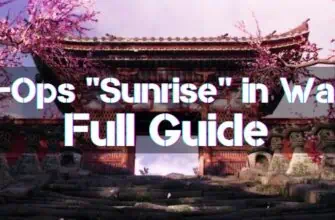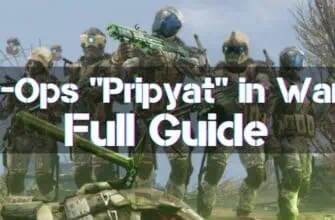It is more interesting to participate in shooter matches with friends. In Warface, you can’t add a person to your team and start a battle. We will tell you how to play with friends in Warface in PVE, PVP, and 1 vs 1 and how to enable voice chat in Warface in 2024.
How to Play with a Friend in Warface
To play together, you need to add a person as a friend. Click on ” ” next to the nickname or find through the search in the “Friends” section. Invite them to your team and start a group search. If the person is already in battle, connect to his lobby if it is not ranked. Click on him in the list and select the appropriate item.
How to Play with a Friend in One Team
Regardless of how you got into the battle, whether you started the quest together or joined, there is a big chance that you will end up in different teams. There is no side selection in the game. The auto-balance chooses it. It considers the player’s rank, experience, statistics, etc., forming equal teams. This is convenient for independent matches: there will be no disadvantageous situations. But when fighting together, auto-balance prevents you from having fun with friends.
Crytek developers have not come up with a solution to the problem. Their only suggestion is to wait for the start of the next round. Then the autobalance will redistribute the teams, your comrade will be with you. With a small difference in ragout and stats, you will often find yourself on different sides.
Passing PVE Missions
PVE missions are made to be played together, so it’s easy to add a comrade to them:
- Find a mission you want and create a private lobby for it.
- Invite a friend to the lobby.
- Open the lobby and wait for players to fill it.
If you want to go through the mission without allies, you will need to kick people out of the match when it starts. To do this, open the menu and use the corresponding button.
Game 1 vs 1
There is no official 1 on 1 mode in Warface, but make one in the lobby:
- Go to the “PVP” section and click “Create Lobby”.
- Customize the room to allow only friends/invitees to enter.
- Add a comrade. Choose a map, split it into different teams, and start the confrontation.
How to Communicate with a Friend in Warface in 2024
In addition to text chat, which is opened by pressing the “Enter” key, the shooter has voice communication. By default, it is enabled with the “T” button. To reassign it, go to the control settings and change the “Talk” item. During the match, only the team can hear you.
Can you play with a friend on different platforms (PS, Xbox, PC)
In 2021, Warface update for Xbox/PS was released with the introduction of cross-platform multiplayer. Now, players on different devices compete against each other. If you’re having trouble connecting, check your settings by looking for the item that allows you to turn cross-platform on and off.