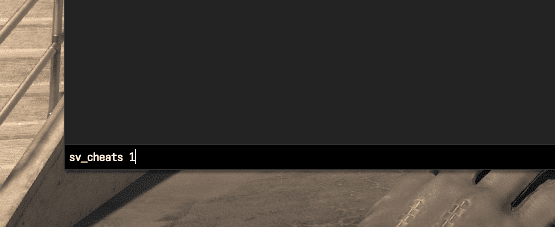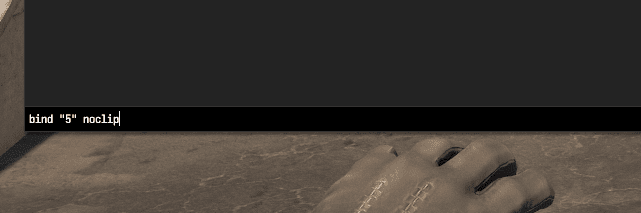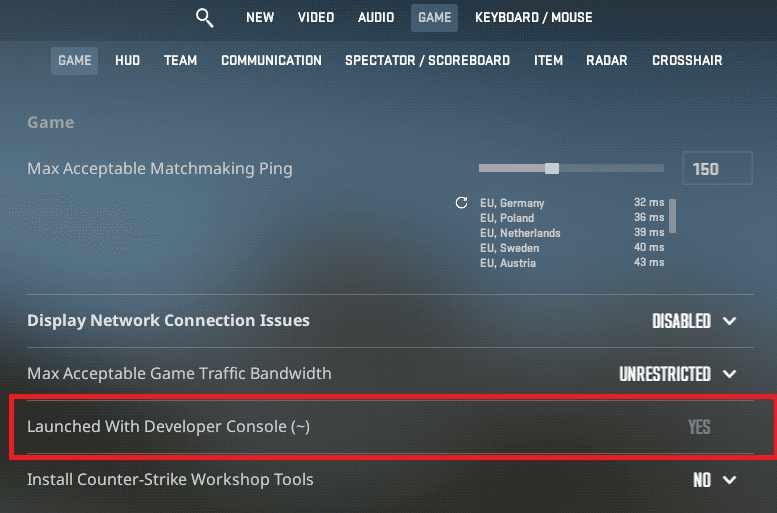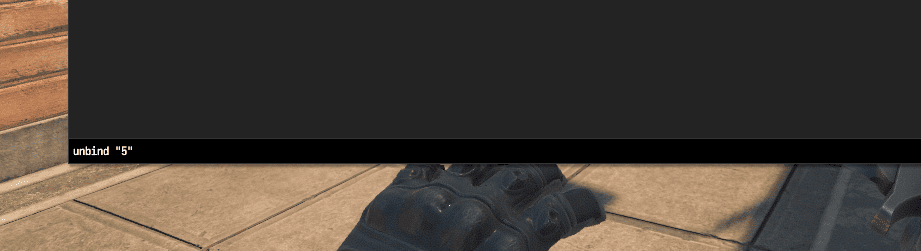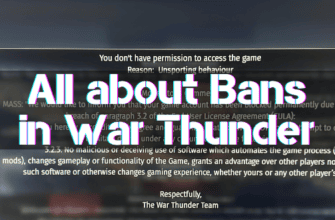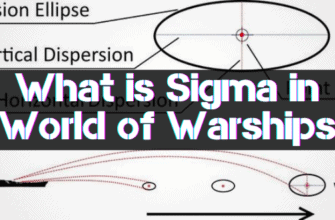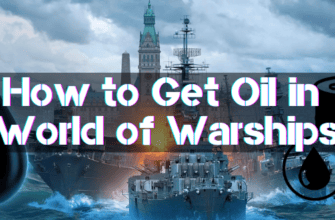This article will tell you how to fly in CS 2 by writing a few lines in the developer console. This function is helpful for both beginners and experienced gamers.
Important point – to use it, you need to be on your own server, as it is forbidden on official servers.
Instructions
To activate the noclip bind, you need to:
- Go to an unofficial game server. Mode “Training” or “Cards from the workshop” will be fine
- Open the developer console
- In the window that appears, type the command “sv_cheats_1“. This parameter allows cheats on the server; by default, it is disabled (sv_cheats_0).
- Write “bind “your key “noclip“. Example – “bind “5″ noclip“. In this case, pressing “5” will activate the ability to fly.
How to Enable the Console
To use the console, you need to enable it. Go to the settings, and in the “game” tab select “yes” in the item “enable developer console”. Now, when you press the appropriate key, it will open. By default, the “~” button is responsible for this. In CS 2, the developer console opens only in English layout, so if you have failed – check if the language is selected.
How to Remove the Bind
If you accidentally bind noclip to the wrong key, the command “unbind” will help correct the situation. For example, we bind the button “5” to enable flight; in this case, we write in the console – “unbind “5”. There is another way – open the game’s configuration file and delete the corresponding lines from there.
What Noclip is Used for
This command is helpful for all players, whether a pro or a beginner. With its help, you can study maps in detail, spending a minimum of time. It also helps in training – with noclip it is convenient to track the trajectory of grenades, especially if you combine it with sv_grenade_trajectory.
For beginners this function will be useful as entertainment and will show the game from a different perspective.
How to Use Noclip
To do this, go to your server, do everything according to the instructions, activate the bind, and enjoy the flight. Control is standard; for movement, use “w”, “a”, “s”, “d”. The camera is controlled by mouse movement.
Do not forget – in CS 2 there is no height or width limit, so you can fly far beyond the map.