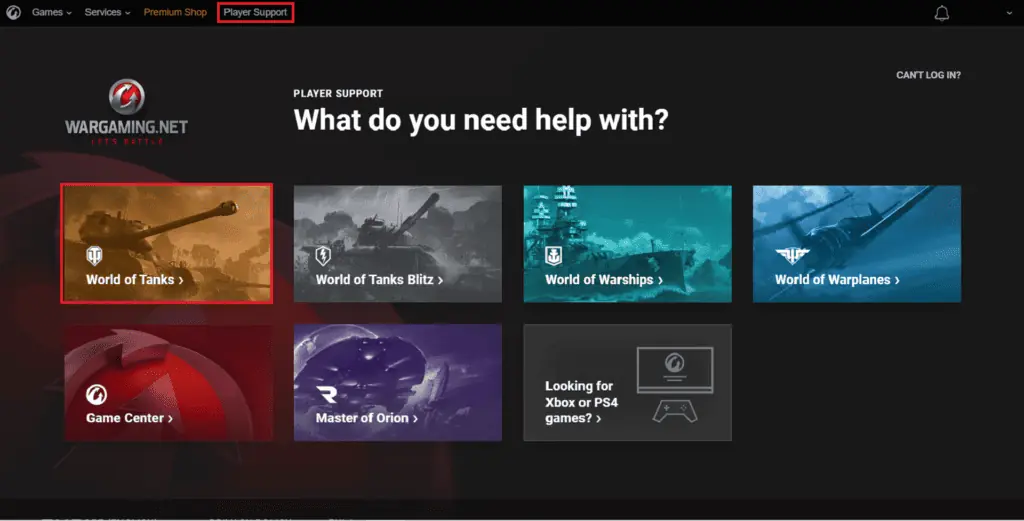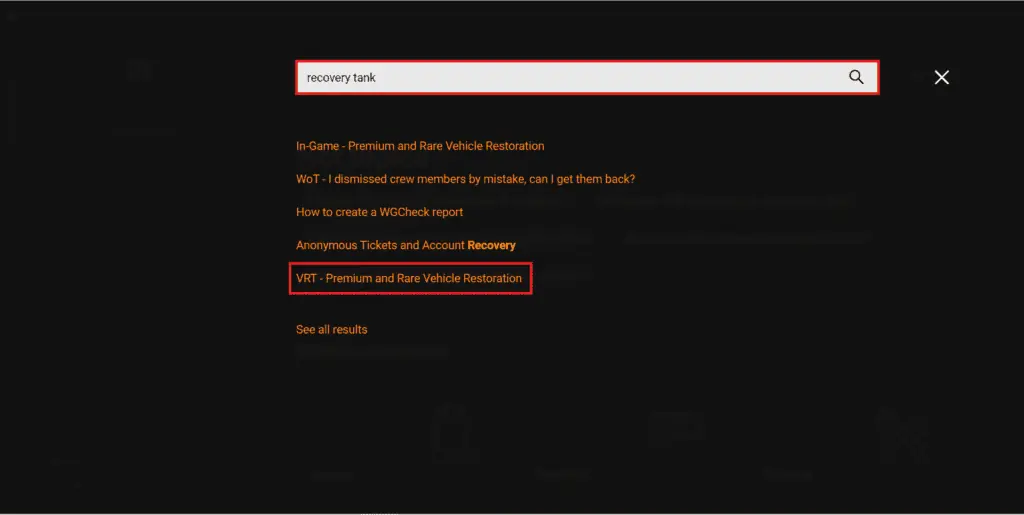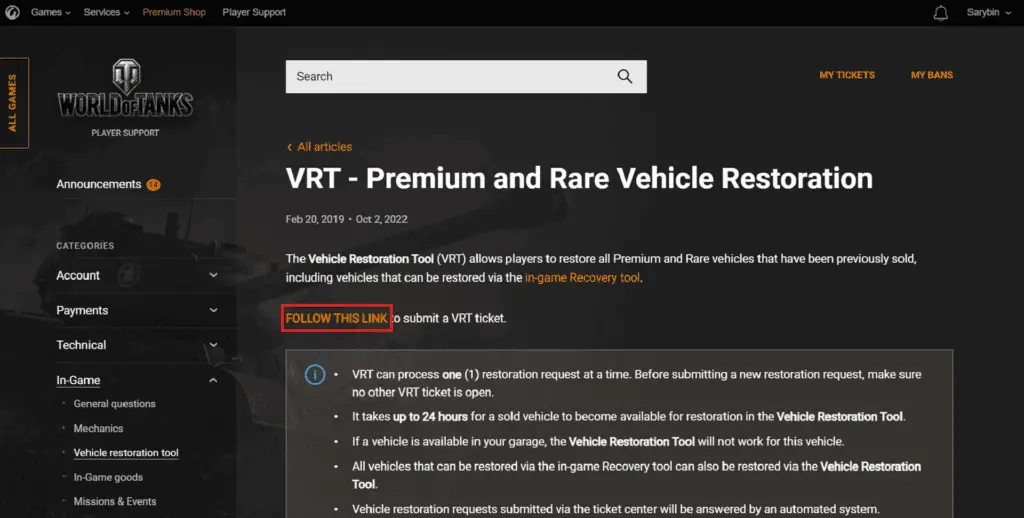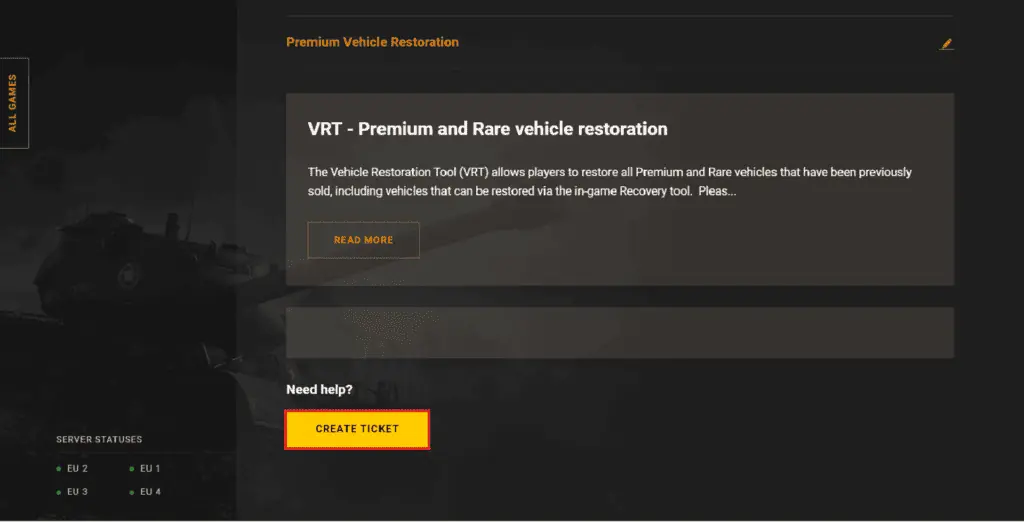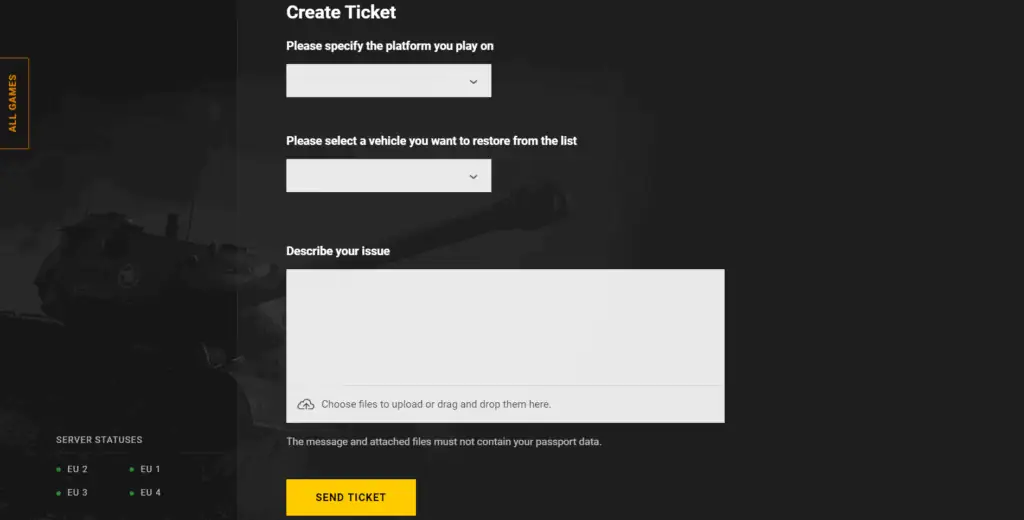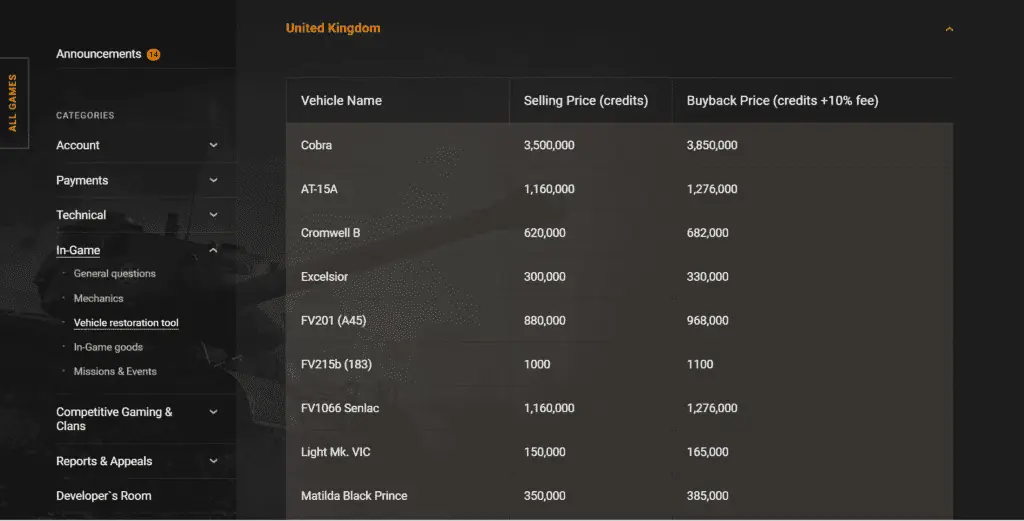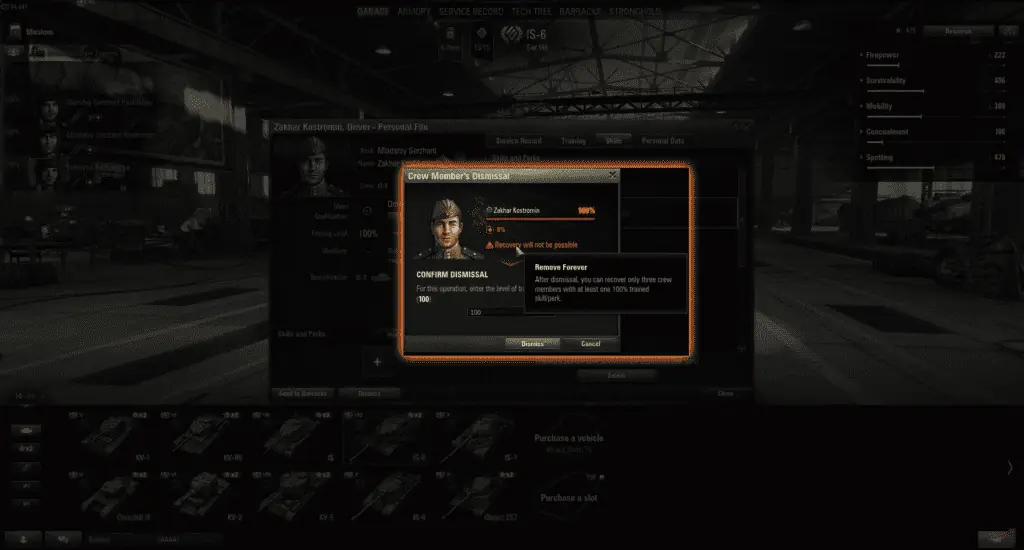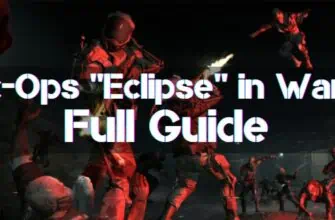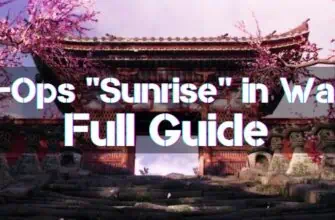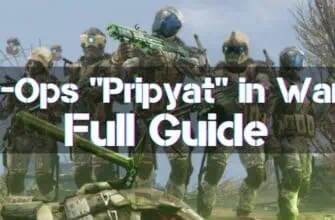Limited hangar space in WoT forces players to sell outdated Equipment to buy new models and increase their striking power.
When selling Equipment, it may turn out that the barracks’ capacity will not be able to accommodate the vacated crew, and they will have to be dismissed.
As time passes, the situation may change, and there will be an opportunity and a need to restore sold combat vehicles and dismissed personnel.
All ways to restore tanks and crew in World of Tanks will be considered below.
Don't forget to redeem World of Tanks codes to get bonuses in the game. They come in two types: invite codes for new players and bonus codes for veterans. If you have any difficulties, use the instructions about registration with bonuses in World of Tanks.
But if you’re in the mood for something different, we also have World of Warships codes.
What Equipment Can be Restored
Restoration is subject to combat vehicles that meet the following conditions:
- were sold by the user and not removed by support staff;
- were not rented;
- were not used as partial payment when buying new vehicles for half their value (Trade-in);
- have the possibility of pumping.
Other equipment can be restored without time limitation, subject to the requirements of the buyback procedure.
How do You Restore a Promotional or Premium Tank
Considering the restrictions set by the project rules on unit buybacks, Equipment received due to various promotions or having a premium status can be restored unambiguously.
There are two ways: through the game warehouse and on the basis of a request to the project support service.
Through the Warehouse
Before starting the procedure of redeeming a unit, you need to make sure it is in stock:
- on your balance, an amount equal to the sale value increased by 10%;
- free space in the hangar.
The duration of the possibility to restore unique Equipment through the warehouse depends on the presence/absence of analogs in the store and, accordingly, is:
- not more than three days from the moment of sale;
- unlimited time.
The sequence of actions is as follows:
- Move from the hangar to the warehouse in any convenient way:
- by selecting “Warehouse”;
- scroll through the list of vehicles at the bottom of the screen and click “Vehicles in the hangar.”
- Select “Equipment in Hangar” from the left menu and click “Restore” to display the units available for redemption.
- Click on the name of the vehicle to be restored and select it in the window that opens:
- tanker training level from 50 to 100%, or refuse to be equipped with a crew;
- essential ammunition or installation of an additional slot.
After completing the selection of all recovery parameters, the unit will be returned to the hangar.
Via Application to Wargaming
If the procedure of recovery through the warehouse fails, you need to contact the project support service, which will require the following:
- Go to wargaming.net, select “User Support” and the “World of Tanks” window.
- On the opened page, enter “recovery tank” in the search bar. In the extended list of options, select the item about the recovery of promotional/premium Equipment.
- Click the highlighted link in the open help section to create a support ticket.
- On the open page, scroll down to the “Create Request” button and click on it.
- Fill in the request fields and send it for processing, which usually takes a few minutes.
Terms of recovery:
- no more than 1 unit in the request;
- there is an amount of 10% more than the sale price on the balance;
- there is free space in the hangar;
- equipment is bought without protective coating and with a crew trained on 50% of the essential skills.
How Much Does it Cost to Restore Equipment in 2024
The cost of restoring units exceeds the sale price by 10% in the respective currency (silver or gold).
Information on all units can be found in the corresponding help section.
Crew Restoration
To return discharged crew members to the barracks, it is necessary to:
- Go to the hangar and select “Barracks” in the top menu.
- In the opened section, click on the “Demobilized” section and click “Restore” after setting the required tanker.
- The crew member will be returned to the barracks if at least one of his skills is fully developed or if he has enough experience to pump.
- Depending on the length of time since the dismissal:
- reinstatement will be free for 48 hours;
- returning a tanker will cost 60000 silver coins within 30 days after the end of the free recovery period;
- it is impossible to produce a tanker if more than 32 days have passed.