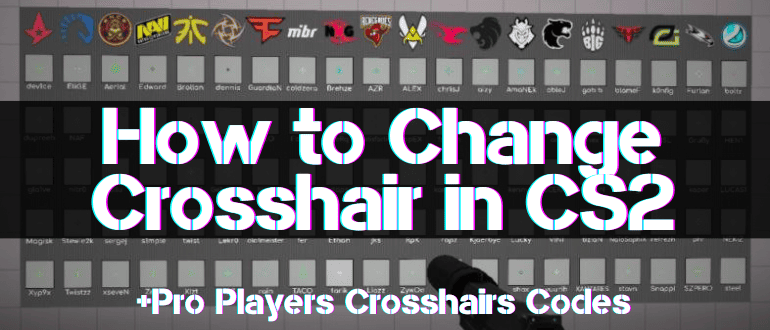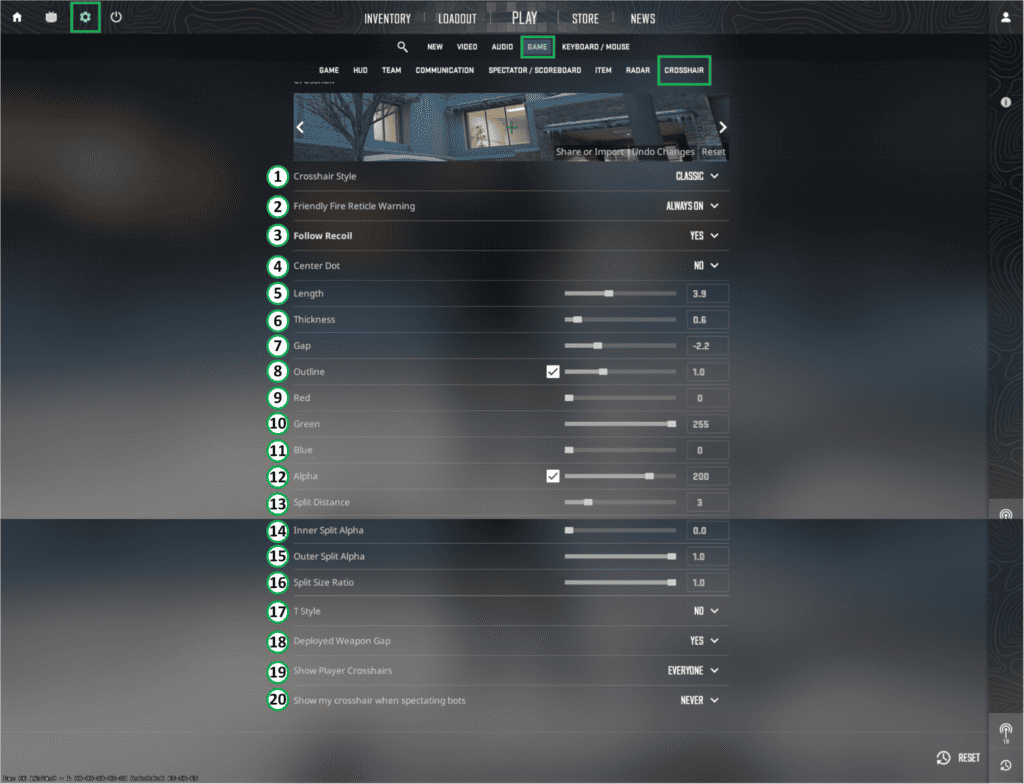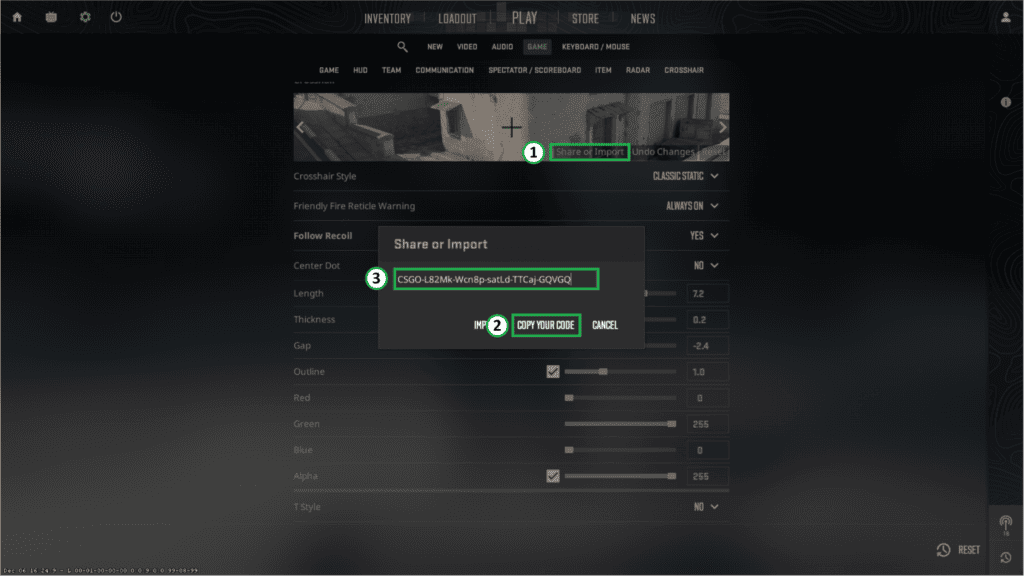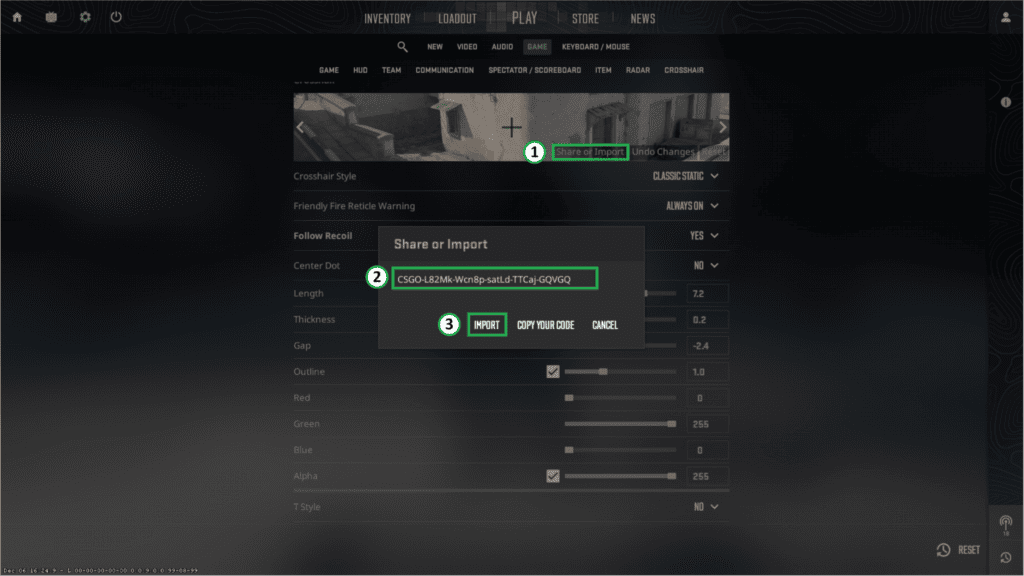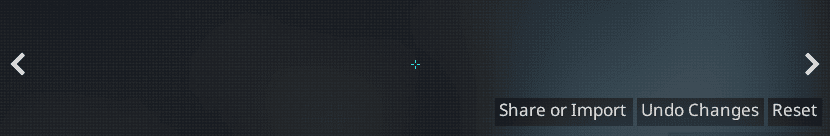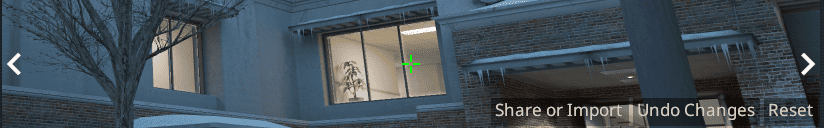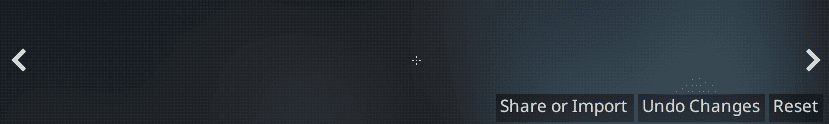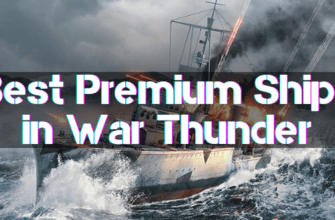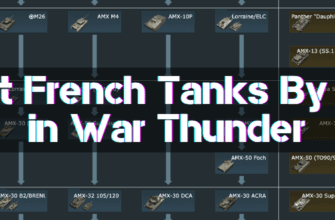One of the most critical components of success in a shooter is aiming, which determines how accurately the player can hit the enemy regardless of the environment.
It is enough to take part in one fight to realize that the default dynamic crosshair does not help much with aiming.
The visual comfort and convenience of the Crosshair are individual for each player, who can perform its independent adjustment.
How to set the parameters of the crosshair in Counter-Strike 2 and what Crosshairs are used by cyber athletes, leading in the global ranking of players, we will understand further.
- How to Customize the Scope in Counter-Strike 2
- Through settings
- Via Console
- With the Help of the Crosshair Code
- Map for Crosshair Customization in CS2
- How do you Choose the Best Crosshair for Counter-Strike 2?
- Crosshairs of Professional Players
- ZyWoo Crosshair Code
- Crosshair Code m0NESY
- Crosshair Code frozen
- Crosshair Code NiKo
- Crosshair Code s1mple
- Crosshair Codes of Other Professional CS2 Players
How to Customize the Scope in Counter-Strike 2
Determining the parameters of the crosshairs involves selecting their geometric dimensions (length, thickness, gap between the lines) and color.
There are four different ways to customize it:
- Through the game menu.
- By entering a set of parameters in the developer console.
- By using the Crosshairs code generated by another player after customization.
- By downloading the appropriate map, which visualizes the entire process.
Through settings
To define the parameters of the Crosshairs through the settings, you must go to the appropriate game menu by selecting: Settings >> Game >> Crosshairs.
Above the list of parameters there is a window that allows you to observe the changes that occur with the crosshair when you change the settings.
In the crosshair settings menu, you can select the following changes:
- Crosshairs Style:
- classic, which has a green color and sliding bars when moving;
- classic static – green color, the bars do not move apart when moving;
- inherited – green color, visually indistinguishable from the classic one.
- Enable/disable changing the aim when pointing at allies.
- Activate/deactivate recoil.
- Set/remove the dot in the center of the Crosshair.
- Define the length of crosshair bars.
- Set the thickness of the Crosshair elements.
- Increase/decrease the distance between the dots in the center of the crosshairs.
- Turn on/off the outer line for the crosshair rims and define its thickness.
- Set the proportion of red color.
- Change the value of the green shade.
- Select a fraction of the blue color.
- Define the brightness value of the reticle.
- Set the distance of crosshair bars divergence.
- Change the visibility of the inner border of the crosshairs.
- Determine the transparency of the outer part of the Crosshair.
- Select crosshair size ratio.
- Activate/deactivate the T-shaped Crosshair.
- Activate/deactivate adaptation of the Crosshair to the weapon used.
- Restrict/allow access to the Crosshair when other players view the character.
- Turn the demonstration of the Crosshair on/off when viewing bots.
Via Console
Settings similar to the above menu can be performed by entering commands through the developer console, which is called by pressing the “~” key when it is active.
The main commands that can be entered on the console command line are sequential (or semicolon):
Crosshair Types:
- cl_crosshairstyle 2 – classic Crosshair;
- cl_crosshairstyle 4 – classic Crosshair in static;
- cl_crosshairstyle 5 – classic Crosshair in dynamics (with reduced gap between the elements of the Crosshair).
Crosshair parameters:
- cl_crosshair size (in the range 0 – 10, fractional values are possible) – crosshair size;
- cl_crosshair gap (from -5 to 5) – the distance between the bars;
- cl_crosshairdot 0/1 – deactivate/activate point;
- cl_crosshair_t 0/1 – deactivate/enable T-crosshair;
- cl_crosshairalpha (from 0 to 255) – degree of visibility;
- cl_crosshairthickness (from 0 to 6) – thickness;
- cl_crosshair_drawoutline 0/1 – drawoutline active/disabled;
- cl_crosshair_sniper_width (1 – default) – thickness of the crosshair crosshair bars.
Crosshair color:
- cl_crosshaircolor 0 – red;
- cl_crosshaircolor 1 – green;
- cl_crosshaircolor 2 – yellow;
- cl_crosshaircolor 3 – blue;
- cl_crosshaircolor 4 – turquoise;
- cl_crosshaircolor 5 – white;
- cl_crosshaircolor r (from 0 to 255) – share of red shade;
- sl_crosshaircolor g (from 0 to 255) – green color content;
- сl_crosshaircolor b (from 0 to 255) – blue color content;
With the Help of the Crosshair Code
The reticle settings can be saved as an alphanumeric code, which can be obtained by following the steps below:
- Click on share or import on the Crosshair demonstration screen in the Crosshair settings menu.
- In the window that appears, click on the item “Copy your code”.
- A sequence of letters and numbers will appear in the window bar, which you can copy and save for your use or to share with friends.
To use your own or someone else’s code of Crosshair settings, you need to:
- Click on the “Share or Import” caption in the crosshair customization menu.
- Enter the alphanumeric sequence in the line of the appeared window.
- Click on “Import”.
Map for Crosshair Customization in CS2
If the visualization provided by the previous methods of Crosshair adjustment is not enough, you can use a particular map, “crashz’ Crosshair Generator v4“, which allows you to:
- choose geometry, coloring, and dimensions of the Crosshair;
- evaluate the perception of the Crosshair on the available game locations;
- to study and apply for yourself the Crosshairs of professional players.
How do you Choose the Best Crosshair for Counter-Strike 2?
Selecting the optimal crosshairs is a long process of determining and adjusting the settings after a series of battles, considering the gained experience and identified shortcomings.
Even the best players in CS2 do not stop at what they have achieved and periodically change the settings of their crosshairs, because of which the data on the parameters from the Crosshairs are regularly outdated and need to be updated.
Crosshairs of Professional Players
Each Crosshair considers individual peculiarities of vision and visual perception of a particular player, so another cannot successfully apply the settings of one user.
However, the developments of the best players can become a starting point for choosing your own style and a set of parameters for the crosshairs.
Next, consider the Crosshairs of famous players in CS2 and the codes needed to activate them.
ZyWoo Crosshair Code
The Crosshair has a blue color and is poorly distinguishable on many maps.
Code: CSGO-rbkP4-W4DbE-4SWii-Jf98b-pwhCG.
Crosshair Code m0NESY
Green crosshairs with a gap in the center and thickened bars.
Code: CSGO-6uS4z-vi54Z-MfXqr-erfCX-5bq3B.
Crosshair Code frozen
A green Crosshair with a center gap and thin slats.
Code:CSGO-9Wfur-Spe6Q-rCZLn-mvth5-zHnfO.
Crosshair Code NiKo
Pale blue Crosshair, with short and thin bars, barely visible against some locations.
Code: CSGO-P4QfH-FzUj6-siDxN-opsMR-udBAA.
Crosshair Code s1mple
The Crosshair has a pale blue color, thin and concise bars, and a dot in the center.
Code: CSGO-kuMHT-6DB3P-HnHrB-UvD6i-XNh8E.
Crosshair Codes of Other Professional CS2 Players
| Nick of Cyber Athlete | Crosshair Code | Crosshair type |
|---|---|---|
| sh1ro | CSGO-oVFKL-kDmsM-MpbbS-PsGJV-b9qmJ | 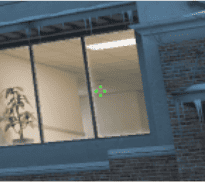 |
| b1t | CSGO-GpSGq-96eUY-Nvvrj-qJq4n-EaVvD | 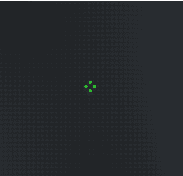 |
| ropz | CSGO-5wPzb-JOWiv-Oowo8-jyrvV-wwXsO | 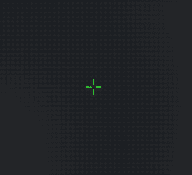 |
| Twistzz | CSGO-qnD6M-ytJKu-ecbnu-fqLzq-4jTiA | 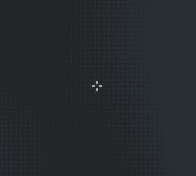 |
| SunPayus | CSGO-DnYeh-5UN2q-BjRtq-rb3b2-msLDR | 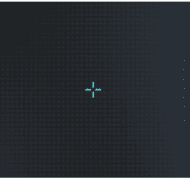 |
| stavn | CSGO-mw7Mq-5QZfQ-Bj8m7-LHMTr-cVGOP | 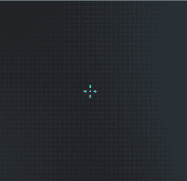 |
| Spinx | CSGO-mjXv7-s78pq-fCZnk-iLDCc-G847M |  |
| broky | CSGO-UcXBk-p9Jpo-tJiAr-J6qNc-mRFuA |  |
| NertZ | CSGO-v4pa7-uz9na-qrqhW-LGGNc-Wm74E |  |
| XANTARES | CSGO-xbpe2-E24RJ-YXNuO-pQvt8-ppNAK |  |