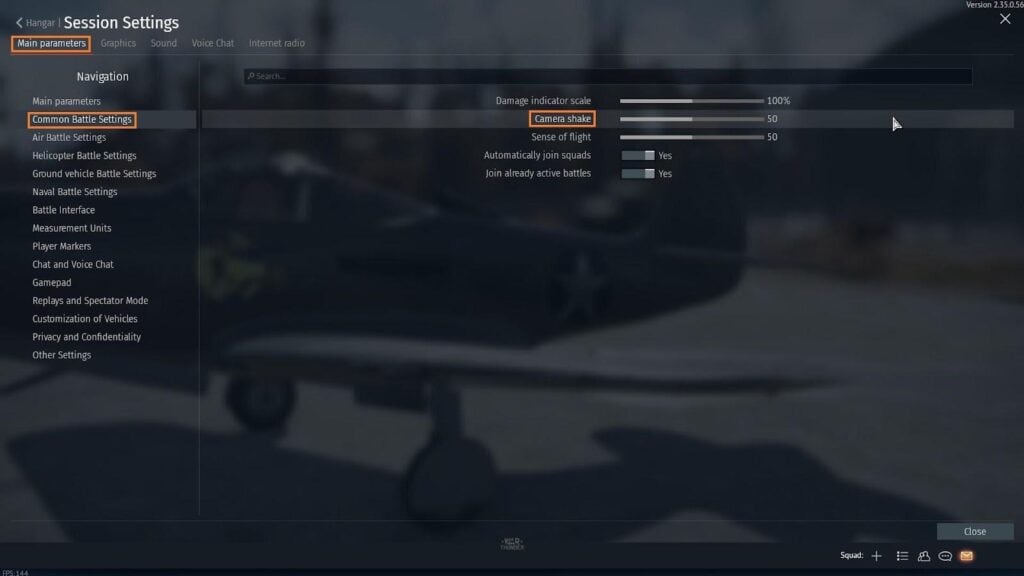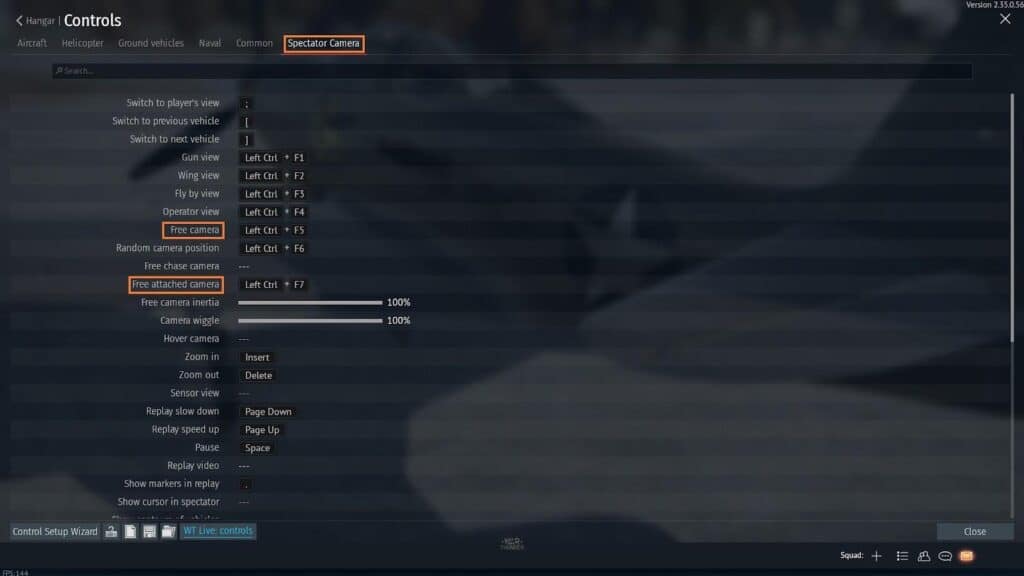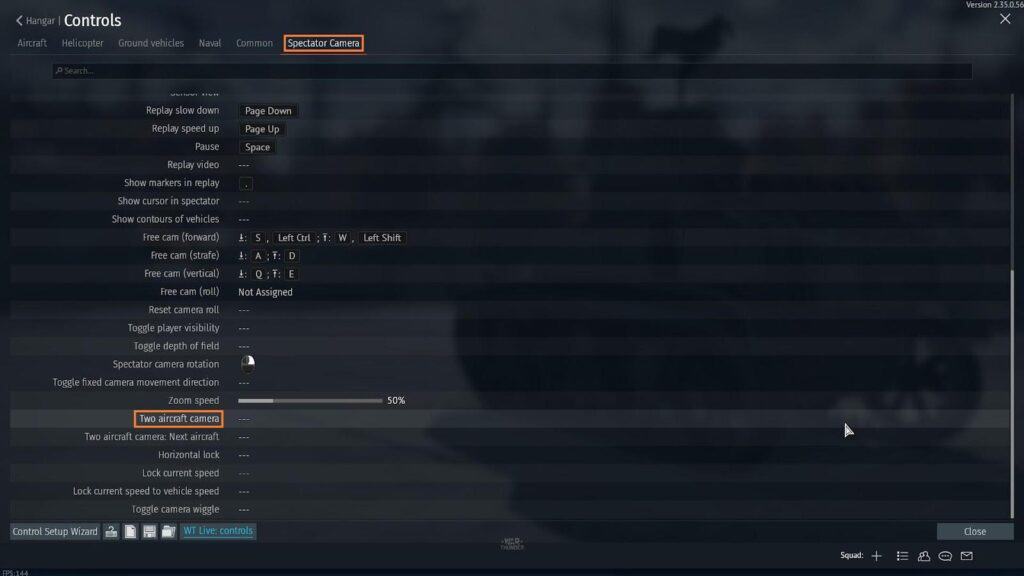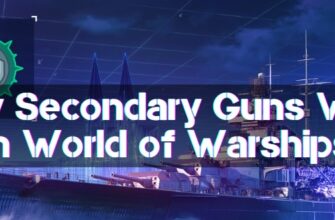General settings, life hacks, and hotkeys for recording.
How to Set Up the Camera in War Thunder in 2024
General tips. It is designed to help you customize your overview individually.
- Disable “Camera Smoothness” – the sight is positioned more accurately.
- Adjust “Aim sensitivity” and “Sensitivity in Zoom” to your liking. It will be more convenient to aim from the third person.
- Disable camera shake: “Settings” → “Main Parameters” → “Common Battle Settings” → “Camera Shake”. The crosshair will stop shaking when firing shots.
- Look over bushes and hills with binoculars. Shoot at once if the angle allows.
How to Enable War Thunder Freelook Camera
Freeview is assigned to “C”. The function allows you to look around 360 degrees without turning the tank turret.
You can reassign it under “Controls” → “Common,” → “View Controls” → “Mouse look activation.” Reassign the function to an additional mouse button – it will be easier to control combat vehicles and monitor the battlefield.
How to Zoom In and Out of the Camera
Zoom-in is assigned to “Z”. The function is intended for the third-person view. A convenient option is to reassign it to the right mouse button. The zoom is set via “Controls” → “Common” → “View controls” → “Zoom Camera”.
Zooming in and out in sights, binoculars is done by scrolling the mouse wheel.
How to Follow a Falling Bomb or Missile
By default, bomb tracking is assigned to “U.” Pressing the bomb drop button allows you to track a falling munition.
The ammunition tracking button is changed in the aviation control settings.
Viewer Mode: Replays and Video
In the observer mode, several general plans, gun view, top view, and side view, are handy. Everything is set up in the menu “Controls” → “Spectator Camera”. You can catch a tank jump from a hill using the “Fly by view.”
Two aircraft cameras” will help to record spectacular shots of air combat.
The “Z Alt” key combination turns off the replay’s interface.