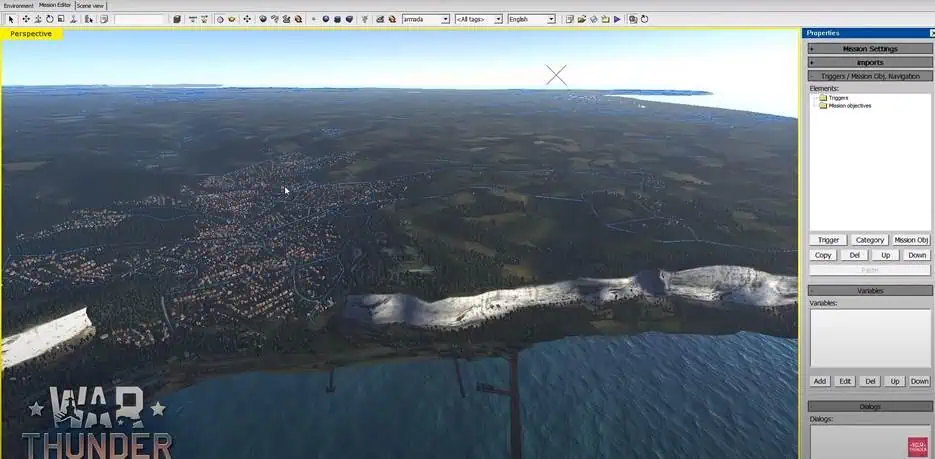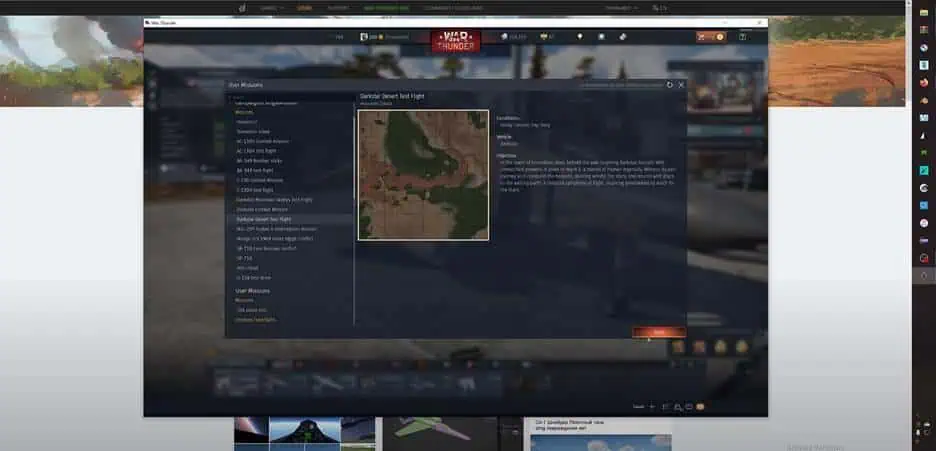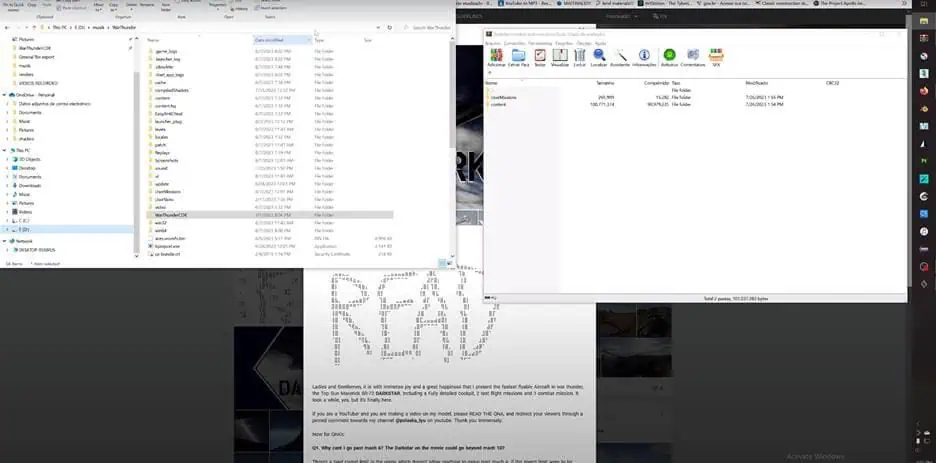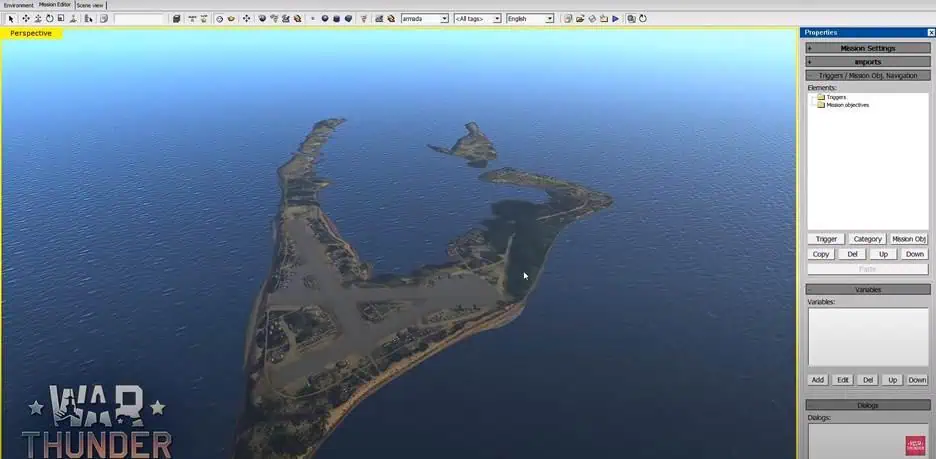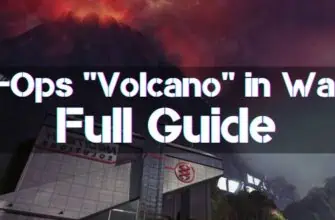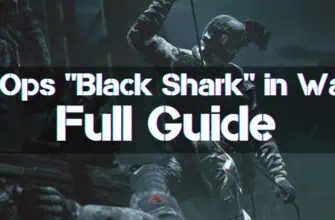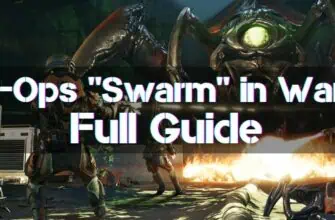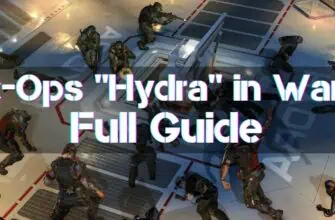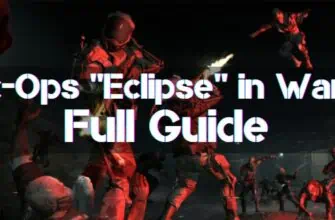The primary purpose of missions in War Thunder is to gain new game experience and realize all sorts of creative ideas. Gamers can create their scenarios by choosing the locations, types of enemies, and objectives.
Don't forget to redeem War Thunder codes to get bonuses in the game. If you still don't have an account, use the instructions about registration with bonuses in War Thunder.
But if you’re in the mood for something different, we also have World of Tanks codes.
Missions in War Thunder

Before figuring out how to run a mission in the game, it is worth considering that you will need a special editor to create tasks. This editor offers a wide range of possibilities, including determining the location of objects on the map and the conditions for winning or losing. It is also allowed to regulate the behavior of opponents.
Some users prefer complex and elaborate scenarios, while others experiment and enjoy freedom of action. Created missions can be shared with other gamers, trying something new. This makes War Thunder even more enjoyable.
How to Get Mission Points in War Thunder in 2024

Mission points are a game currency used to get various rewards and benefits. There are several ways to get them. The easiest is to fulfill the goals and tasks set for the user. The more complex they are, the more points are given. You also need to adhere to the following recommendations:
- Constantly participate in battles and try to fulfill as many tasks as possible.
- Play at different levels of difficulty.
- Implement different battle strategies.
- Join clans and communities to get help from experienced users.
- Constantly learn new mechanics to prove yourself as an influential player.
The obtained points allow you to get various rewards. They can also be used to improve the training process of the team.
Custom Missions
Custom missions can be completed alone or with friends. They come in several types.
| Mission name | Task | Equipment used |
|---|---|---|
| Air Superiority | Two fighter armies are fighting each other. The main objective is to gain air superiority. | Players control the fighters |
| Cover / Intercept | The attacking fighter army must destroy the attackers or bombers. There is a limited amount of time to complete the task. Cover fighters interfere with the attack. | Players control the fighters; artificial intelligence controls the bombers and attackers. |
| Counter course | Teams escort allied heavy aircraft to a specific position. The winner is the one with the fewest heavy aircraft destroyed. | Players control fighters; artificial intelligence controls bombers and attack planes. |
| Convoy / Convoy Interception | The attacking side must destroy the enemy’s armored vehicles and transports. On the defensive side, the task is to defend | Players control aviation, reinforcements – aviation, artificial intelligence – trucks and tanks. |
| Convoy / Intercept a convoy on the water. | The objectives are similar: the attacking side must destroy the naval convoy. The defending side has to protect it by controlling the ships. | Players control aircraft and ships; air reinforcements are available, and artificial intelligence takes control of landing boats and ships. |
| Air Defense / Air Raid | The attacking side uses aviation to destroy enemy artillery, and the defense side defends itself against it. | Players control the aviation; artificial intelligence controls the artillery. It is possible to get reinforcements in the form of aviation. |
| Superiority | A battle between two tank armies. The main goal is to hold strategic points or destroy the enemy. | Players control tanks, and artificial intelligence controls trucks and tanks. There is an opportunity to get reinforcements in the form of aviation. |
| Onslaught / Echeloned Defense | The attacking side must capture two enemy positions, and the defense must defend at least the last point. Time is limited | Players control tanks and artificial intelligence controls tanks. There is a possibility to get reinforcements in the form of aviation. |
Some battles take place in automatic mode and without user participation. For example, when there is a fight between artillery and infantry or tanks.
How to Set a Custom Mission in War Thunder
Now, you can figure out how to add a mission to your game. If we are talking about network mode, then the task must be adapted to it and created on an existing location, and it is also essential that it has a session creator. To start it, you need to do the following:
- Open the mission and click “Copy mission link.”
- Once in the game, open Combat – Polygon – Create session – Missions by URL – Add mission.
- Give a name and paste the link into the field.
If it is a single mission, you need to do the following:
- Open the mission on LIVE and download it.
- Open the folder where the game is located and copy the mission file in .blk format to the UsersMissions folder.
- After starting the game, open Battles – User Missions.
After that, you can play the game.
How to Create Your Mission in War Thunder
Creating a mission in the game is an exciting process. It is not difficult to do it:
- Determine the mission’s goal. It can be a simple duel or the capture of a critical point.
- Choose a map and mode. The terrain should match the mission objectives as much as possible.
- Arrange objects and units.
- Choose the conditions under which victory is achieved.
- Test the mission.
Once the work is completed, you can simply publish the mission on the forum. By the way, there you can also find the most interesting tasks for single playthrough or pleasant pastime with friends or clanmates.