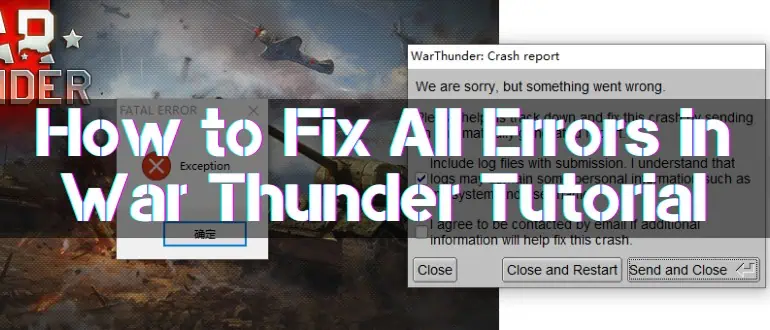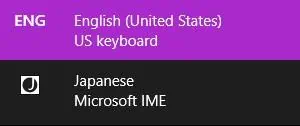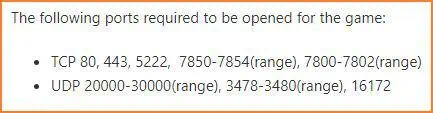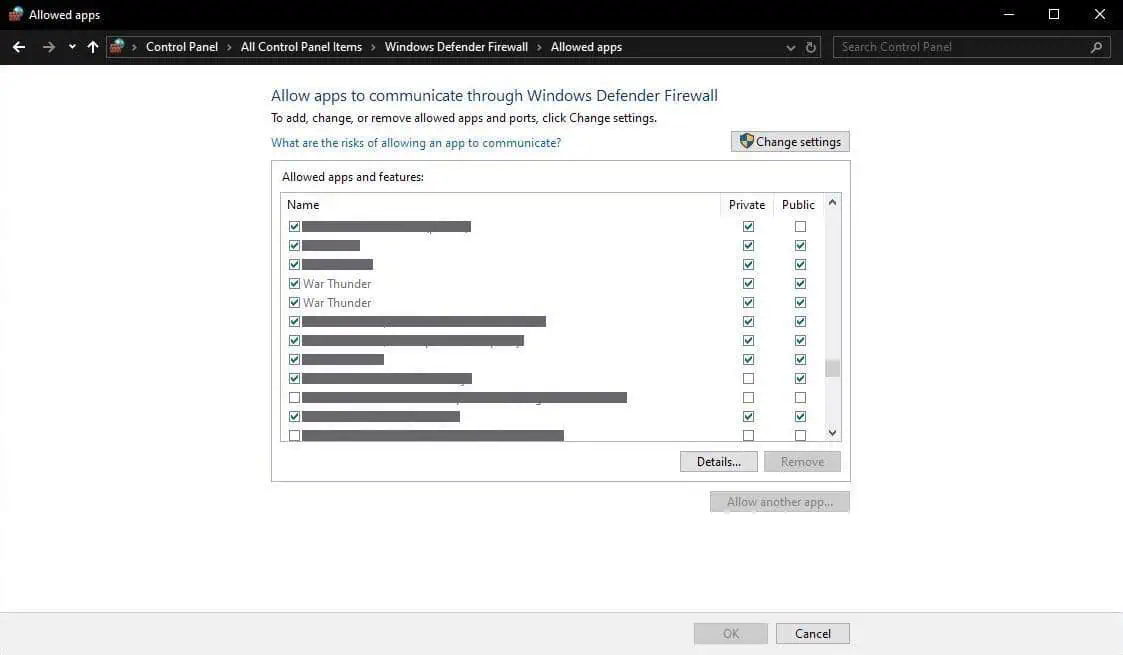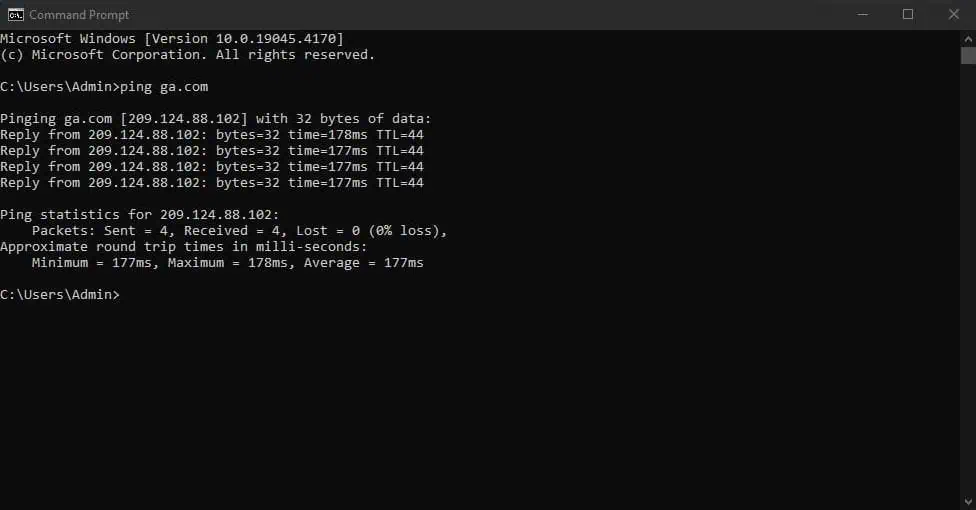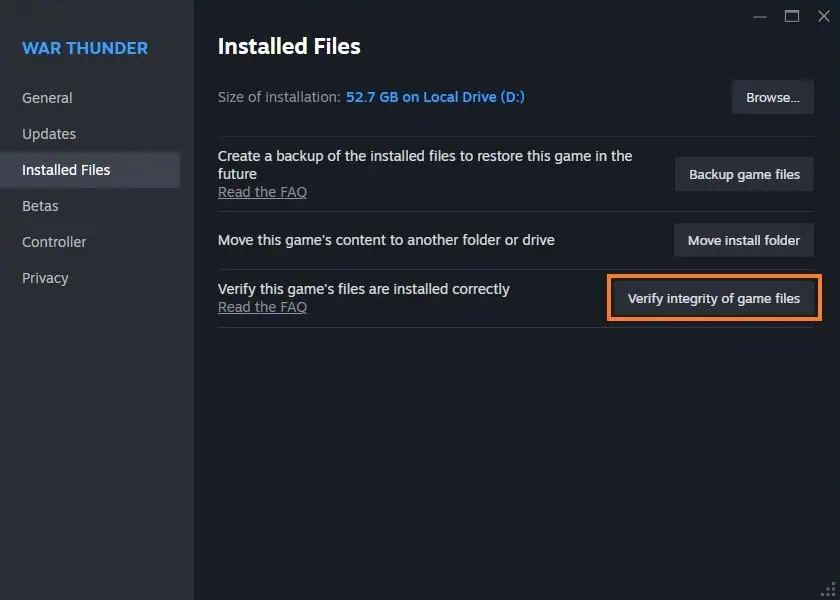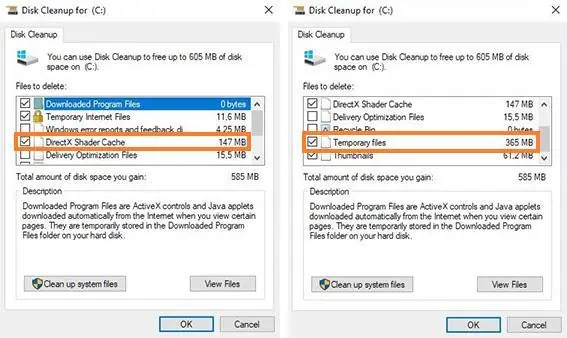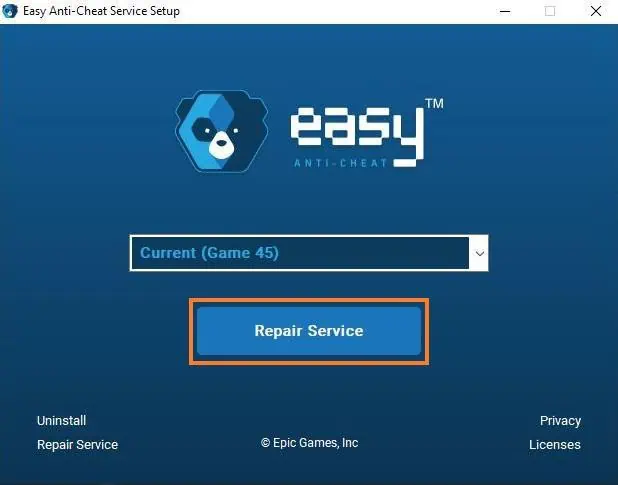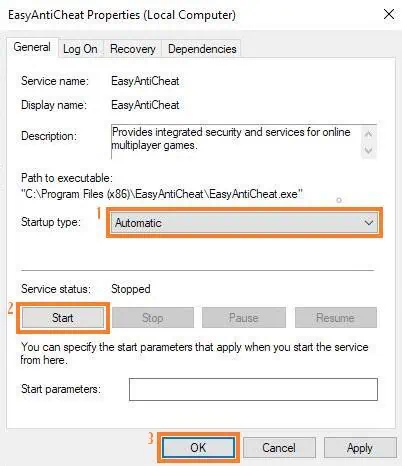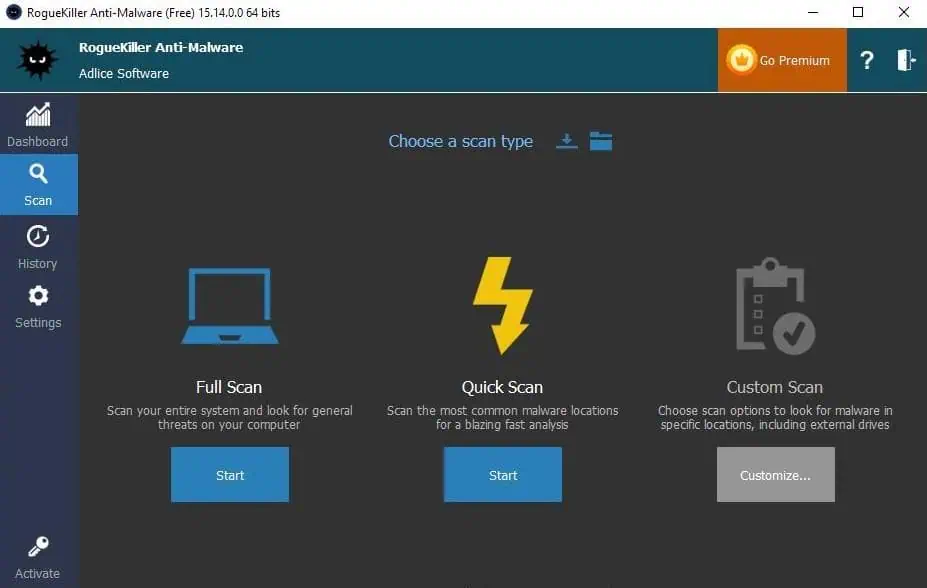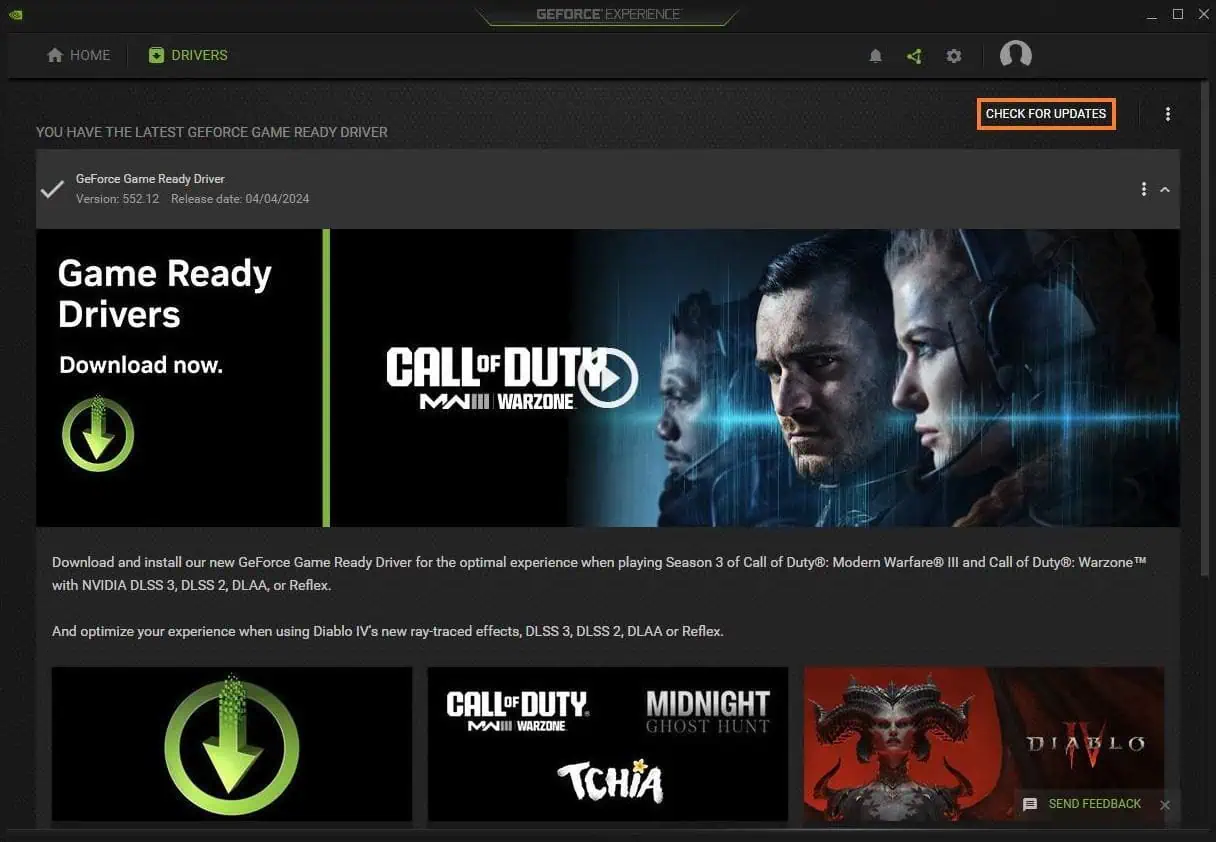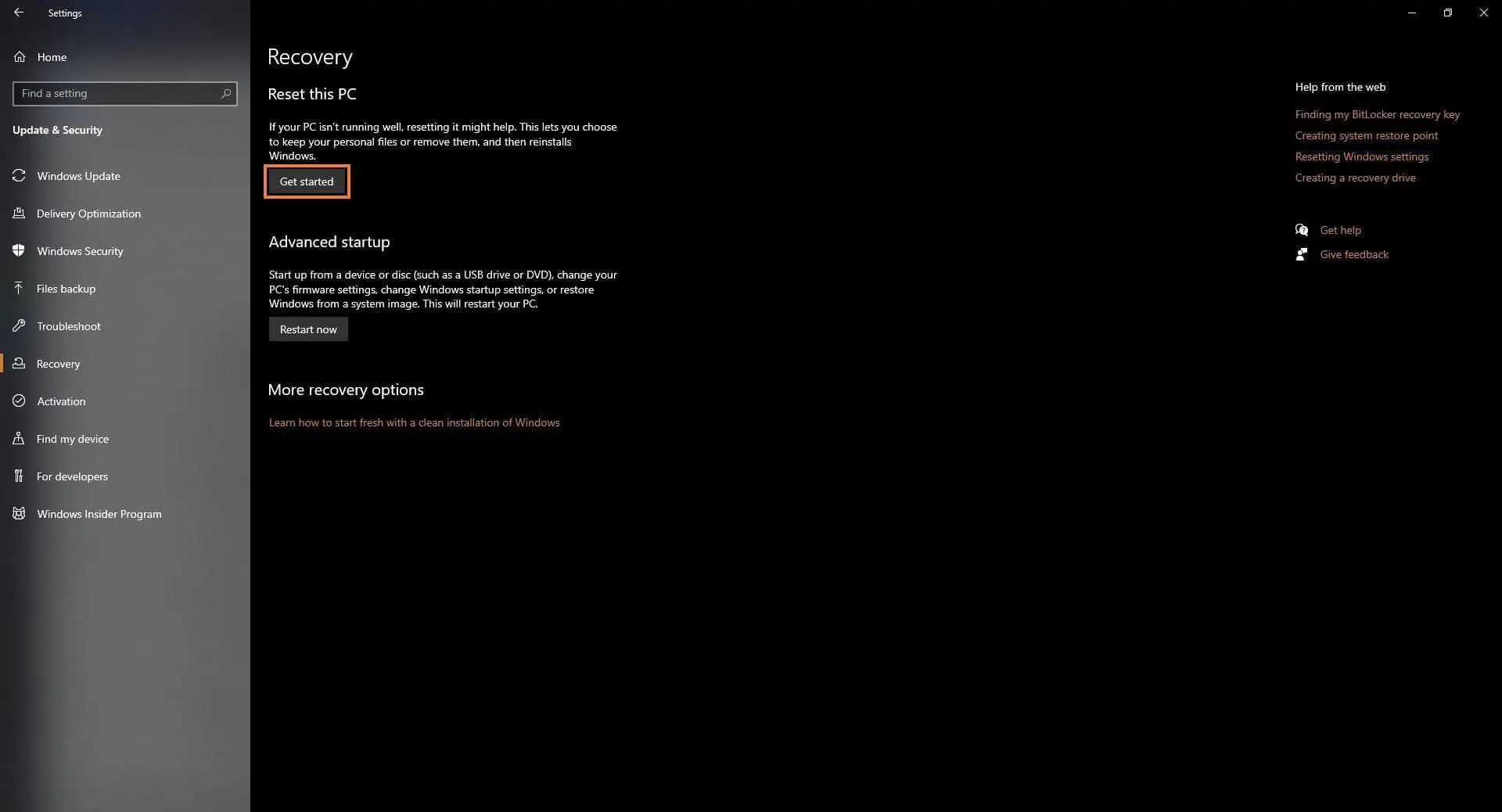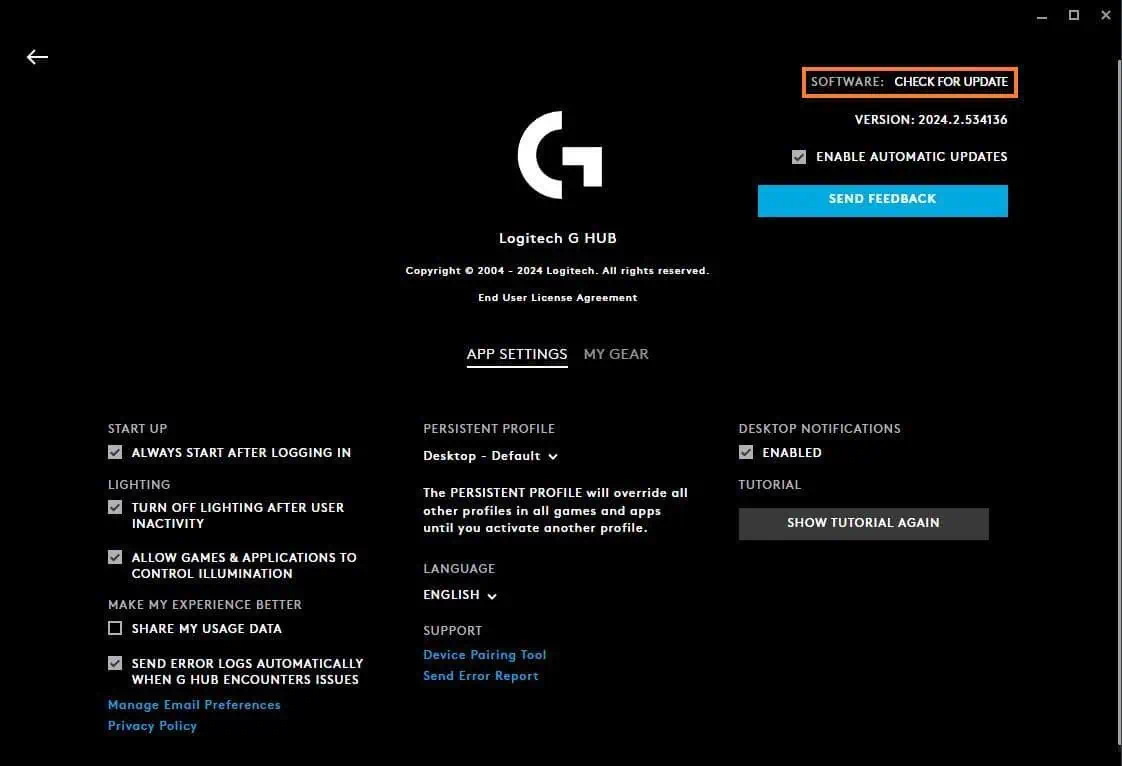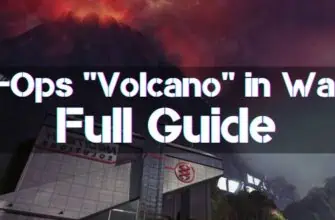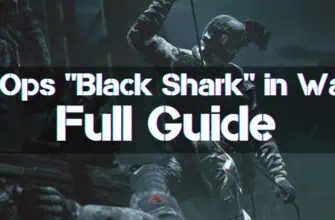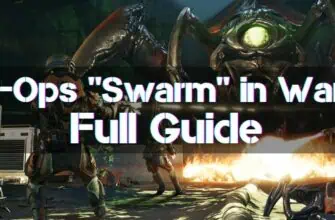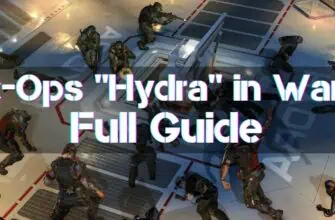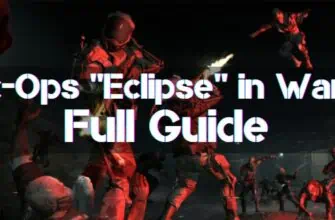Here are instructions for troubleshooting various errors and bugs, common fixes, and tips from developers and players. Contact tech support if the instructions do not help you—the solution to your problem may be beyond this article’s methods or an ordinary user’s capabilities. Act carefully and cautiously to avoid new issues. Check with Google or Gaijin staff to clarify any unclear points.
Don't forget to redeem War Thunder codes to get bonuses in the game. If you still don't have an account, use the instructions about registration with bonuses in War Thunder.
But if you’re in the mood for something different, we also have World of Tanks codes.
- War Thunder Connection Errors
- Error 80130182
- Error 81110013
- Error 82220002
- Errors 80022B0F, 80002008 and 80002009
- Startup Errors
- Error 32
- Error 30005, Create file failed with 32, 30004, 20006
- Error 81110007
- Error 10011
- Error 80130183
- War Thunder Critical Errors in 2024
- Error 8111000a
- Error 81110009
- Error 81110012
- Error 8000200B
- DLL Errors
- 0xc0000142 error
- Error API-ms-win-cor-com-l1-1-0.dll, other DLL errors
War Thunder Connection Errors
Error 80130182
Invalid login, incorrect password, lousy connection. Instructions for fixing it:
- Switch the keyboard layout. Make sure the Caps Lock is turned off. Type the password in a text editor and read it. Copy the password to the WT client.
- Make sure a firewall does not block the connection. Add War Thunder to the exceptions. If you bought a new router, see if it blocks ports.
- Reset your account password.
Error 81110013
Unable to upload your game profile. Options:
- Check the status of the servers. Examine maintenance messages.
- Add the application to the exclusion list of your antivirus program and firewall. Disable secure connection, checking if such a feature is in your firewall.
Error 82220002
Loss of communication with servers. Possible solutions:
- Poor Internet connection.
- If using a router, try plugging the WAN cable directly into your computer’s network card. If the connection is restored, the router is at fault. Test the router yourself or seek help from specialists.
- Check with your ISP about dropped connections. Ask if Gaijin UDP ports are blocked.
- Check the status of War Thunder servers.
- Make sure your antivirus and firewall are not blocking the application.
Errors 80022B0F, 80002008 and 80002009
Unstable Internet connection. Try the following:
- Restart the computer.
- Reboot the router.
- WT should not be blocked. Disable security and test everything without the influence of antivirus programs to ensure that security programs do not interfere.
- Contact your ISP’s tech support to ensure your Internet connection is stable.
Startup Errors
Error 32
Incorrect data reading and lack of access rights. All causes have one thing in common – the situation is repeated when working with the file system. Based on this, the cause and solution methods are searched for. The points will go from simple methods to complex ones:
- Install the latest War Thunder update.
- Run file recovery.
- Close the antivirus and test War Thunder without it.
- Install the newest version of the video card driver and sound card driver.
- Scan your computer. A virus can damage files or block access.
- Clean your computer’s temporary files manually or with special tools.
- Set up access rights to folders with WT if the current user has insufficient rights.
- Reinstall the game completely.
If files are often corrupted – scan your hard disk for broken sectors. You can do this with CrystalDiskInfo or Victoria (for advanced users).
SSDs don’t last forever either, they tend to degrade. Keep an eye on the health of your storage media, replace defective HDDs and SSDs in time.
Error 30005, Create file failed with 32, 30004, 20006
The problem is in the EasyAntiCheat system. Anti-cheat files are corrupted, complex reading files, and driver writing to disk takes more than 20 seconds. Recommended actions:
- Temporarily turn off antivirus. Play in test mode; protection may block anti-reader files.
- Check file integrity and remove all tools for third-party intervention, such as ArtMoney and Cheat Engine.
- Reinstall EasyAntiCheat:
- Open the War Thunder location folder.
- Find and open the “EasyAntiCheat” folder.
- Run “EasyAntiCheat_Setup.exe” as administrator.
- Click “Repair Service”.
- Follow the instructions of the installer.
- Configure the EasyAntiCheat service:
- Press the Win R keyboard shortcut.
- Type “services.msc” in the box.
- Double-click on the EasyAntiCheat line.
- In the list that pops up, select “Automatic”.
- Below that, click the “Run” button.
- Click “OK” at the bottom of the window.
Your system may be infected with a rootkit. Update the databases of your antivirus. Scan your system. Use Malwarebytes Anti-Rootkit or other tools.
Error 81110007
Difficulty reading the file. To fix:
- Check if the installation is correct.
- Reinstall the game completely.
If the situation is repeated:
- Scan your computer for viruses.
- Make sure your HDD or SSD is working correctly.
Error 10011
Bad connection, corrupted files, restricted access rights.
- Restart the client.
- Restart the computer and router. Check the stability of the Internet connection.
- Update WT.
- Check if WT is installed correctly.
- Add War Thunder to the firewall and antivirus exclusion list.
- Update video card drivers.
- Reinstall EasyAntiCheat.
Error 80130183
Invalid authorization.
- Enter login and password again. Check the correctness of the input.
- Add the game to your antivirus exclusion list.
- Turn off your antivirus, and try to log in to the game again.
- Type your login and password in a text editor, check for accuracy, and copy them to the game client.
War Thunder Critical Errors in 2024
Error 8111000a
A hang was detected.
- Install the latest version of the video card driver.
- Check if the installation is correct.
- Run a system restore.
Error 81110009
Mouse initialization problem.
- Update your video driver.
- Update your mouse driver. Depending on the manufacturer, the interface may differ.
- Wait for the developers to release an update for War Thunder.
Error 81110012
Possible fixes:
- Your computer must meet the minimum system requirements.
- Install the latest version of your video card driver.
- Update DirectX.
- Perform a clean Windows startup.
- Reinstall War Thunder.
- Wait for the new WT patch.
- Reinstall the operating system.
- Contact technical support.
- Have your PC diagnosed with problems by a trusted service center.
Error 8000200B
The settings file is corrupted.
- Delete the contents of the “Documents\My Games\WarThunder\Saves” folder.
- Check the integrity of the WT files.
DLL Errors
0xc0000142 error
The system library DLL has been compromised. Correction options:
- Upgrade Windows to the latest version.
- Reinstall the video card drivers.
- Install the Microsoft .NET Framework.
- Install DirectX 11.
- Disable antivirus.
- Uninstall Windows optimization tools and unknown and suspicious programs.
- Perform a system restore.
- Wait for the WT update if other players are experiencing the same difficulties.
- Reinstall Windows.
Error API-ms-win-cor-com-l1-1-0.dll, other DLL errors
The error occurs due to a WT update under certain conditions. Sometimes, the required file is corrupted. The correct advice is to contact tech support. But you can try:
- Reinstall the game.
- Perform a system restore.
- Scan disks for viruses.
- Wait for the WT update to be released.
Perform any manipulations with the operating system and PC with caution. Seek qualified help if you are unsure of your own knowledge.