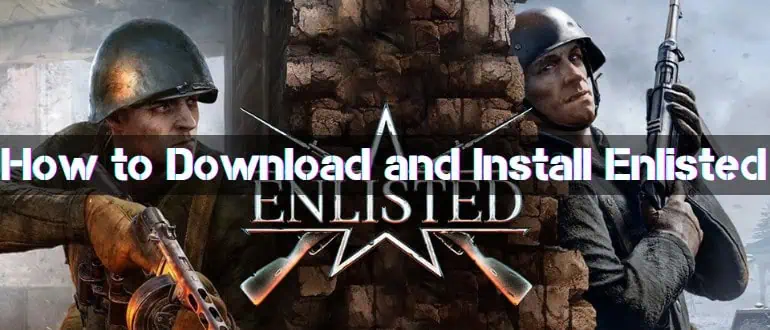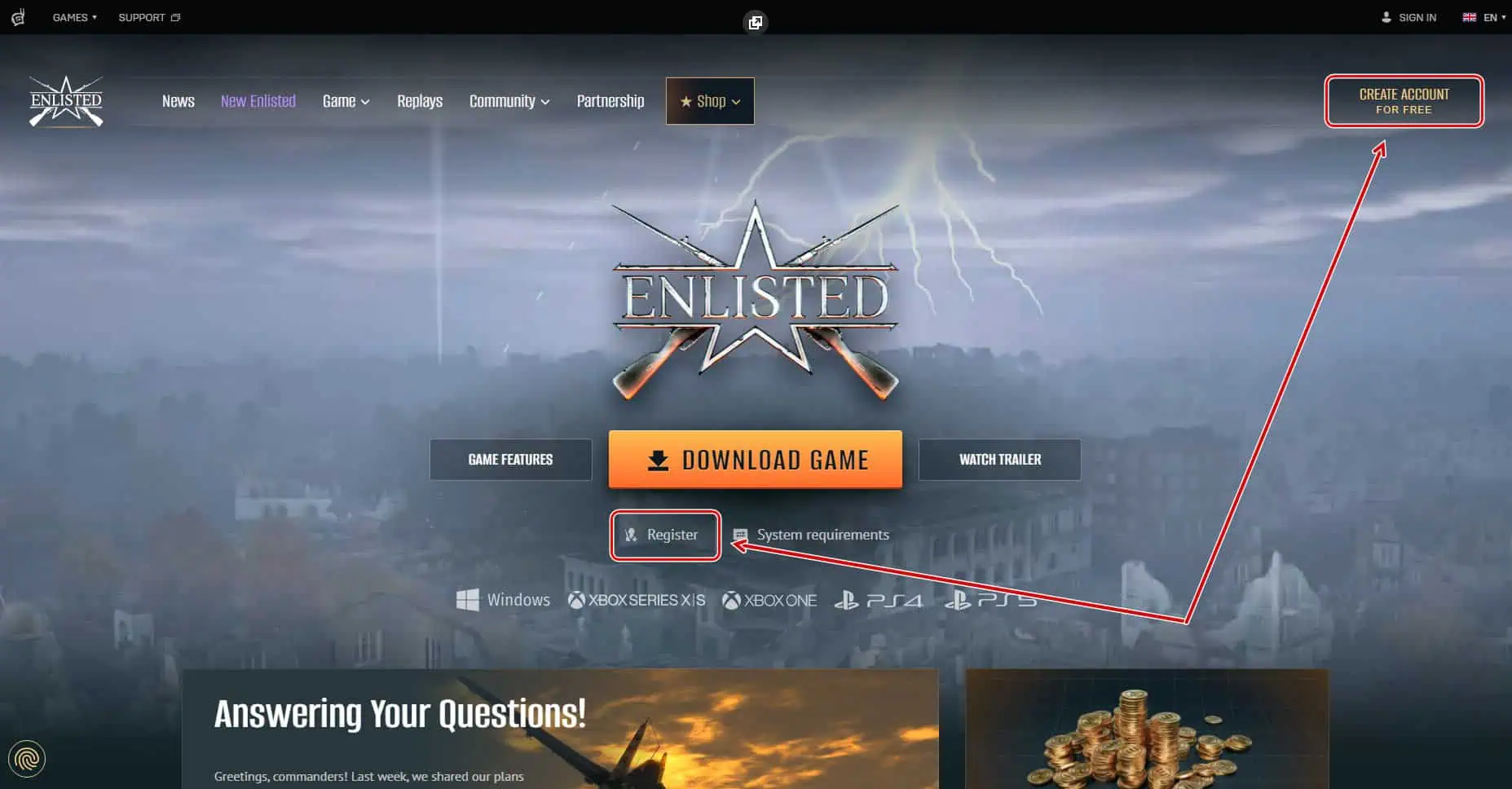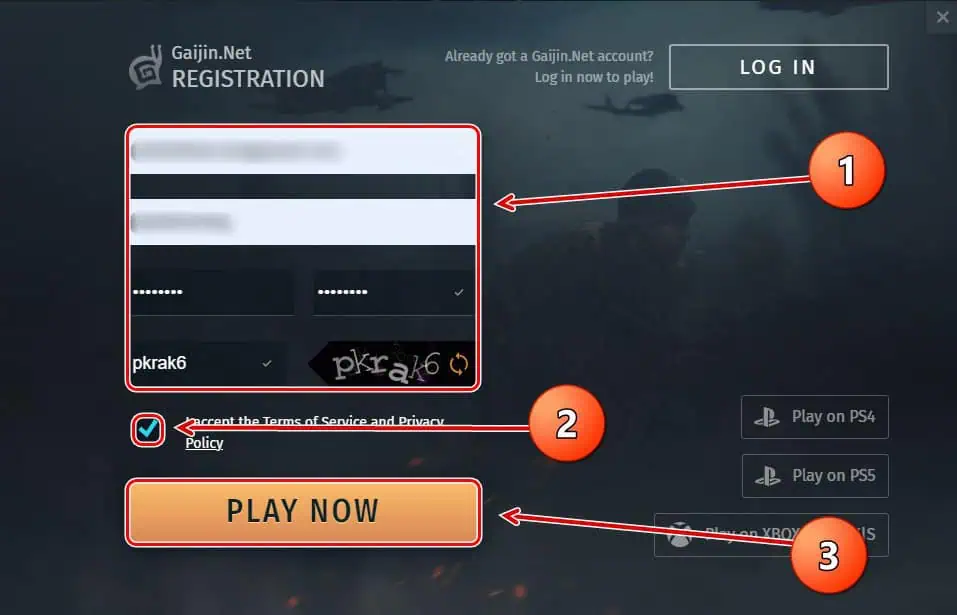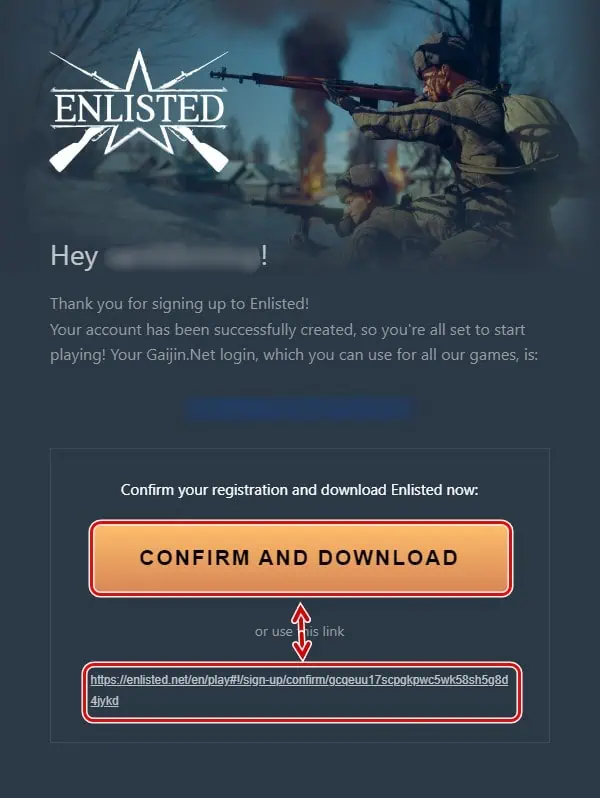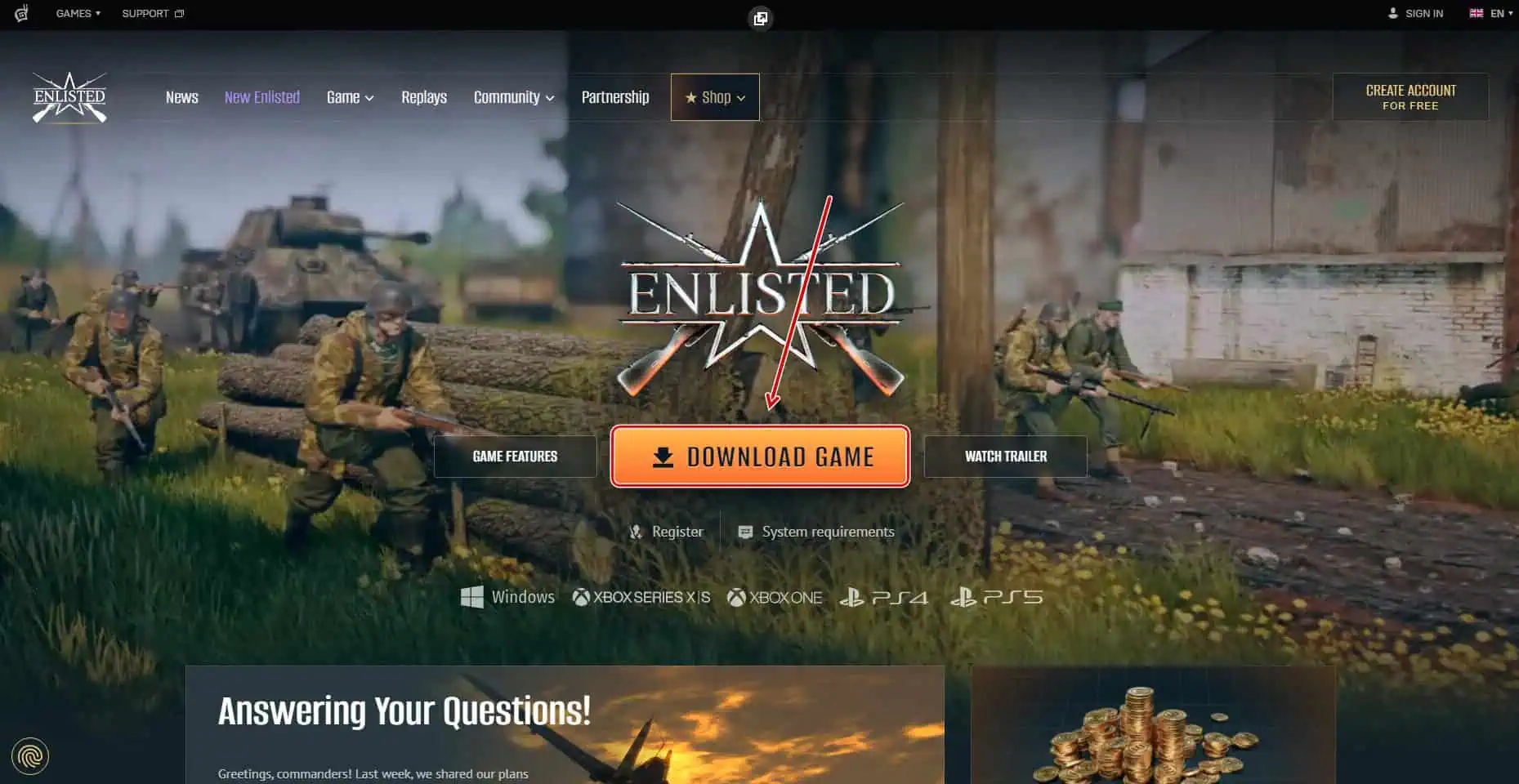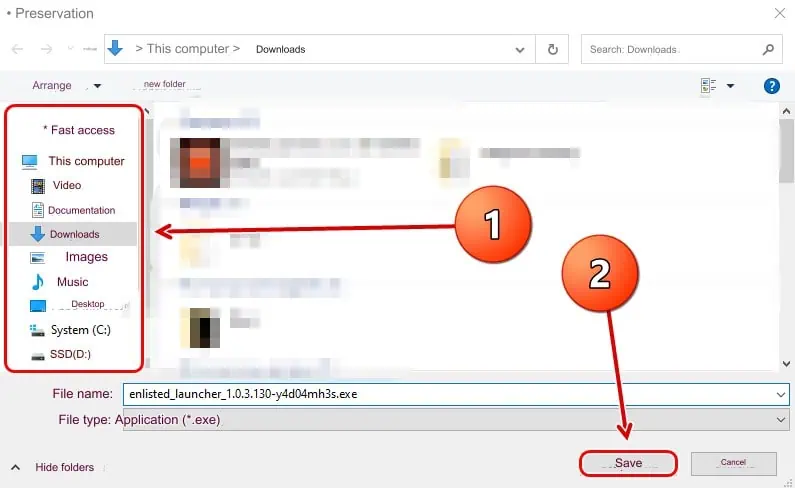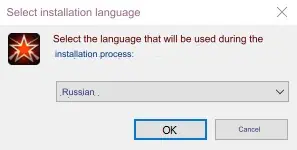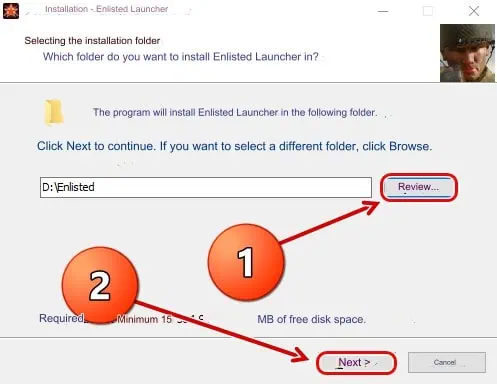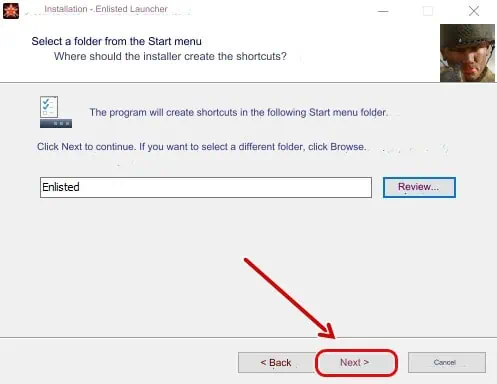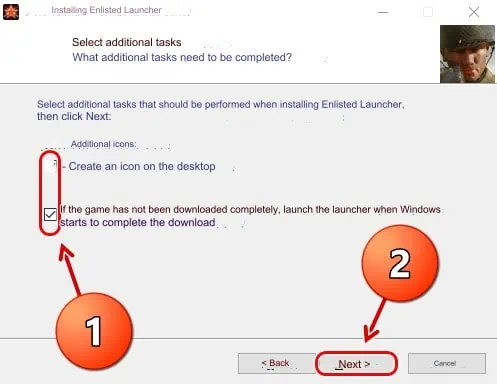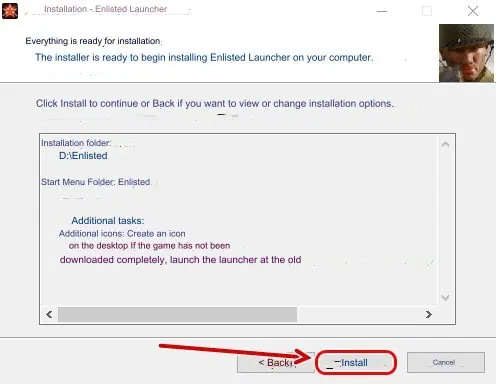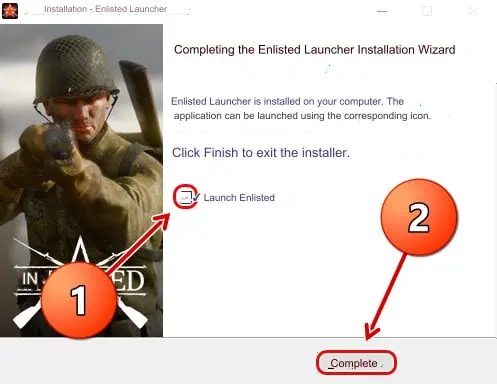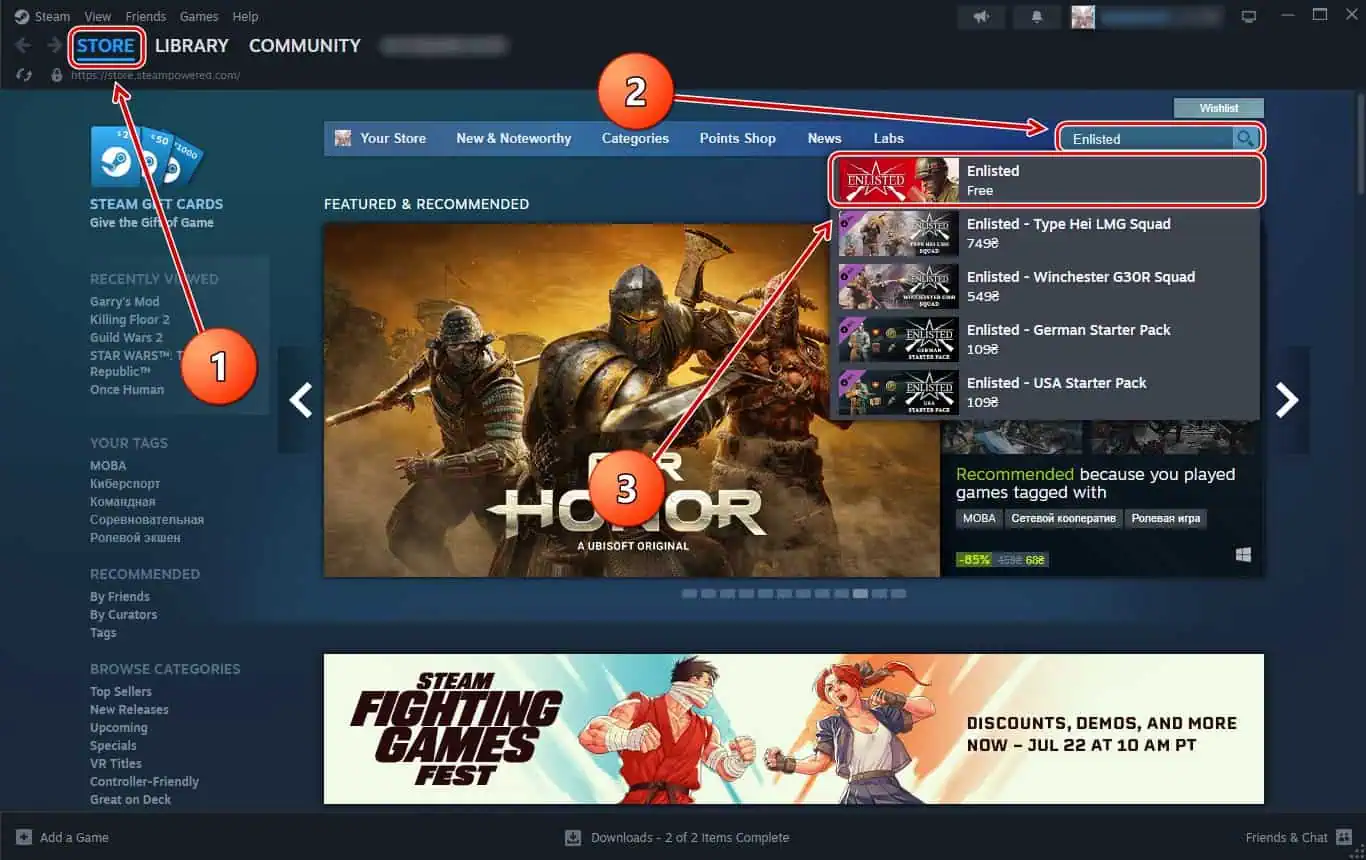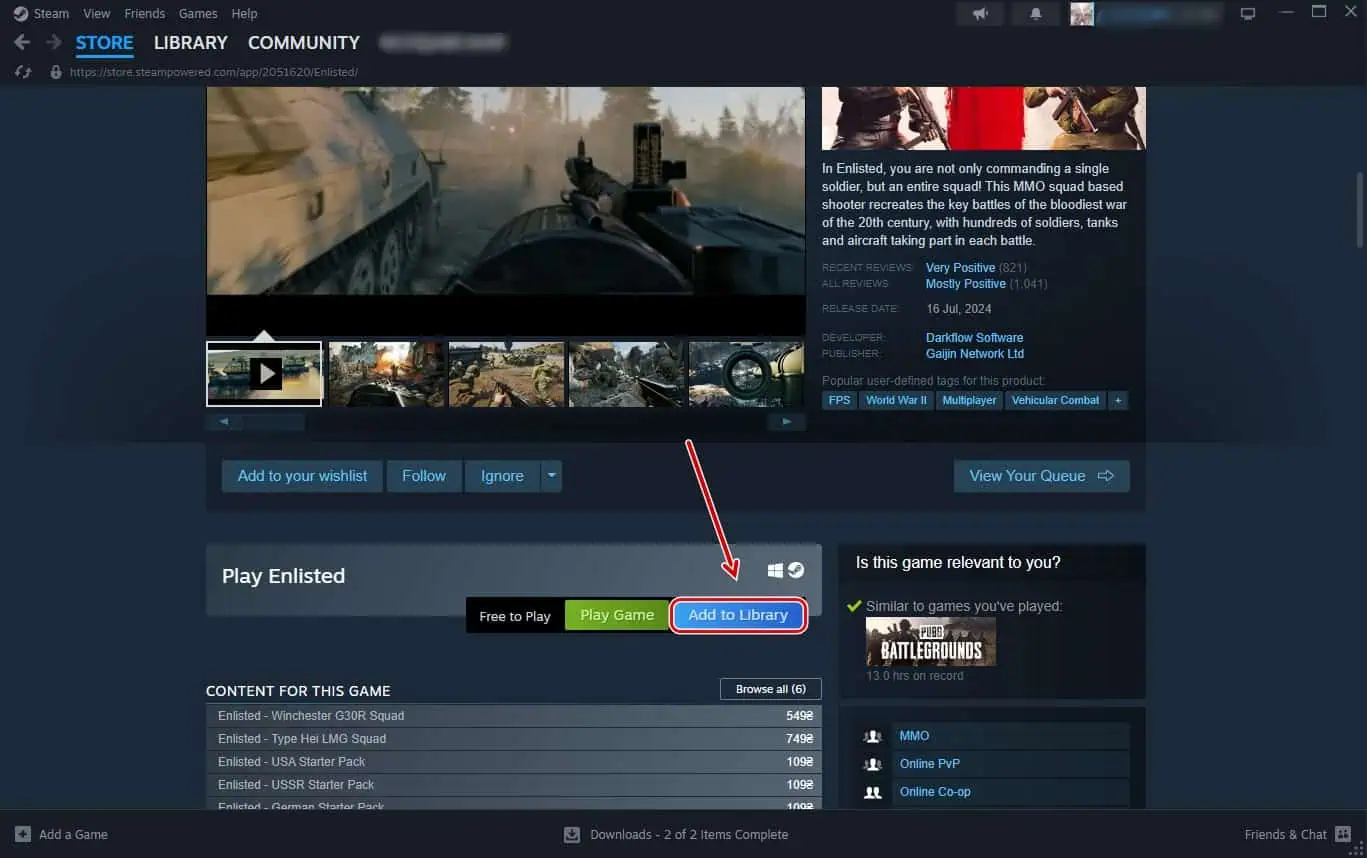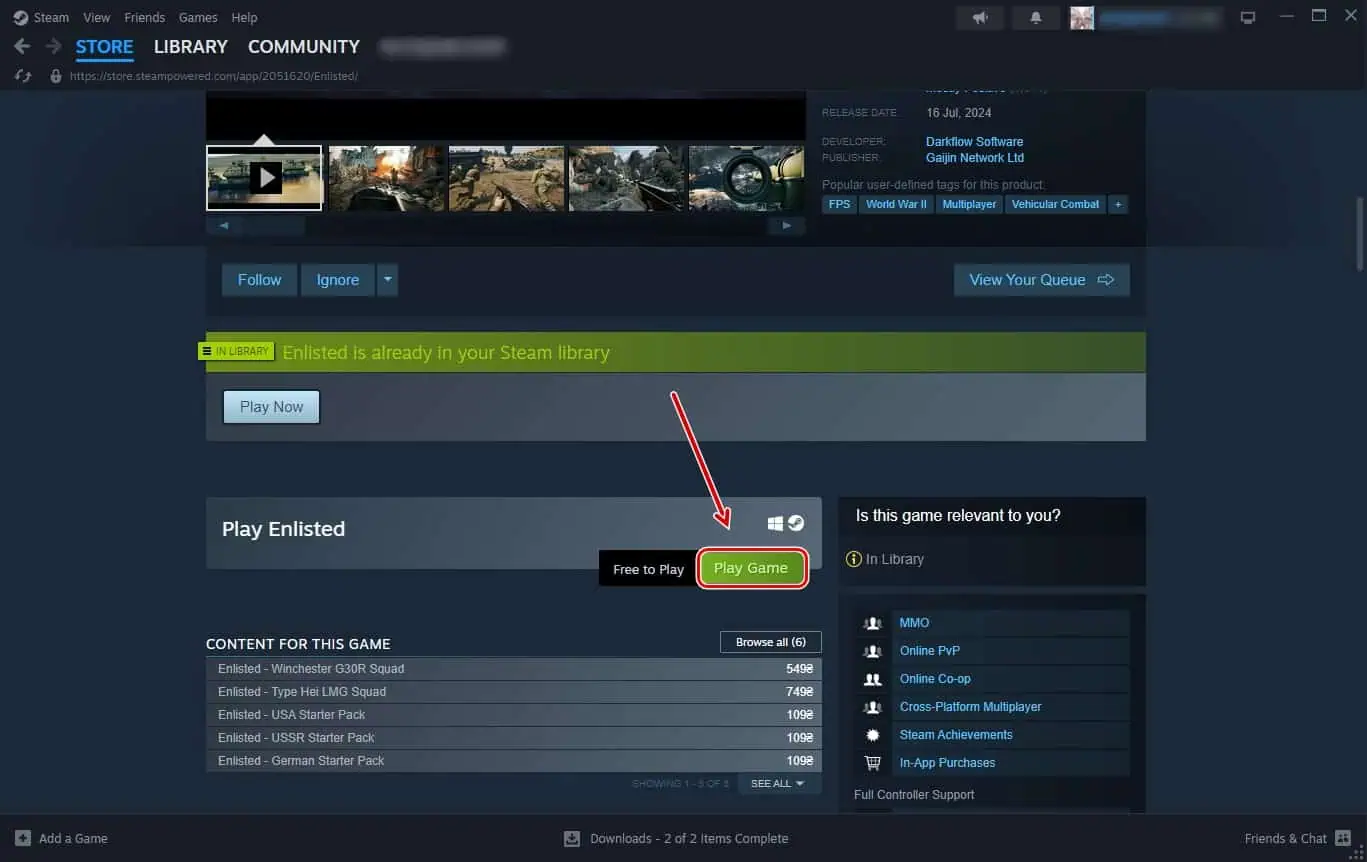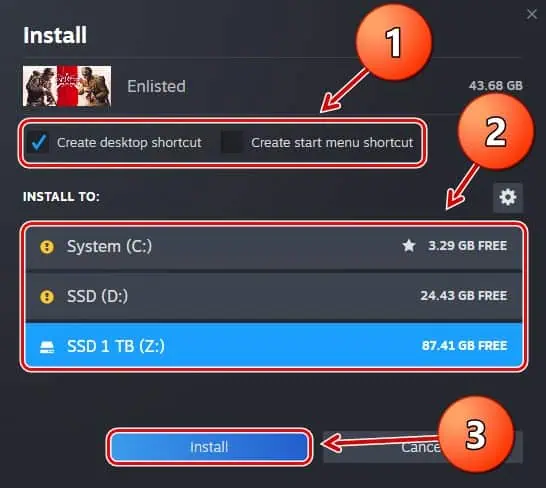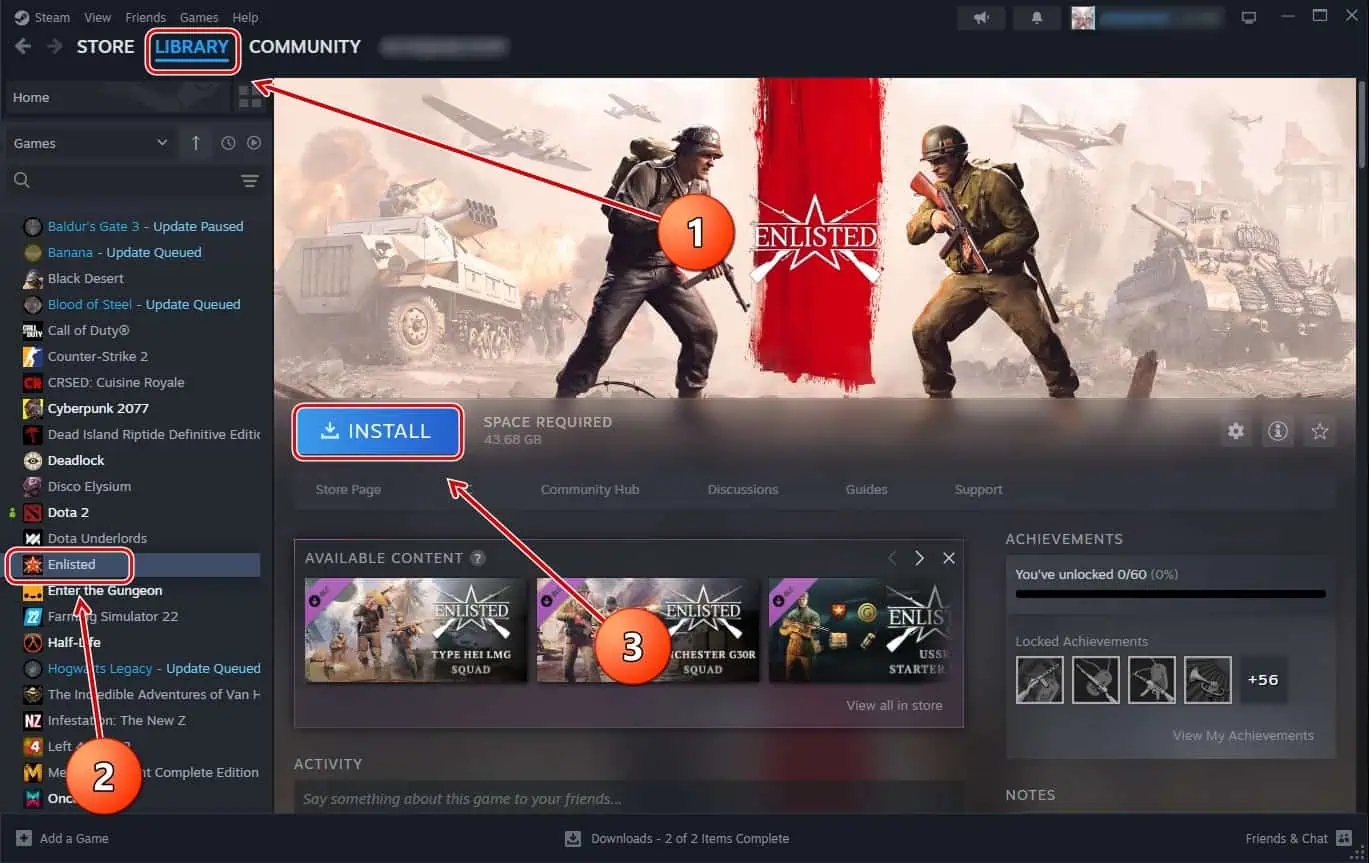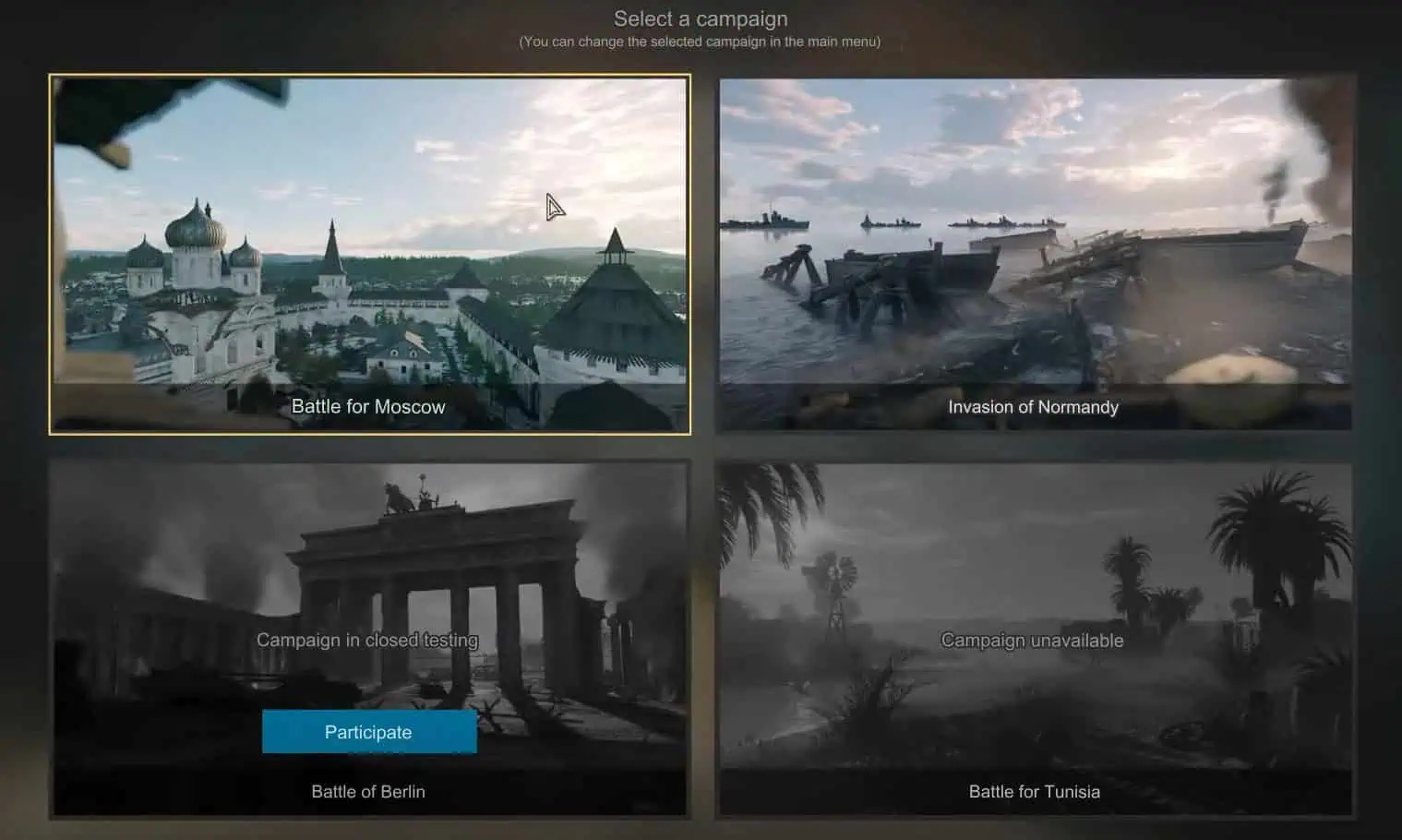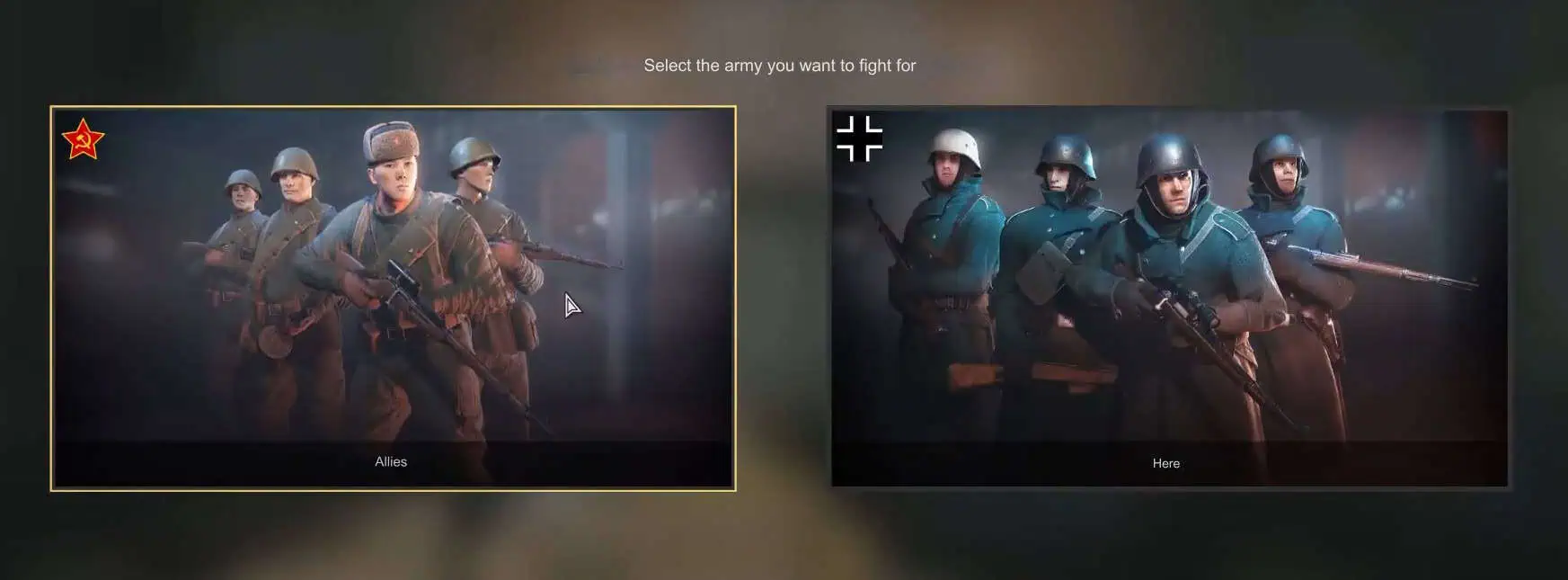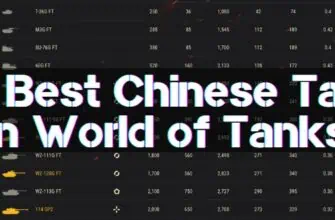The multiplayer POV shooter of the same name is breaking online records in 2024, so more users are interested in how to install Enlisted on PC. Consider detailed step-by-step instructions with screenshots, including registration, download, installation, and the first launch and other useful information for players.
Uniqueness of Enlisted
The main feature of the free Enlisted, thanks to which it attracts more and more players worldwide, is the mechanics of AI-controlled squads. It is not only a shooter but also a tactical simulator, where users will be officers commanding an entire team of soldiers.
The exciting atmosphere of the Second World War, mass battles with hundreds of units, real models of weapons and equipment, and many game modes to choose from—all this is waiting for you in Enlisted.
The game is available on platforms: PC (Windows, Linux), PlayStation (4, 5) and Xbox (One, S/X). And for Windows it is available both in a separate launcher from the publisher Gaijin Entertainment, and in the online service Steam.
Enlisted
If you are interested in the project, the first thing recommended is to register Enlisted. For this purpose, a cross-platform personal account in the Gaijin system is used. By creating an account once, you can enter the game with saving progress on any platform.
Use the detailed step-by-step instructions below to sign up for an Enlisted account in minutes.
- Go to the game’s official website.
- Click on the “Create an account for free” menu in the top right corner of the screen or the “Register” link under the “Download Game” button.
- Provide up-to-date information in the fields:
- email;
- desired nickname in the game;
- password twice;
- code from the picture.
- Agree to the terms of service and privacy policy.
- Click on “Play”.
- The system will offer to download the Launcher. You can do it. Launch, leave it for later.
- To complete the registration, you need to confirm your email. To do this, go to the specified box, open the email received from Enlisted, and verify the account. Click on the button or follow the link below it.
Suppose you plan to install and access the game in question via Steam. According to the algorithm described above, you will need a separate account in the online game service and registration in the Gaijin.net system.
Installing Enlisted on PC in 2024
Now you know how to register for Enlisted. Once the process is complete, you can proceed to the next steps, namely installing and starting the game.
The method used to download Enlisted on PC depends on the chosen method: through a separate launcher from the game’s developers or the digital Steam service.
Let’s consider both options in more detail.
Launcher From the Official Website
Launcher for PC on Windows requires only 8 MB of free space, but it is not a game but an auxiliary tool for installing, updating, and launching it.
- The program should have been downloaded to your PC after registration. If this did not happen or you canceled the process, download it again by clicking on the “Download Game” menu.
- Select a suitable directory where the file will be saved and click “Save.” This is the “Downloads” folder on the system disk by default.
- After launching the downloaded Launcher, installation will begin. The first thing you need to do is to specify the language and click on “OK.”
- Specify the path to the folder where you want to install Enlisted. It should be considered that the installed game takes about 15-16 GB, but it is better to put 50 GB of free space on it right away. When the path is selected, click on “Next”.
- Here, you specify the folder for the game in the Start menu.
- If necessary, activate additional options and click on “Next” again.
- Make sure that all the data is correct, and click on “Install” to proceed to unpacking the files.
- Wait for the installation to complete and click on “Finish” with the “Run Enlisted” checkbox activated to continue.
- After launching the Launcher, the game install Launcher will start immediately. Its duration depends on the speed of your internet connection. After completion, you can launch the game and enjoy the developers’ exciting gameplay.
Via Steam
Enlisted installation is much easier on the Steam platform but requires the application and a registered account. Both can be obtained on the project’s official website.
Go to the installation of the game from the Steam store:
- Go to the game store, type the game’s name in the search box in the upper right corner, and open the Enlisted page, as shown in the screenshot.
- Here is all the comprehensive information about the game. You need to add it to your library using the corresponding menu to get started.
- Now you can install Enlisted on PC by clicking on “Play.”
- Select the local disk where the game files will be placed. Additional options include creating an Enlisted icon on the desktop and in the quick launch menu.
- Click on “Install” and wait for the process to complete.
- Now, the game can be launched from the library, as shown in the image below. If you don’t have it on your computer, the “Install” button will appear instead of “Play.”
Launching the Game for the First Time
Registration and installation are complete; it’s time to move on to the first launch. Let’s analyze all the steps offered to new users in the game.
- Authorization using the email and password specified during registration on the official website. If desired, you can save the data to avoid repeating the procedure, but it is unsafe, especially if others use the computer.
- Choosing the first campaign affects the location of the training for now. Once completed, other modes and campaigns will be available in the main menu.
- Selecting a side: Allied forces or Hitler’s coalition. As in the previous step, this only affects the training. The affiliation can be changed later on.
- After the training battle, where you will be taught all the basic battle mechanics, you will get to the main menu and get access to all the benefits of Enlisted.
Can You Play Enlisted in Ukraine
There is information that Enlisted is not available for users from Ukraine. But there are at least two ways to get around this restriction:
- Use any reliable VPN service to help game developers change your IP address.
- Install the game via Steam, available in any region, including the named country.
Therefore, although according to official information it is not available, it is still possible to play Enlisted in Ukraine.