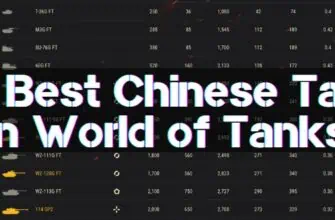The ship cannons in World of Warships by Wargaming move very slowly. They move following the mouse, which you use to adjust your view. Because of this, in the heat of battle, when you need to watch your opponents from different sides, the cannons constantly spin from side to side, preventing you from aiming them. To prevent this, you need to lock them in place.
How to Lock the Main Caliber in WoWs in 2024
In World of Warships, all guns can be locked at once. You can’t point them in different directions, for example, the main caliber forward and the side ones to the left. To lock them, look in the desired direction and press the CTRL+X key combination or the right mouse button. After that, the Main Caliber will not rotate following the mouse; they will look at the specified point.
Press X to unlock them.
How to Lock the Main Caliber Guns to a Sector of the Map
Lock on a specific sector of the map is available. To lock, you must point the guns to the sector and press Shift+X. Then, the weapon will search for a target within the selected direction. At the same time, you can look around without problems or disrupting the main caliber guidance. To unlock it, you need to press X.
Fixing the guns in position is especially important for large battleships, where they move very slowly. Without this action you will not have time to aim at enemy ships.