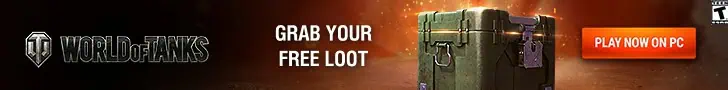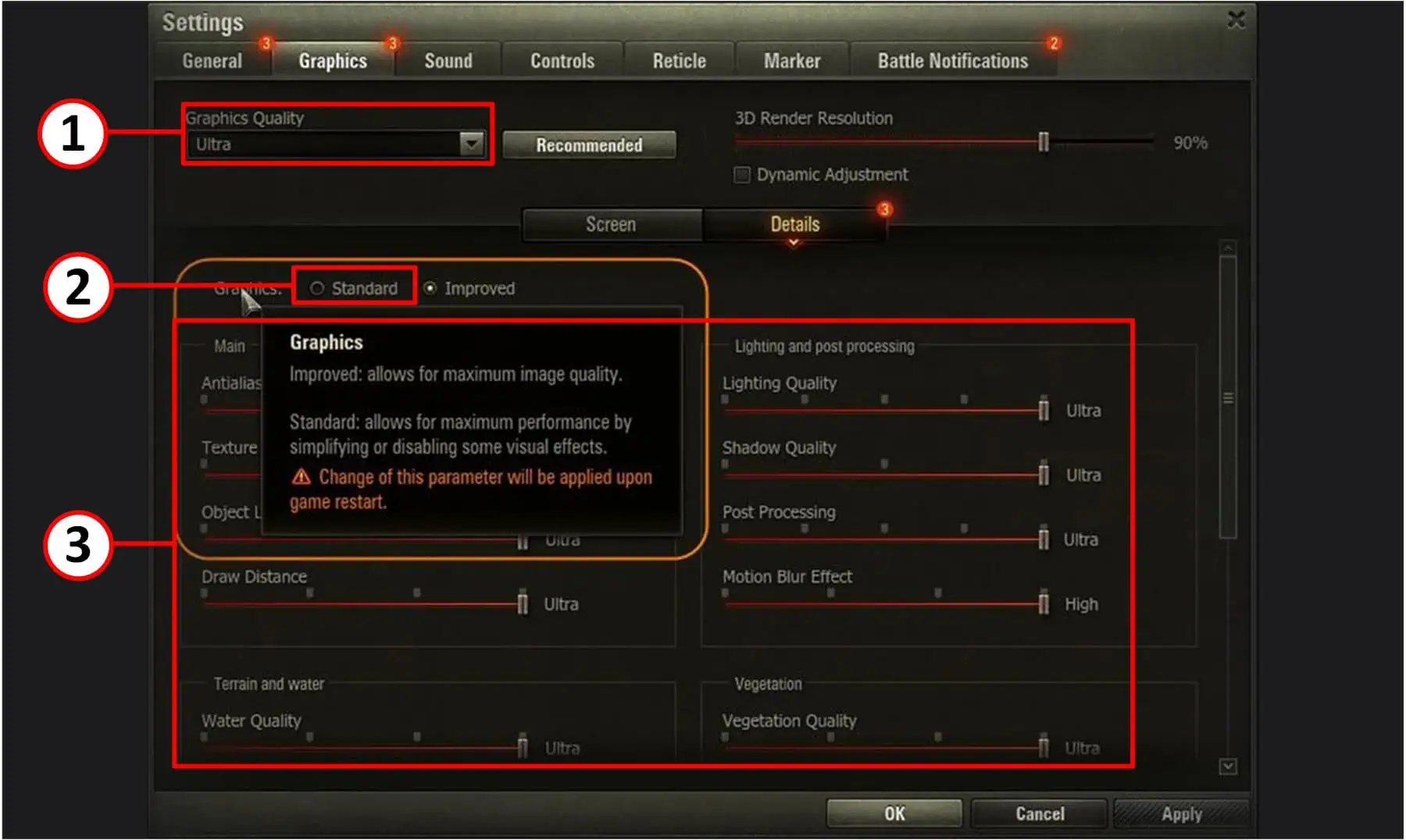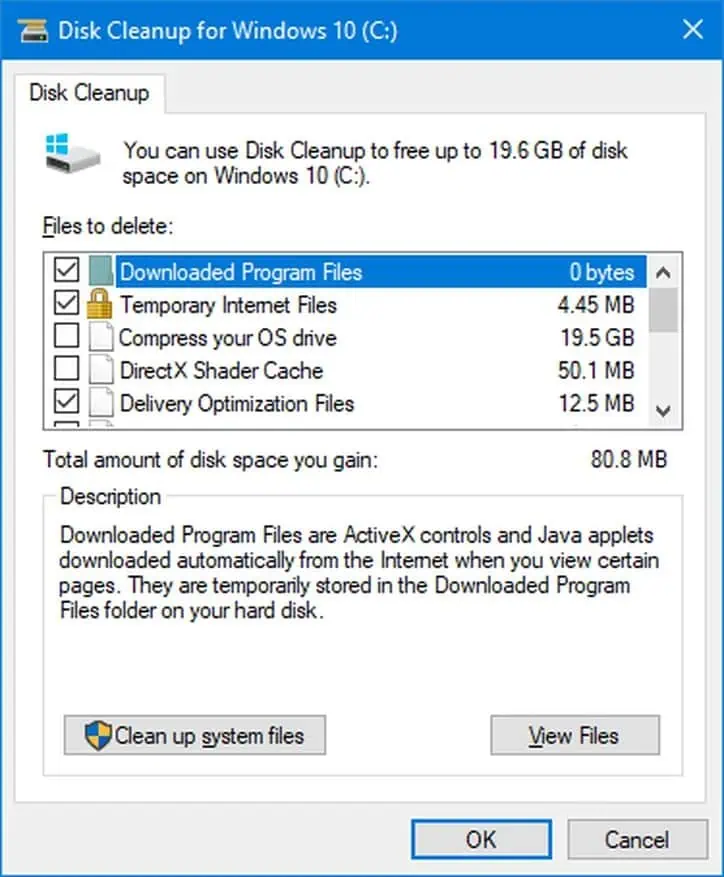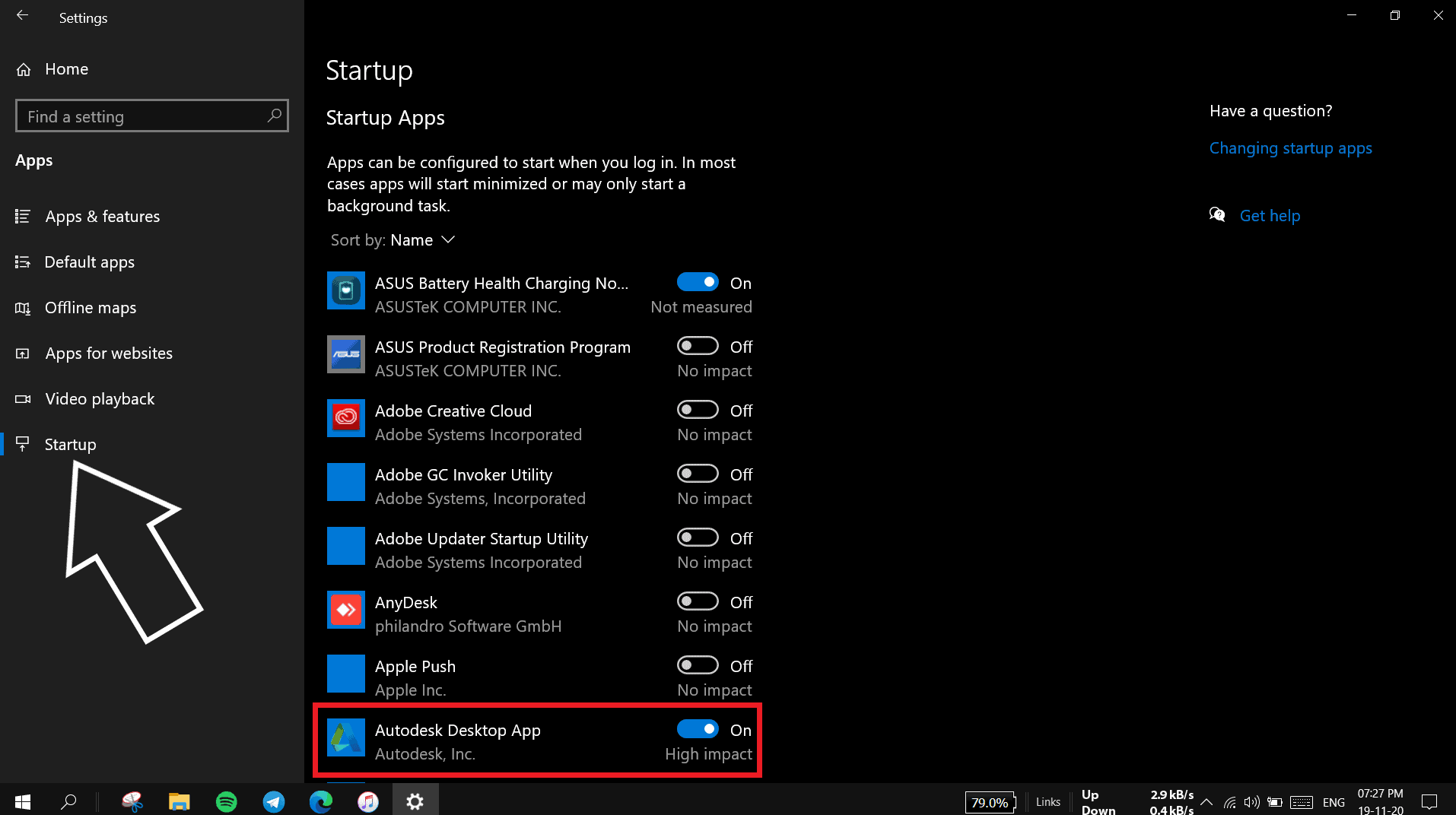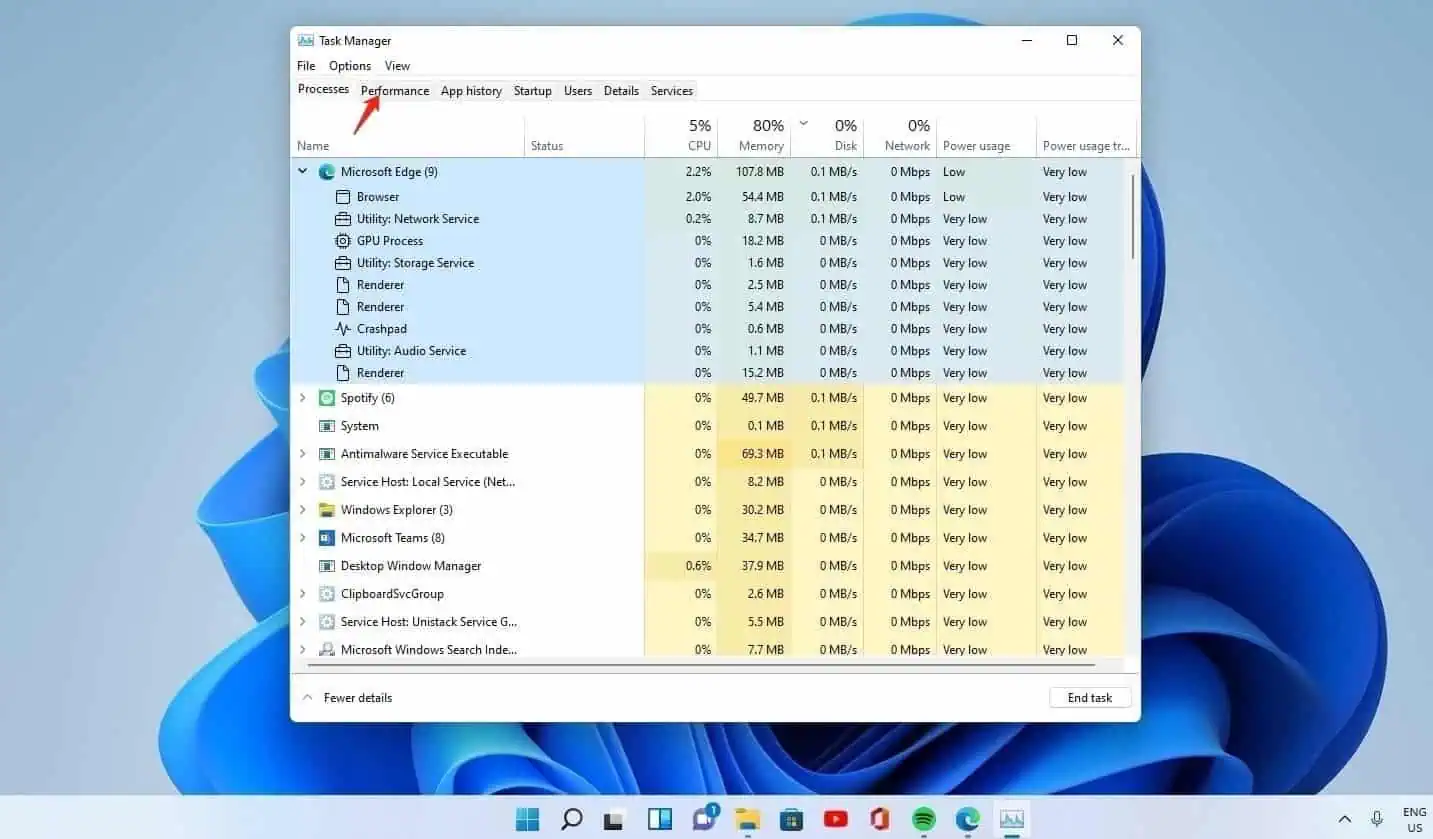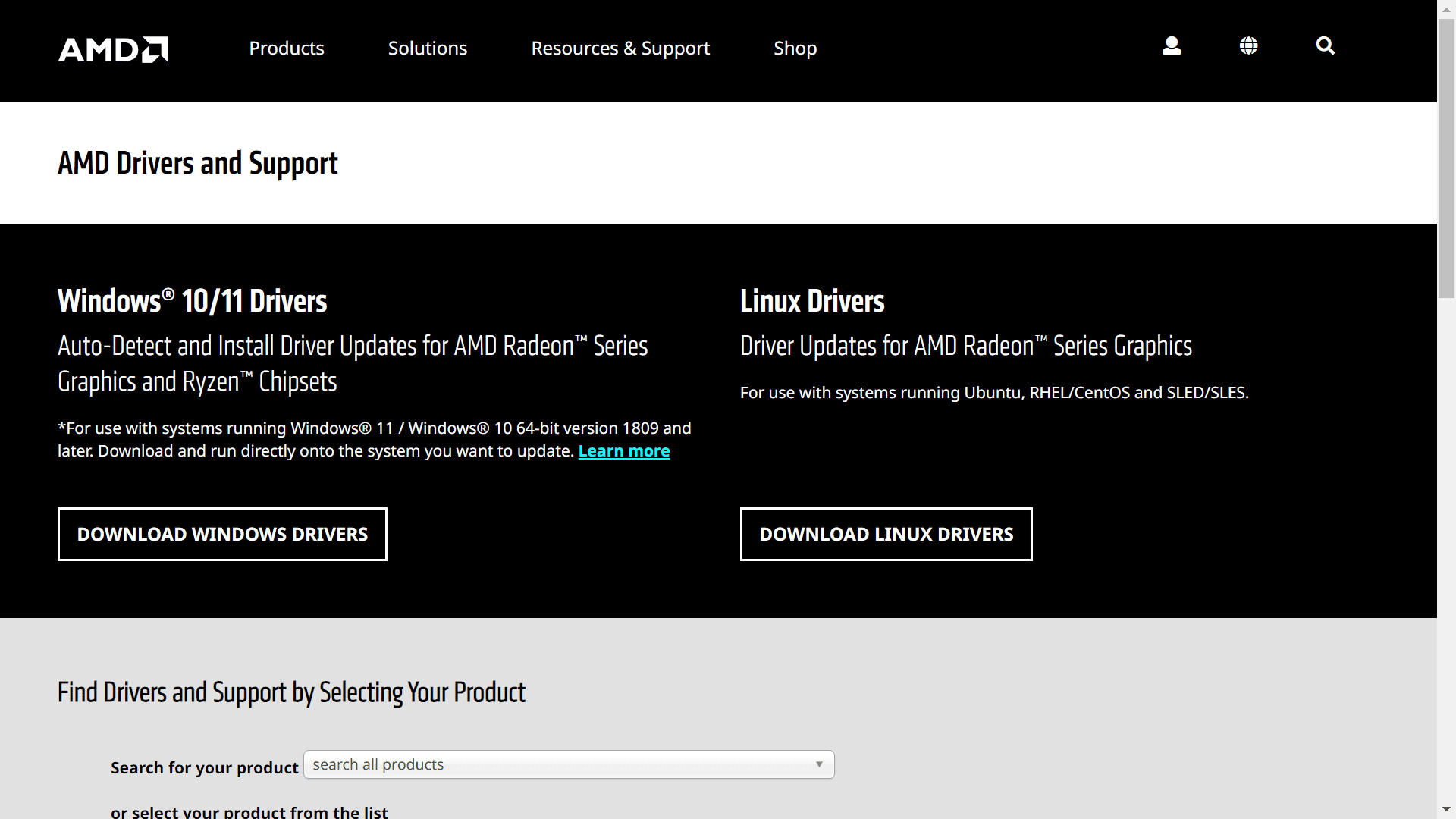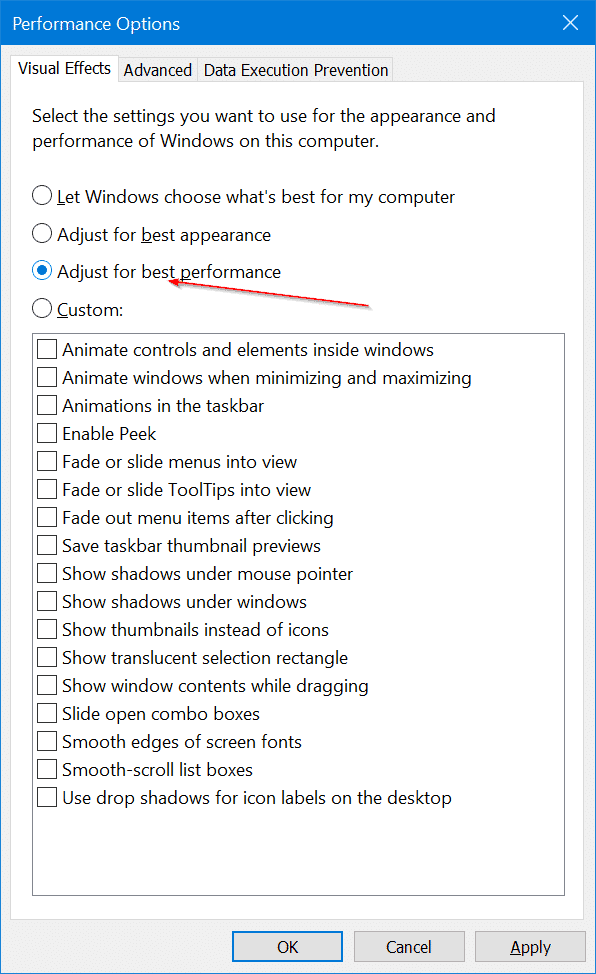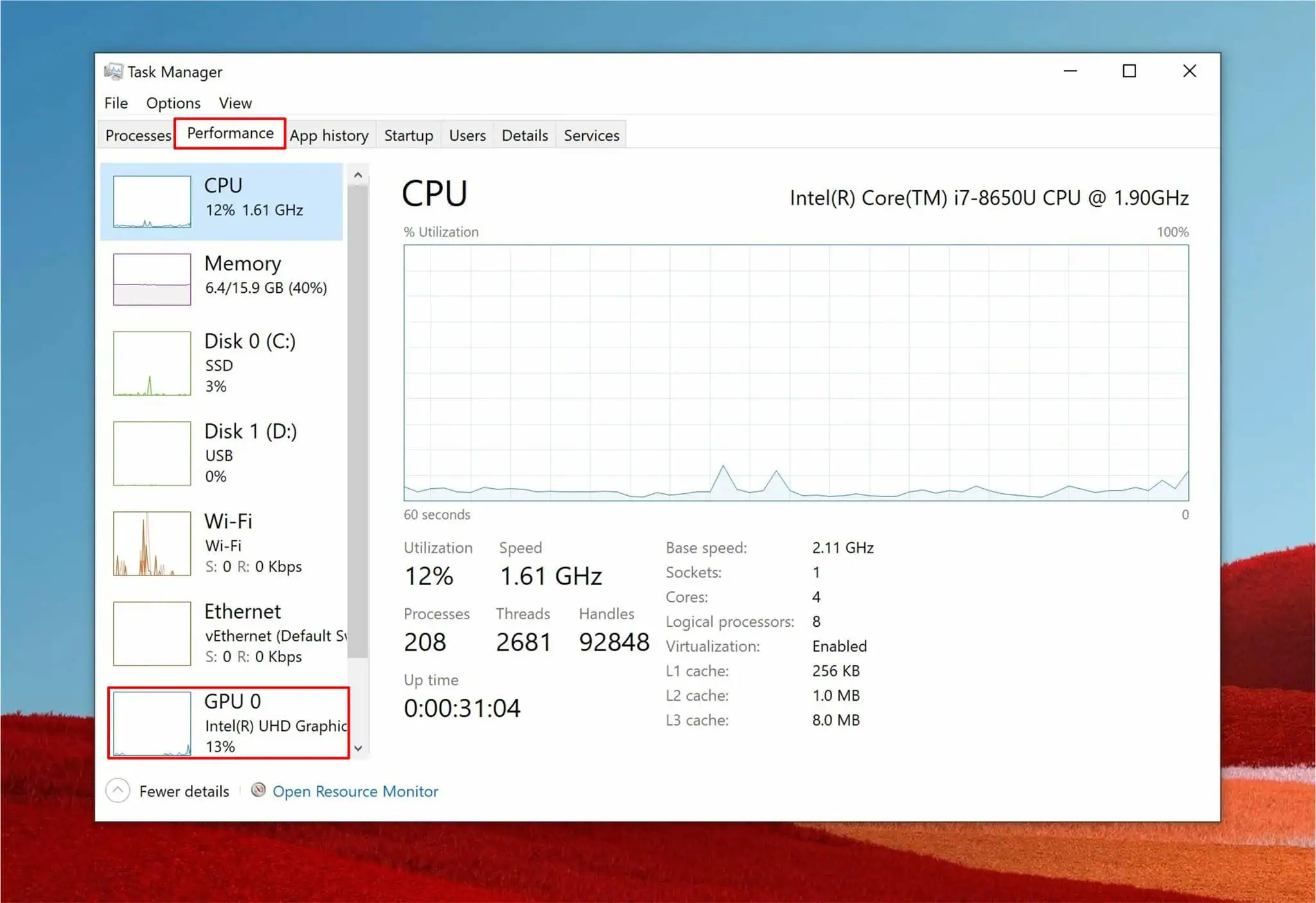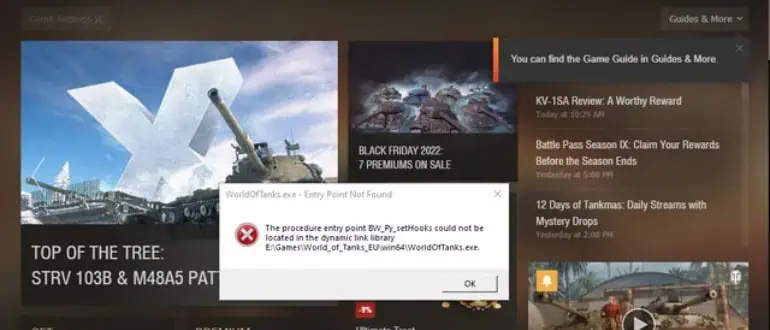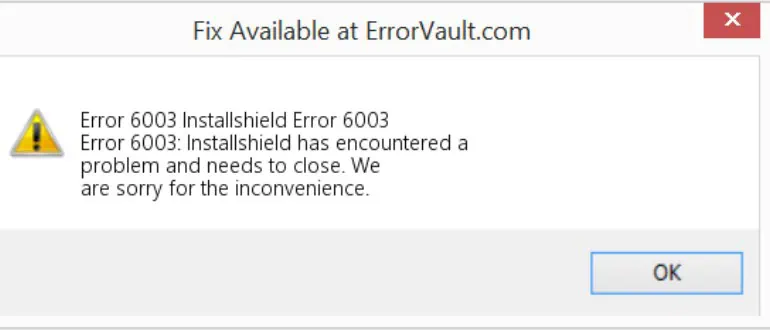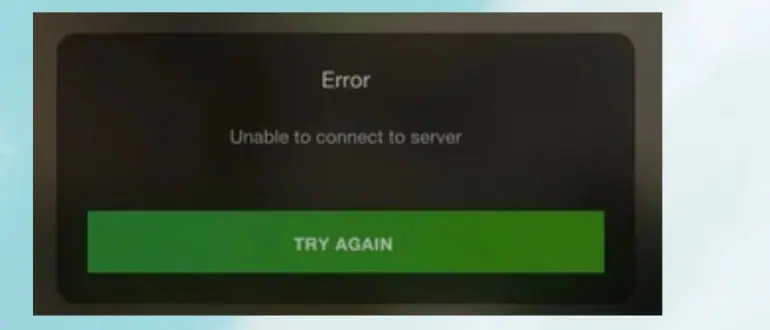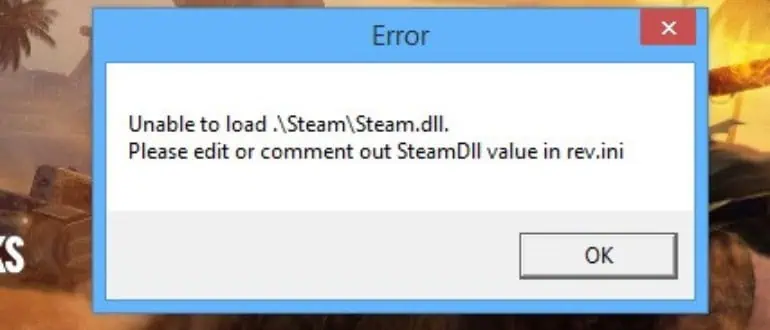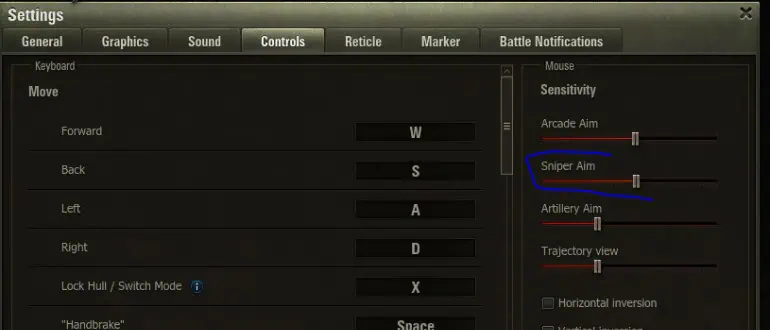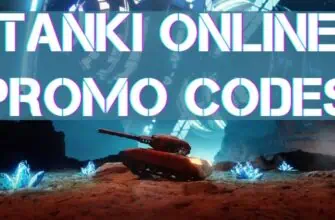The performance of any complex application depends on many factors, including PC performance and compatibility with the programs installed on it.
To understand the causes of errors in WoT, it is necessary to understand the hardware and software components, which depend on which settings will allow stable gameplay.
Further in detail, we will analyze why World of Tanks does not work today, ways to diagnose and eliminate the causes of emerging problems and malfunctions.
Don't forget to redeem World of Tanks codes to get bonuses in the game. They come in two types: invite codes for new players and bonus codes for veterans. If you have any difficulties, use the instructions about registration with bonuses in World of Tanks.
But if you’re in the mood for something different, we also have World of Warships codes.
- Minimum System Requirements WoT
- How to Increase FPS in World of Tanks in 2024 – Remove Freezes and Lags
- In-Game Settings
- PC Settings
- Cleaning From “Garbage.”
- Physical Hardware Cleaning
- Autoloading Revision
- Turning off Unnecessary Processes
- Updating Drivers
- Disabling OS Visual Effects
- Problem with Crashes in World of Tanks in 2024
- After Installing the Next Update
- Haphazardly During Gameplay
- Lack of Cooling Due to Dust
- Weak Cooler or Video Card
- Using the Graphics Card by a Third-Party Resource
- After Installing the Mods
- Error 3005
- Error 2005
- Error 2007
- Common World of Tanks Errors
- Error 4019
- Error 6003
- Error 1003
- Error 2012
- Error 6001
- Error 9004
- Error 2033
- Error “Entry Point Not Found.”
- DLL Errors
- DirectX Error
- Error 0xc000007b
- Resolving Errors 0xc0000142 / 0xe06d7363 / 0xc0000906
- The “Store” and “Clans” Tabs Do not Open
- Insufficient Memory Error
- I Can’t See My Friends in World of Tanks
- Problems With Sound in World of Tanks
- Image Problems in World of Tanks
- Black Screen
- Color Screen
- Image Flickers
- Solving Graphics Card Errors and Problems
- The Mouse, Keyboard, or Controller Does Not Work
Minimum System Requirements WoT
First of all, the cause of incorrect operation of any high-performance application, which is World of Tanks, should be sought in the hardware component of the computer.
Often, outdated equipment does not allow you to run a game with complex graphics, which have textures with great detail and many visual effects that require dynamic updates in real-time.
To run WoT, your computer must meet the minimum requirements:
| Hardware/Parameter | Minimum for PC | Minimum for laptop |
|---|---|---|
| Operating System | 64-bit
(Windows 7 and later) |
|
| Processor | Clock speed ≥ 2.0 GHz
Number of cores ≥ 2 L1 cache capacity, KB: 64×2 L2 cache capacity, KB: 1024 |
Clock speed ≥ 2.5 GHz
Number of cores ≥ 2 L1 cache capacity, KB: 128 L2 cache size, KB: 512 |
| RAM capacity | 3 GB | 4 GB |
| Video card | Memory size, MB – 256
Memory frequency, MHz – 700 Memory bus – 128 bits |
Memory capacity, MB – 512
Memory frequency, MHz – 1600 Memory bus – 128 bits |
| Support: DirectX 10.0, OpenGL 2.0 | ||
| Hard disk space | 70 GB | |
| Network connection speed | 256 kbps | |
Meeting the minimum computer requirements guarantees the launch of the application, but does not provide a comfortable gameplay, which is usually achieved by additional performance tuning.
How to Increase FPS in World of Tanks in 2024 – Remove Freezes and Lags
For network games, an important parameter is the number of frames played on the screen per unit of time (second), which determines the refresh rate of graphical content. This allows you to track the movements of opponents and allies quickly.
The minimum value of this parameter (FPS – “frames per second”) is considered to be equal to 60:
- At a lower value the game will work, but:
- misses are possible because the enemy will change his position, which will be shown with a delay;
- it will be difficult to dodge an attack because of delays in showing the opponent’s aiming and shooting actions.
- Higher values allow you to get ahead of your opponents, but are possible at the expense of the following resources:
- increasing the performance of the hardware part (video card and processor);
- deterioration of the visual component of the game.
You can increase the screen refresh rate by changing the World of Tanks settings or changing the PC settings.
In-Game Settings
To optimize FPS, you must sacrifice the colorful visual component of the WoT gameplay because this is the only way to improve the video adapter’s performance without physically replacing it.
To customize the graphic effect, go to the appropriate section of the menu: Settings >> Graphics >> Advanced.
The interface of the menu for changing visual effects provides several options:
Selecting the graphics quality from the drop-down menu list:
- max;
- high;
- low.
Deteriorating the graphics quality by one level will increase FPS by 30-40% relative to the current value—the choice between standard and enhanced graphics.
Manually adjust values for the visual components of the game:
- anti-aliasing – designed to eliminate bumps and sharp corners that remain after images are rendered with standard pixels;
- texture quality, which makes the image more realistic;
- object quality, which determines the distance at which structures, including techniques, are detailed;
- drawing distance, which determines the visibility of various secondary objects that can obscure the target from the shot;
- lighting and post-processing, which refer to cinematic effects and make the picture more rich and realistic;
- terrain and water quality – settings that determine the degree of rendering of water surface and ground;
- vegetation quality, which does not affect the main gameplay but gives the environment realism;
- effects – including events related to explosions, smoke, fog, etc. By reducing all graphical settings to a minimum, you can increase FPS by 50 – 60% but do not touch the parameters that affect the range of identification of enemies and possible obstacles: the quality of objects and the distance of drawing.
PC Settings
If changing the graphical parameters through the World of Tanks menu is not enough to raise the screen refresh rate to an acceptable level, you need to customize your computer.
Cleaning From “Garbage.”
With prolonged use, the system disk of any PC collects a lot of files left after installing/uninstalling games and applications, as well as visiting various Internet resources.
Such files are not required for the computer’s current operations, but they take up space and can limit the size of swap files, slowing down the gaming process and regular system operation.
Free space on the system disk should be at least 30% of the total volume so that running processes are not slowed.
If there are difficulties with FPS in WoT, it will be necessary to revise the files on the system disk, which should:
- Delete if they are outdated and not needed;
- Cut them out and move them to another medium if required.
Physical Hardware Cleaning
Long-term computer use leads to dust accumulation on the processor and video card, which are the main parts that determine performance.
If you are running World of Tanks and the hardware components heat up, open the case and vacuum the dust off it.
Regular physical hardware cleaning allows you to improve the cooling of the processor and graphics adapter, increasing their performance, but you should remember:
- You can clean a desktop PC by unplugging the power, removing the side cover, and arming yourself with a vacuum cleaner. The frequency is once every six months.
- Cleaning a laptop is better than ingesting it to a master because disassembly/assembly of the case can cause difficulties and lead to equipment failure. Frequency – once a year.
Autoloading Revision
When you install programs and applications with default settings, many of them are listed as requiring automatic loading at system startup.
Programs responsible for the hardware and operating system are required for the system’s regular operation, and all other programs can be disabled and run on demand. You can access the appropriate menu by successively pressing the Win key >> Options >> Applications >> Autoloading.
- Disable applications that are not related to hardware and OS.
Turning off Unnecessary Processes
If World of Tanks is not started immediately after turning on the computer, then previously started processes may be in its RAM.
You can see and turn off all unnecessary activities that do not relate to the operation of PC elements and the operating system in the Task Manager, which opens by pressing the Ctrl+Alt+Del key combination.
To avoid accidentally disabling a necessary process, it is easier to reboot the computer before starting WoT.
Updating Drivers
For the graphics adapter to operate correctly, its software (driver)must be current and consider all the latest requirements of third-party applications, including World of Tanks.
To always have the latest driver version for your graphics card there are several ways:
- Install special software that allows you to customize the parameters of graphics adapters and tracks the relevance of the installed version:
- GeForce Experience, for graphics cards manufactured by NVIDIA;
- AMD Software, if the manufacturer is AMD.
- Go to the manufacturer’s website and manually search for the latest driver update for the required graphics card model.
Disabling OS Visual Effects
The built-in features of the operating system allow you to change the visual effects by selecting one of the following options:
- Letting the OS choose for itself what is best for the computer.
- To prioritize the appearance of the visuals.
- Select the best performance.
- Manually define the desired feature set.
Problem with Crashes in World of Tanks in 2024
The installation and successful launch of the game do not end with the possible problems that can occur when using the application World of Tanks.
Over time, you may experience difficulties with game crashes, which will occur when you start the game or at random moments.
Let’s consider the possible crashes and analyze the reasons why they occur.
After Installing the Next Update
If the problems with the application shutdown started after installing an update, the reason for this may be:
- A change in the system requirements for the game which have become stricter. You can check and compare the required configuration with the existing hardware design in the corresponding help section.
- A mismatch of video card drivers must be updated (see “Updating drivers” above).
Haphazardly During Gameplay
If the crashes occur during gameplay, the cause is likely an overheated video card and processor.
To be sure of this, you will need to:
- Open Task Manager by pressing Ctrl+Alt+Del together.
- Go to the performance tab to see all the devices in use.
- Select the graphics adapter and scroll down to the bottom of its specifications to see the temperature you are looking for.
If the heating of the graphics card at the time of shutting down World of Tanks reaches 70 ° C, it indicates overheating during the game, which can occur for the following reasons:
- Insufficient cooling due to dust.
- The cooler does not cope with cooling.
- Low performance of the graphics adapter.
- Misuse of resources.
Lack of Cooling Due to Dust
When overheating occurs due to contamination of the computer’s interior, it must be cleaned (see “Physical Hardware Cleaning” above).
Weak Cooler or Video Card
If dust cleaning does not help and the game still crashes, the problem may be in the cooling of the video processor, which can be solved in one of the ways:
- locally – by replacing only the graphics card cooling system;
- comprehensively – by installing a new graphics adapter together with the cooler.
Using the Graphics Card by a Third-Party Resource
Another cause of CPU or graphics processor overheating is malicious software (viruses) that use computer resources, reducing performance.
When a PC is heavily infected, helpful resource utilization can drop 40-50% of the hardware’s rated performance.
The solution to the issue is to install antivirus, comprehensive scanning and treatment of the computer.
After Installing the Mods
World of Tanks disconnection often begins after installing an add-on (mod) that makes specific changes to the application’s basic algorithm.
To identify the presence/absence of the problem associated with the installation of mods, it is necessary:
- Delete the folder with mod, located on the path World of Tanks >> mods or res_mods.
- Start WoT and check the performance of the game for a few hours.
- If the problem is eliminated, the cause was in one of the installed mods (if there were several).
Problems with WoT update: difficulties with WoT begin after the next game update. Let’s see below why this happens and what to do.
Error 3005
The reason why World of Tanks does not download is the error 3005, which appears when the game can not connect to the server, for one of the possible reasons:
- Problems with the Internet connection which are solved by the following methods:
- by rebooting (turning off/on) the modem and router if the problem is on the user’s side;
- by contacting the ISP when technical intervention is required.
- Conflicts between software products occur when video capture and processing applications are used among the installed software.
- Antivirus or firewall prohibition can be eliminated by disabling or removing them or adding World of Tanks to the list of exceptions.
- WoT server error is in the application developer’s area of influence.
Error 2005
The reason why WoT does not update is error 2005, which is related to the inability of users to connect to the update center and can be resolved in one of the following ways:
- complete disconnection and restart of the game device;
- rebooting the modem/router;
- clearing the cache and deleting all temporary files;
- reinstalling the game.
Error 2007
If error 2007 appears when installing, launching,g or updating World of Tanks, it is due to one of the possible reasons:
- Lack of the necessary access rights, which are obtained by having administrator privileges and setting the appropriate permissions in the properties of the startup file.
- Problems due to moving, incorrect naming, or blocking of files by antivirus software, resolved accordingly:
- by moving the data to another disk or root directory;
- renaming a folder with files using only Latin letters and Arabic numerals;
- I’m adding a startup file to antivirus exceptions because it is used by another process that can be terminated through the Ask Manager.
- Due to the insufficient size of the swap file, it increased by setting the required size.
Common World of Tanks Errors
Let’s consider the most typical errors, their cause, and ways of elimination.
Error 4019
WoT startup error with the numeric identifier 4019 appears when it is not possible to access the game files for one of the reasons:
- incorrect installation, which can be corrected by correcting the path or reinstalling;
- lack of access due to antivirus blocking, which can be obtained by adding the startup file to exceptions.
Error 6003
World of Tanks does not start because of error 6003 in the Game Center program code. This error can be bypassed by launching the application from the executable file (.exe) located in the game’s root directory.
Error 1003
Sometimes, WoT generates error 1003, indicating a lack of rights to run the application or use other resources. This error can be ignored, and the game can be run as an administrator through the context menu opened by clicking PCM.
Error 2012
The WoT authorization error has the identifier 2012 and occurs due to the inability to connect for one or more of the following reasons:
- problems with the internet connection on the user’s side, solved by rebooting the equipment or contacting the support service of the internet provider;
- conflicts between the game and the installed software (most often video capture applications), which will have to be uninstalled;
- prohibitions of security software, which will have to be disabled/removed or bypassed by adding it to the list of exceptions;
- malfunctions on the developer’s side.
Error 6001
WoT authorization error, denoted as 6001, occurs for various reasons:
- Incorrect login and password can be changed using the account access recovery procedure.
- Lack of access to game servers, for various reasons, which are described above with ways to solve problems (see “Error 3005”).
Error 9004
Sometimes, when trying to start or enter the battle, WoT gives error 9004, which means there are communication problems with the game server, which can be:
- short-term and can be eliminated by restarting the application;
- long-term, due to the need to perform technical work.
The best solution to this error is to log in again in a few hours.
Error 2033
If when loading WoT gives error 2033, the reason may be:
- Failure to connect to the server (see “Error 3005”);
- The application was incorrectly installed, requiring you to repeat the process using the Game Center installer.
Error “Entry Point Not Found.”
When trying to launch WoT, the login error looks like “Entry point not found.” it can be due to the following reasons:
- Windows files are partially missing or corrupted (manually or by a virus) and will need to be restored: Press “Win”+”x” and select “Find”;
- type “command line” in the search bar and run it as administrator by clicking on the shortcut;
- Enter “sfc /scannow” in the developer console and press “Enter” to scan and restore damaged system files.
- Some World of Tanks files are missing or corrupted, which you need to restore:
- open Game Center and go to settings (gear icon in the upper right corner);
- select the “Advanced” tab and click on the “Check game source files” item;
- wait for the check to complete and restore the damaged data.
- The operating system needs to be updated for what you need: Press “Win”+”I” and select the “Update and Security” section;
- click on “Check for updates” and install them.
After any of the above operations, the computer should be restarted and try to launch WoT.
DLL Errors
Files with the extension .dll contain data or program codes necessary for World of Tanks’ regular operation. Without them, an error occurs because the desired file is not found when the application accesses a known address.
The lack of necessary data can be caused by accidental deletion, incorrect overwriting or installation, or malware.
There are several options for recovering lost DLL libraries:
- Check the Recycle Bit in case the files were deleted accidentally and can still be recovered.
- Use the DirectX library installer if one of the following names appears in the error name:
- d3dx;
- xinput;
- dxgi;
- d3dcompiler;
- x3daudio.
- Use one of the Microsoft Visual C libraries, if available in the file name (in any case):
- MSVCR;
- RUNTIME.
- Apply specialized resources for scanning and restoring DLL libraries.
DirectX Error
A DirectX error message may appear in World of Tanks for one of the following reasons:
- Damaged video card driver files – a complete reinstallation will be required.
- A second monitor or other similar equipment is connected and must be disconnected.
- Operating system files need to be restored or replaced using the SFC /scannow” function (see above).
- The graphics card is overheating and needs to be cleaned or the maximum frequency reduced.
- DirectX data is corrupted or has incorrect content. It must be reinstalled by deleting files from “d3dx9_24.dll” to “d3dx9_43.dl.”
Error 0xc000007b
If error 0xc000007b appears when starting WoT, it is caused by a missing element of the DirectX and Microsoft Visual C libraries. The libraries can be updated manually or using specialized software (see “DLL errors”).
Resolving Errors 0xc0000142 / 0xe06d7363 / 0xc0000906
If the error message 0xc0000142 / 0xe06d7363 / 0xc0000906 appears when starting World of Tanks, it may mean:
- There is no access to the game files that can be provided:
- by turning off antivirus and other security software;
- by correcting all names in the path to the startup file using only Latin letters and Arabic numerals;
- using administrator access at startup;
- by running the executable file directly from the game directory.
- The game files are corrupted and need to be restored using the built-in “Check game source files” function, which can be found in the settings under the “Advanced” tab.
- The game files cannot be restored and require complete application reinstallation.
The “Store” and “Clans” Tabs Do not Open
The store does not open in WoT because the in-game browser is used for several tabs in the application.
- A window opens with no content.
- It is necessary to clear the cache by performing the following actions:
- close the application;
- download the archive from the official website, extract and run the executable file from the game developer;
- Wait until the cache is cleared.
- Disable hardware acceleration:
- Go to the “Graphics” section of the game settings;
- Uncheck the “Browser hardware acceleration” option;
- Apply the change and reload the game.
- In the window is an inscription, “Information is temporarily unavailable.”
- Make sure that the set date and time are up to date.
- Add the game directory to antivirus exceptions or turn off the latter.
- Clear the cache (see above).
- The inscription “Loading content,t,” and gear are spinning in the window that opens.
- Perform application file recovery.
Insufficient Memory Error
WoT is not installed because of a lack of free space on your hard disk.
For the same reason, the error “Not enough memory may appear” indicates the need to increase the swap file. For this, there must be free space on the hard disk at least 30% of the total volume.
I Can’t See My Friends in World of Tanks
If you can not find friends in the WoT game space, then you need to consistently:
- Set the same region for all participants in the Game Center settings.
- Clear the cache and restore game resources.
- Perform a complete uninstall and reinstall Game Center.
If the XVM mod was installed as one of the add-ons, then it could be the reason that all friends disappeared from the contact list, which will need to be restored:
- go to the mod developer’s website;
- authorize and uncheck the “Comments and contact groups” option in the settings;
- After that, you can enter the game and check the restoration of contacts.
Problems With Sound in World of Tanks
If, during the game, there is no or temporarily lost sound, the reasons for this may be:
- Incorrect sound settings in the game or computer can be changed at your discretion.
- Damaged or outdated sound device drivers can be updated on the manufacturer’s website or through specialized software.
- Mechanical/electrical or other speaker/headphone malfunctions that will require repair or replacement of sound reproduction devices.
Image Problems in World of Tanks
When running WoT, you may experience the following characteristic problems with image playback:
- Black screen;
- Color screen;
- The image flickers.
Black Screen
The causes of a black screen may be as follows:
- An up-to-date graphics adapter driver needs to be installed;
- DirectX and Microsoft Visual C libraries need to be restored or updated;
- Desktop and WoT resolutions do not match;
- Software conflict with installed video capture software that needs to be uninstalled;
- Video card overheating can be eliminated by cleaning or reducing the maximum frequency.
Color Screen
If a colored screen appears when launching World of Tanks, it is due to the following reasons:
- There is a conflict between the built-in and discrete graphics car because the game runs on the built-in adapter by default.
- Outdated graphics processor drivers or it is not supported.
Image Flickers
Flickering occurs when the graphics card overheats due to contamination or excessive frequency.
Solving Graphics Card Errors and Problems
The way to solve a video card problem depends on the nature of the problem:
- With outdated or corrupted drivers, you need to perform an update on the official manufacturers’ sites or use special software.
- Overheating will require:
- Reduce the maximum frequency of the adapter;
- Clean the video card and cooler;
- Replace the equipment.
The Mouse, Keyboard, or Controller Does Not Work
Problems with connected hardware in World of Tanks can be fixed in one way:
- By adjusting the settings in the game menu and on the computer.
- Updating drivers to the latest current version.
- Replacing faulty devices.